HTML - Editors: Your Gateway to Web Development
Welcome, aspiring web developers! Today, we're going to dive into the world of HTML editors. As your friendly neighborhood computer teacher, I'm excited to guide you through this essential topic. Let's embark on this journey together!
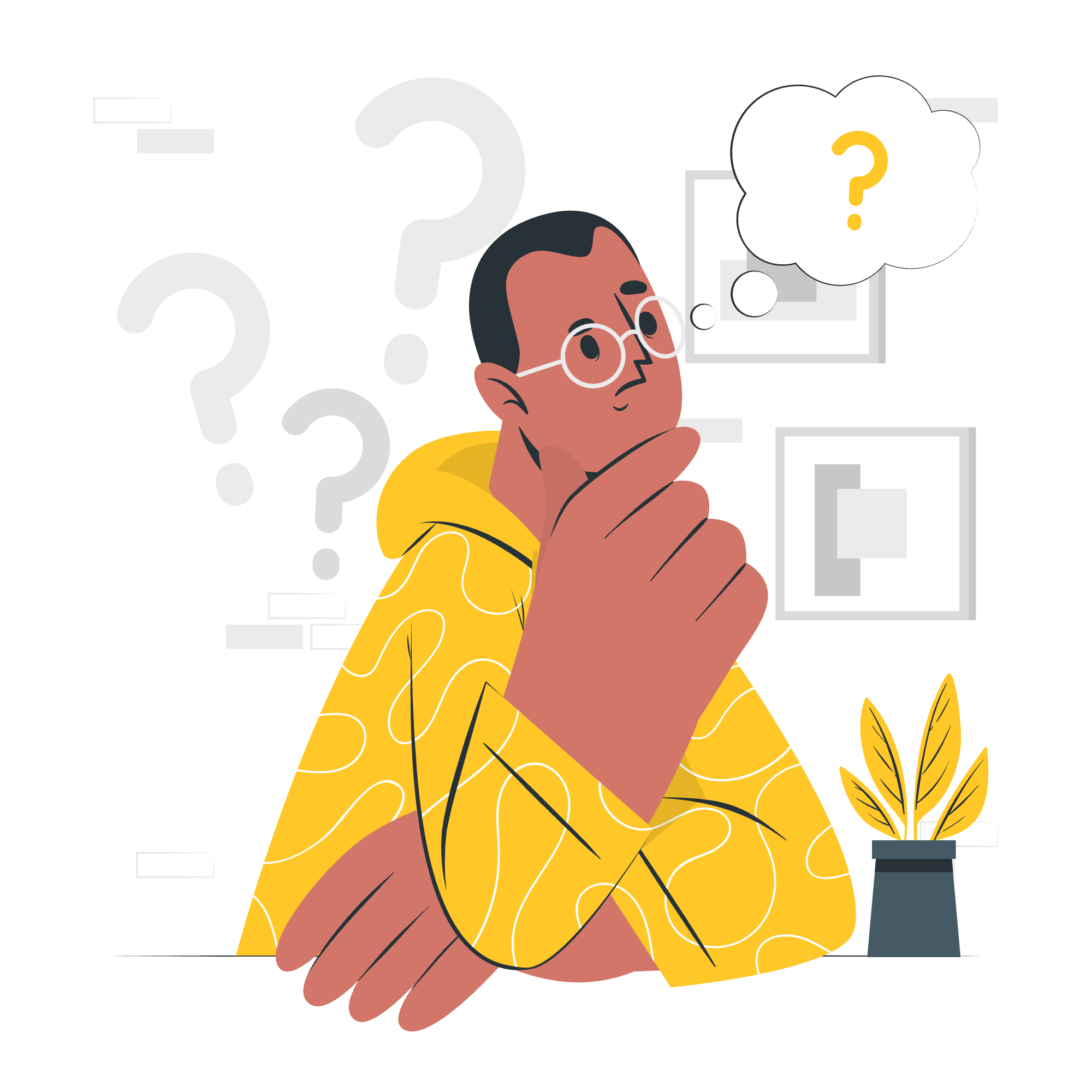
What are HTML Editors?
HTML editors are specialized software tools designed to help you write, edit, and manage HTML code more efficiently. Think of them as your trusty sidekick in the world of web development. Just like how a word processor helps you write documents, an HTML editor assists you in creating web pages.
Types of HTML Editors
There are two main types of HTML editors:
- Text Editors: These are simple, no-frills editors that allow you to write raw HTML code.
- WYSIWYG Editors: WYSIWYG stands for "What You See Is What You Get." These editors provide a visual interface, allowing you to design web pages without directly writing code.
Let's look at an example of HTML code in a text editor:
<!DOCTYPE html>
<html lang="en">
<head>
<meta charset="UTF-8">
<title>My First Web Page</title>
</head>
<body>
<h1>Hello, World!</h1>
<p>This is my first HTML page.</p>
</body>
</html>In this example, you're writing the HTML code directly. Each tag and attribute is manually typed, giving you full control over your code.
Online Free HTML Editors
For beginners, online HTML editors are a great place to start. They're free, accessible from any device with an internet connection, and often come with helpful features. Let's explore a few popular options:
1. JSFiddle
JSFiddle is a playground for web developers. It allows you to write HTML, CSS, and JavaScript in separate panels and see the result in real-time.
2. CodePen
CodePen is similar to JSFiddle but with a more modern interface. It's great for creating and sharing front-end code snippets.
3. HTML-Online.com
This is a simple, no-frills HTML editor that's perfect for beginners. It provides a basic interface for writing HTML and previewing the result.
Here's a table summarizing these online editors:
| Editor | Features | Best For |
|---|---|---|
| JSFiddle | Multi-language support, real-time preview | Experimenting with HTML, CSS, and JavaScript |
| CodePen | Modern interface, community features | Sharing and discovering code snippets |
| HTML-Online.com | Simple interface, HTML-focused | Beginners learning HTML basics |
Other HTML Code Editors
As you progress in your web development journey, you might want to explore more powerful, desktop-based HTML editors. Here are a few popular choices:
1. Visual Studio Code
Visual Studio Code (VS Code) is a free, open-source editor from Microsoft. It's highly customizable and supports a wide range of programming languages.
2. Sublime Text
Sublime Text is known for its speed and simplicity. While it's not free, many developers find it worth the investment.
3. Atom
Atom is another free, open-source editor. It's highly customizable and has a strong community of users and plugin developers.
Here's a code snippet showing how you might set up a basic HTML structure in one of these editors:
<!DOCTYPE html>
<html lang="en">
<head>
<meta charset="UTF-8">
<meta name="viewport" content="width=device-width, initial-scale=1.0">
<title>My Awesome Website</title>
<link rel="stylesheet" href="styles.css">
</head>
<body>
<header>
<h1>Welcome to My Awesome Website</h1>
<nav>
<ul>
<li><a href="#home">Home</a></li>
<li><a href="#about">About</a></li>
<li><a href="#contact">Contact</a></li>
</ul>
</nav>
</header>
<main>
<section id="home">
<h2>Home</h2>
<p>Welcome to my website! Feel free to explore.</p>
</section>
<!-- More sections would go here -->
</main>
<footer>
<p>© 2023 My Awesome Website. All rights reserved.</p>
</footer>
<script src="script.js"></script>
</body>
</html>This code sets up a basic structure for a website with a header, navigation menu, main content area, and footer. The beauty of using a more advanced editor is that it can provide features like syntax highlighting, auto-completion, and error detection, making it easier to write and manage your code.
Reasons to Use an HTML Editor
Now, you might be wondering, "Why should I bother with an HTML editor when I could just use Notepad?" Great question! Let me share a personal anecdote.
When I first started teaching HTML, I had a student who insisted on using Notepad. By the end of the course, he had developed a permanent squint from staring at unformatted code all day! Don't be like Bob (let's call him Bob). Use an HTML editor and save your eyesight!
Here are some compelling reasons to use an HTML editor:
-
Syntax Highlighting: HTML editors color-code different parts of your HTML, making it easier to read and understand.
-
Auto-completion: Many editors can predict what you're typing and offer to complete tags or attributes for you.
-
Error Detection: HTML editors can spot errors in your code and highlight them, saving you time in debugging.
-
Code Folding: This feature allows you to collapse sections of code, making it easier to navigate large files.
-
Live Preview: Many editors offer a live preview of your HTML, so you can see changes in real-time.
-
Version Control Integration: Advanced editors often integrate with version control systems like Git, helping you manage your code over time.
Let's look at an example of how syntax highlighting can make your code more readable:
<!DOCTYPE html>
<html lang="en">
<head>
<meta charset="UTF-8">
<title>Colorful Example</title>
<style>
body {
font-family: Arial, sans-serif;
background-color: #f0f0f0;
}
h1 {
color: #ff6347;
}
</style>
</head>
<body>
<h1>Welcome to the Colorful World of HTML!</h1>
<p>This paragraph would be easier to distinguish from the heading in an HTML editor.</p>
<script>
console.log("Even this JavaScript would be highlighted differently!");
</script>
</body>
</html>In an HTML editor, each part of this code (HTML tags, CSS properties, JavaScript) would be colored differently, making it much easier to read and understand at a glance.
In conclusion, HTML editors are invaluable tools for web developers of all levels. They make writing and managing HTML code easier, more efficient, and dare I say, more fun! As you continue your web development journey, experiment with different editors to find the one that suits you best. Happy coding!
Credits: Image by storyset
