ASCII Table Lookup: A Beginner's Guide
Hello there, future programmers! I'm thrilled to be your guide on this exciting journey into the world of ASCII. As a computer science teacher with over a decade of experience, I've seen countless students light up when they grasp this fundamental concept. So, let's dive in and demystify the ASCII Table Lookup together!
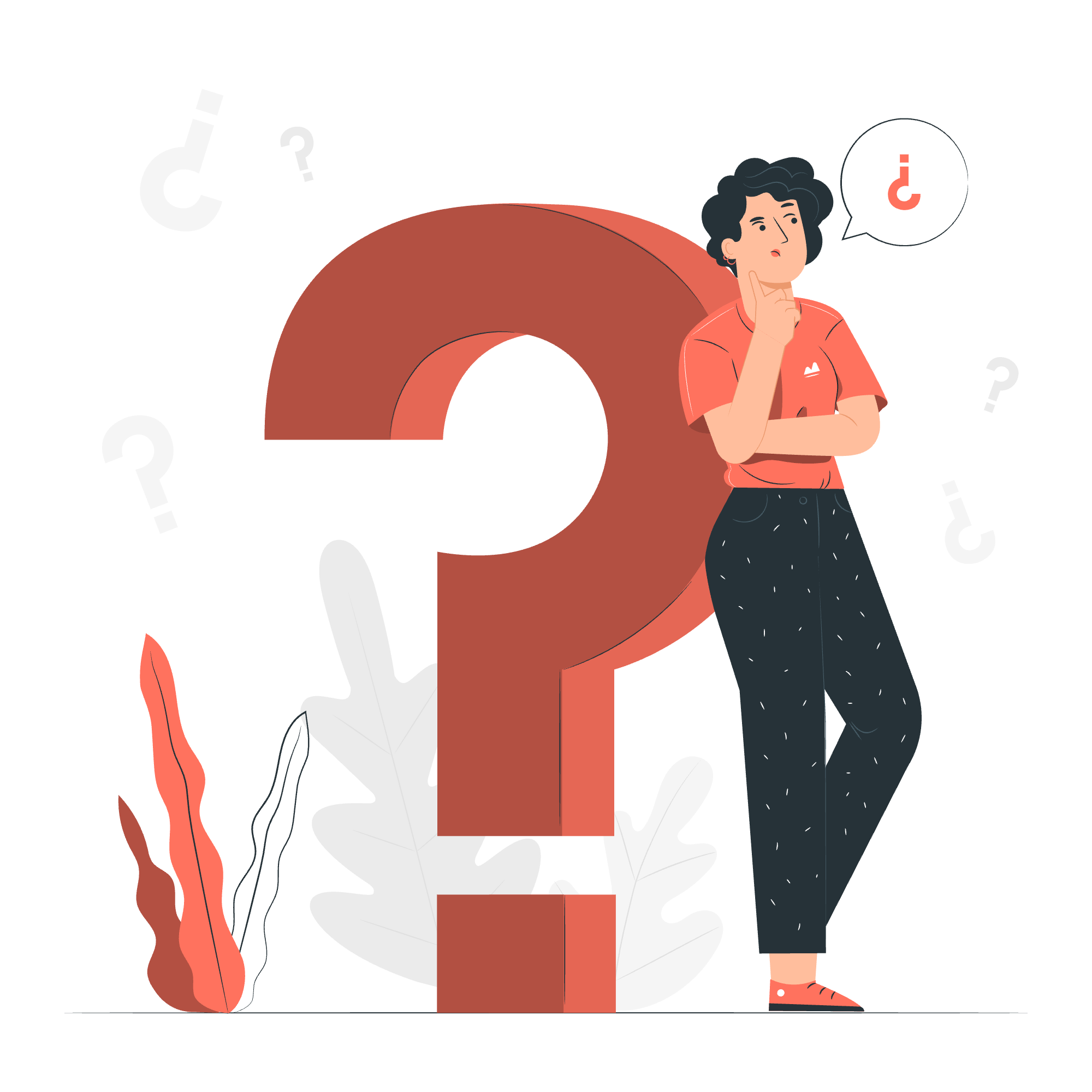
What is ASCII?
Before we jump into the lookup tables, let's understand what ASCII actually is. ASCII stands for American Standard Code for Information Interchange. It's like a secret code that computers use to understand letters, numbers, and symbols. Imagine if you and your best friend created a special language where each letter was represented by a number. That's essentially what ASCII does for computers!
7-Bit ASCII Codes
The original ASCII table uses 7 bits, which gives us 128 possible characters (2^7 = 128). These characters include lowercase and uppercase letters, numbers, punctuation marks, and some control characters.
Let's look at a simple Python program to demonstrate how we can use ASCII:
# Print the ASCII value of 'A'
print(ord('A'))
# Print the character for ASCII value 65
print(chr(65))If you run this code, you'll see:
65
AIsn't that cool? The computer sees 'A' as the number 65! This is the essence of ASCII encoding.
ASCII Table Lookup
Here's a partial lookup table for some common ASCII characters:
| Character | ASCII Value |
|---|---|
| A | 65 |
| B | 66 |
| C | 67 |
| a | 97 |
| b | 98 |
| c | 99 |
| 0 | 48 |
| 1 | 49 |
| 2 | 50 |
| Space | 32 |
Practical Application
Now, let's use this knowledge in a fun little program:
def secret_message(message):
encoded = ""
for char in message:
if char.isalpha():
encoded += str(ord(char)) + " "
else:
encoded += char
return encoded
def decode_message(encoded):
decoded = ""
for code in encoded.split():
if code.isdigit():
decoded += chr(int(code))
else:
decoded += code
return decoded
# Let's encode a secret message
secret = secret_message("Hello, World!")
print("Encoded:", secret)
# Now let's decode it
original = decode_message(secret)
print("Decoded:", original)Run this code, and you'll see:
Encoded: 72 101 108 108 111 , 87 111 114 108 100 !
Decoded: Hello, World!Wow! We've just created a simple encryption system using ASCII. This is a basic example of how computers handle text behind the scenes.
Extended ASCII Codes
Now, you might be thinking, "But wait! There are way more than 128 characters in the world!" And you're absolutely right! That's where Extended ASCII comes in.
Extended ASCII uses 8 bits instead of 7, allowing for 256 characters (2^8 = 256). This includes characters from other languages, mathematical symbols, and even some simple graphics characters.
Extended ASCII Table Lookup
Here's a small sample of some extended ASCII characters:
| Character | ASCII Value | Description |
|---|---|---|
| Ç | 128 | Latin Capital Letter C with Cedilla |
| ü | 129 | Latin Small Letter U with Diaeresis |
| é | 130 | Latin Small Letter E with Acute |
| £ | 156 | Pound Sign |
| © | 169 | Copyright Sign |
| ® | 174 | Registered Sign |
Using Extended ASCII
In Python, we can work with extended ASCII characters like this:
# Print an extended ASCII character
print(chr(169)) # Copyright symbol
# Get the extended ASCII value of a character
print(ord('©'))This will output:
©
169Practical Uses of ASCII
-
Data Transmission: ASCII is used in many communication protocols to ensure data is transmitted correctly.
-
File Encoding: Many text files are saved using ASCII encoding.
-
Password Security: ASCII values are sometimes used in basic encryption techniques.
-
Sorting: The ASCII values determine the order when sorting strings alphabetically in many programming languages.
Here's a quick example of sorting based on ASCII values:
words = ['apple', 'Banana', 'cherry', '123']
sorted_words = sorted(words)
print(sorted_words)This will output:
['123', 'Banana', 'apple', 'cherry']Notice how '123' comes first (numbers have lower ASCII values), then 'Banana' (uppercase letters come before lowercase), and finally 'apple' and 'cherry'.
Conclusion
And there you have it, folks! We've journeyed through the fascinating world of ASCII, from its basic 7-bit form to the extended 8-bit version. We've seen how computers use these codes to represent text, and we've even used this knowledge to create a simple encryption system and understand sorting mechanisms.
Remember, ASCII is like the ABCs of computer language. It's a fundamental concept that you'll encounter again and again as you continue your programming journey. So, keep this knowledge close, and don't be afraid to experiment with it in your own projects!
As we wrap up, I'm reminded of a student who once told me, "ASCII made me see letters in a whole new light!" I hope this tutorial has illuminated the world of ASCII for you too. Keep coding, keep learning, and most importantly, keep having fun with it!
Credits: Image by storyset
