HTML - Head Element
Introduction to the HTML Head
Hello there, aspiring web developers! Today, we're going to dive into one of the most crucial yet often overlooked parts of an HTML document: the <head> element. Think of the <head> as the behind-the-scenes director of your webpage. It doesn't show up on stage, but it's essential for making sure everything runs smoothly.
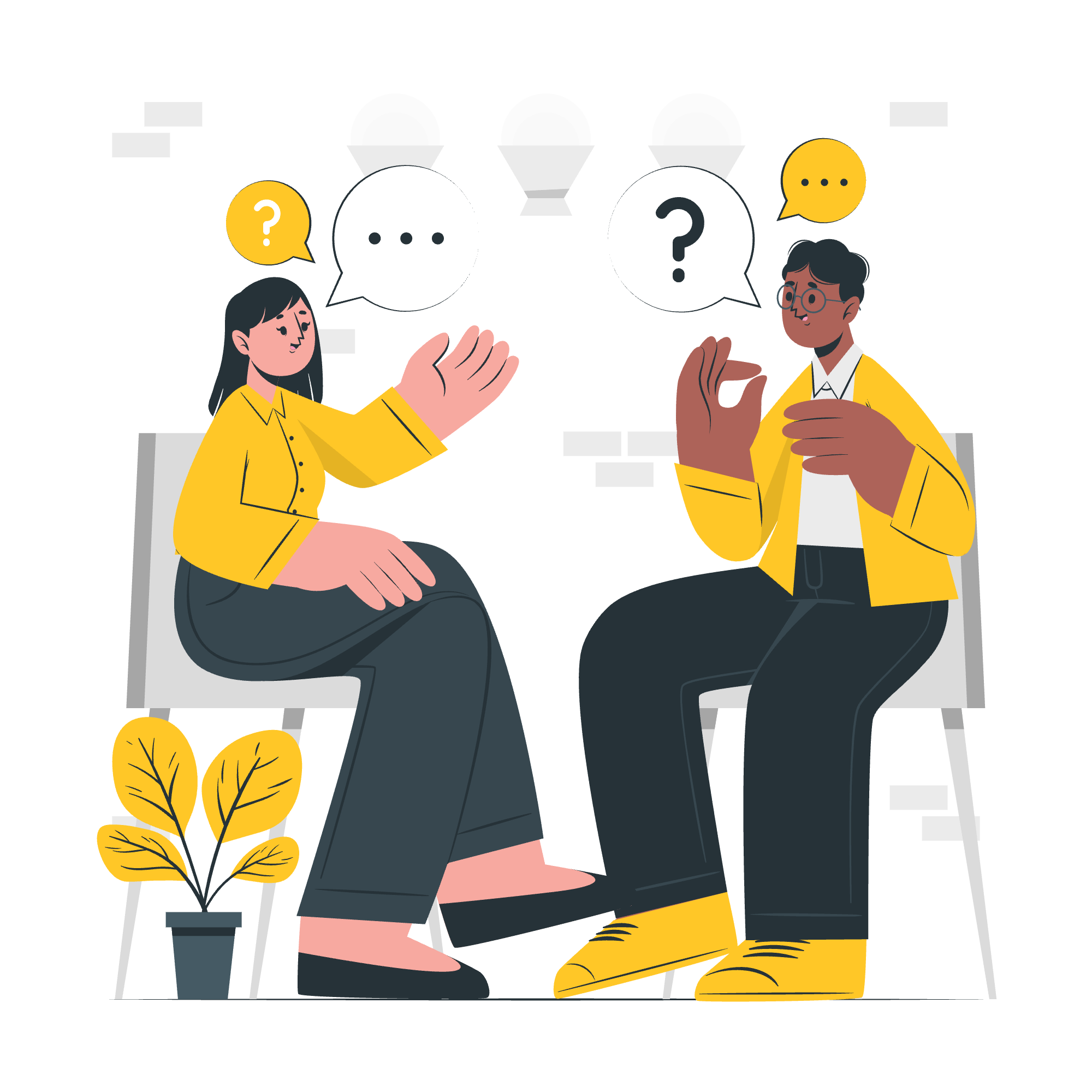
When I first started teaching HTML, I used to tell my students that the <head> is like the brain of your webpage. It contains all the important information that helps browsers understand and display your content correctly. Let's explore this fascinating element together!
What is the HTML Head Element?
The <head> element is a container for metadata (data about data) and is placed between the <html> tag and the <body> tag. Metadata is not displayed on the page but is machine parsable.
Here's a basic structure of an HTML document:
<!DOCTYPE html>
<html lang="en">
<head>
<!-- Metadata goes here -->
</head>
<body>
<!-- Visible content goes here -->
</body>
</html>In this example, everything between <head> and </head> is considered part of the head section.
HTML Header Elements
Now, let's look at some of the most common elements you'll find inside the <head>. I like to think of these as the supporting actors in our webpage production.
1. The Title Element
The <title> element is perhaps the most important one in the <head>. It specifies a title for the HTML page, which is shown in the browser's title bar or page's tab.
<head>
<title>My First Webpage</title>
</head>This code will display "My First Webpage" in the browser tab. It's like giving your webpage a name tag!
2. The Meta Element
The <meta> element is used to specify various types of metadata. It's like leaving notes for the browser and search engines.
Character Encoding
<head>
<meta charset="UTF-8">
</head>This tells the browser what character encoding to use for the HTML document. UTF-8 is a universal character encoding that can represent any character.
Viewport
<head>
<meta name="viewport" content="width=device-width, initial-scale=1.0">
</head>This meta tag is crucial for responsive web design. It ensures that your webpage looks good on all devices, from desktop computers to smartphones.
Description
<head>
<meta name="description" content="This is a beginner's guide to HTML head elements">
</head>This provides a brief description of your page, which may be used by search engines in search results.
3. The Link Element
The <link> element is most commonly used to link to external stylesheets.
<head>
<link rel="stylesheet" href="styles.css">
</head>This line tells the browser to load and use the CSS file named "styles.css" to style your webpage.
4. The Style Element
The <style> element is used to define internal CSS.
<head>
<style>
body {
font-family: Arial, sans-serif;
background-color: #f0f0f0;
}
</style>
</head>This code sets the font family for the entire body of your webpage and gives it a light gray background.
5. The Script Element
The <script> element is used to embed or reference JavaScript code.
<head>
<script>
function greet() {
alert('Hello, World!');
}
</script>
</head>This script defines a function that shows an alert when called. You can also link to external JavaScript files:
<head>
<script src="script.js"></script>
</head>Putting It All Together
Now that we've covered the main actors in our <head> element, let's see how they all work together in a complete example:
<!DOCTYPE html>
<html lang="en">
<head>
<meta charset="UTF-8">
<meta name="viewport" content="width=device-width, initial-scale=1.0">
<title>My Awesome Webpage</title>
<meta name="description" content="A demonstration of HTML head elements">
<link rel="stylesheet" href="styles.css">
<style>
body {
font-family: 'Helvetica', sans-serif;
}
</style>
<script src="script.js"></script>
</head>
<body>
<h1>Welcome to My Awesome Webpage!</h1>
<!-- Rest of the body content -->
</body>
</html>In this example, we've included all the elements we discussed. Each plays a crucial role in defining how the webpage will be displayed and behave.
Common HTML Head Elements Table
Here's a handy table summarizing the common HTML head elements we've discussed:
| Element | Purpose | Example |
|---|---|---|
<title> |
Sets the page title | <title>My Page</title> |
<meta> |
Provides metadata | <meta charset="UTF-8"> |
<link> |
Links to external resources | <link rel="stylesheet" href="styles.css"> |
<style> |
Defines internal CSS | <style>body { color: blue; }</style> |
<script> |
Embeds or references JavaScript | <script src="script.js"></script> |
Conclusion
And there you have it, folks! We've taken a deep dive into the HTML <head> element and its contents. Remember, while the <head> might not be visible on your webpage, it's working tirelessly behind the scenes to make sure everything runs smoothly.
As you continue your journey in web development, you'll discover even more ways to use the <head> element to enhance your webpages. Keep experimenting, keep learning, and most importantly, have fun with it!
Happy coding, future web wizards!
Credits: Image by storyset
