HTML - Attribute Reference
Welcome, future web developers! Today, we're diving into the exciting world of HTML attributes. As your friendly neighborhood computer teacher, I'm here to guide you through this journey. So, grab your virtual helmets, and let's explore!
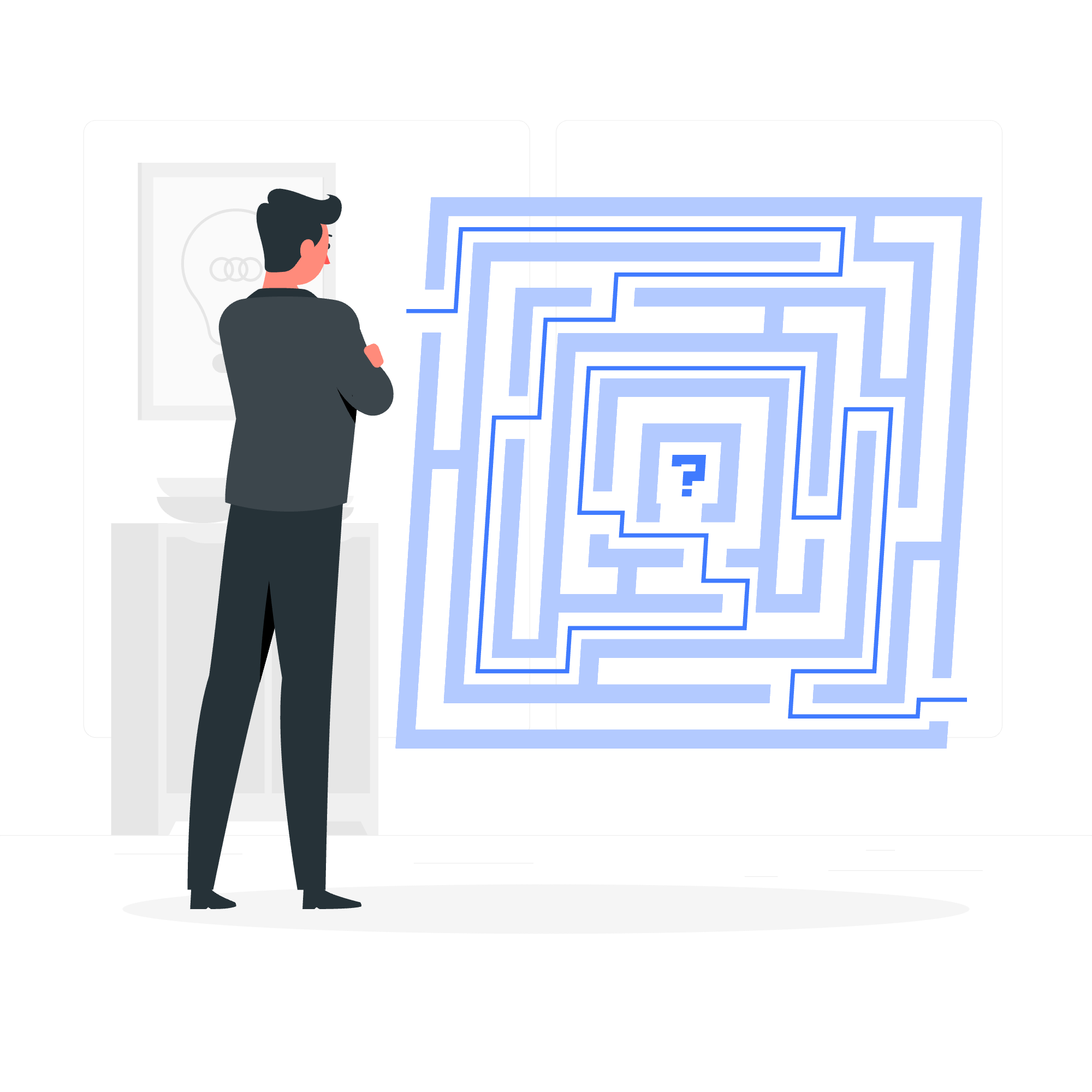
Types of HTML Attributes
HTML attributes are like special powers we give to our HTML elements. They provide additional information about elements and can modify their behavior. There are two main types of attributes:
- Local Attributes
- Global Attributes
Let's break these down and see how they work their magic!
Local Attributes
Local attributes are specific to particular HTML elements. They're like custom-tailored superpowers that only certain elements can use. Let's look at some common local attributes:
1. src (source)
The src attribute is used with elements like <img>, <audio>, and <video> to specify the source of the media.
<img src="cute-puppy.jpg" alt="A cute puppy">In this example, src tells the browser where to find the image file.
2. href (hypertext reference)
The href attribute is primarily used with the <a> (anchor) element to create hyperlinks.
<a href="https://www.example.com">Visit Example.com</a>Here, href specifies the URL that the link should take you to when clicked.
3. type
The type attribute is used with various elements to specify the type of content.
<input type="text" name="username">
<input type="password" name="password">In these examples, type tells the browser what kind of input to expect.
4. value
The value attribute is often used with form elements to set a default value.
<input type="text" name="city" value="New York">This pre-fills the input field with "New York".
Global Attributes
Global attributes are like universal superpowers that can be used on any HTML element. They're the Swiss Army knives of the HTML world! Let's explore some of the most commonly used global attributes:
1. class
The class attribute is used to specify one or more class names for an element. This is super useful for styling with CSS or manipulating with JavaScript.
<p class="highlight important">This is an important paragraph.</p>2. id
The id attribute provides a unique identifier for an element. It's like giving each element its own special name tag.
<div id="header">Welcome to my website!</div>Remember, id values must be unique within a document!
3. style
The style attribute allows you to add inline CSS to an element.
<p style="color: blue; font-size: 16px;">This text is blue and 16 pixels tall.</p>While it's generally better to use separate CSS files, inline styles can be handy for quick tweaks.
4. title
The title attribute provides additional information about an element, usually displayed as a tooltip when the user hovers over the element.
<abbr title="HyperText Markup Language">HTML</abbr>Try hovering over HTML in your browser - you should see the full form appear!
5. lang
The lang attribute specifies the language of the element's content.
<p lang="fr">Bonjour, monde!</p>This helps screen readers and search engines understand the language being used.
Now, let's put together a handy reference table of these attributes:
| Attribute | Type | Description | Example |
|---|---|---|---|
| src | Local | Specifies the source of embedded content | <img src="image.jpg"> |
| href | Local | Specifies the URL of a linked resource | <a href="https://www.example.com">Link</a> |
| type | Local | Specifies the type of an element | <input type="text"> |
| value | Local | Specifies the value of an element | <input type="text" value="Default"> |
| class | Global | Specifies one or more class names for an element | <p class="highlight">Highlighted text</p> |
| id | Global | Specifies a unique id for an element | <div id="header">Header content</div> |
| style | Global | Specifies an inline CSS style for an element | <p style="color: red;">Red text</p> |
| title | Global | Specifies extra information about an element | <abbr title="World Health Organization">WHO</abbr> |
| lang | Global | Specifies the language of the element's content | <p lang="es">Hola Mundo</p> |
Remember, young padawans, attributes are what give your HTML elements their flavor and functionality. They're the secret sauce that turns a plain old webpage into an interactive masterpiece!
As you continue your journey in web development, you'll encounter many more attributes. Don't be afraid to experiment with them - that's how we learn and grow as developers. And who knows? Maybe one day you'll be inventing new attributes of your own!
Keep coding, keep learning, and may the attributes be with you!
Credits: Image by storyset
