HTML - Geolocation API: Your Gateway to Location-Based Web Applications
Hello there, future web developers! Today, we're going to embark on an exciting journey into the world of HTML5's Geolocation API. As your trusty guide with years of teaching experience, I'm here to help you understand this powerful tool that allows websites to access a user's geographical location. Don't worry if you're new to programming – we'll start from the basics and work our way up!
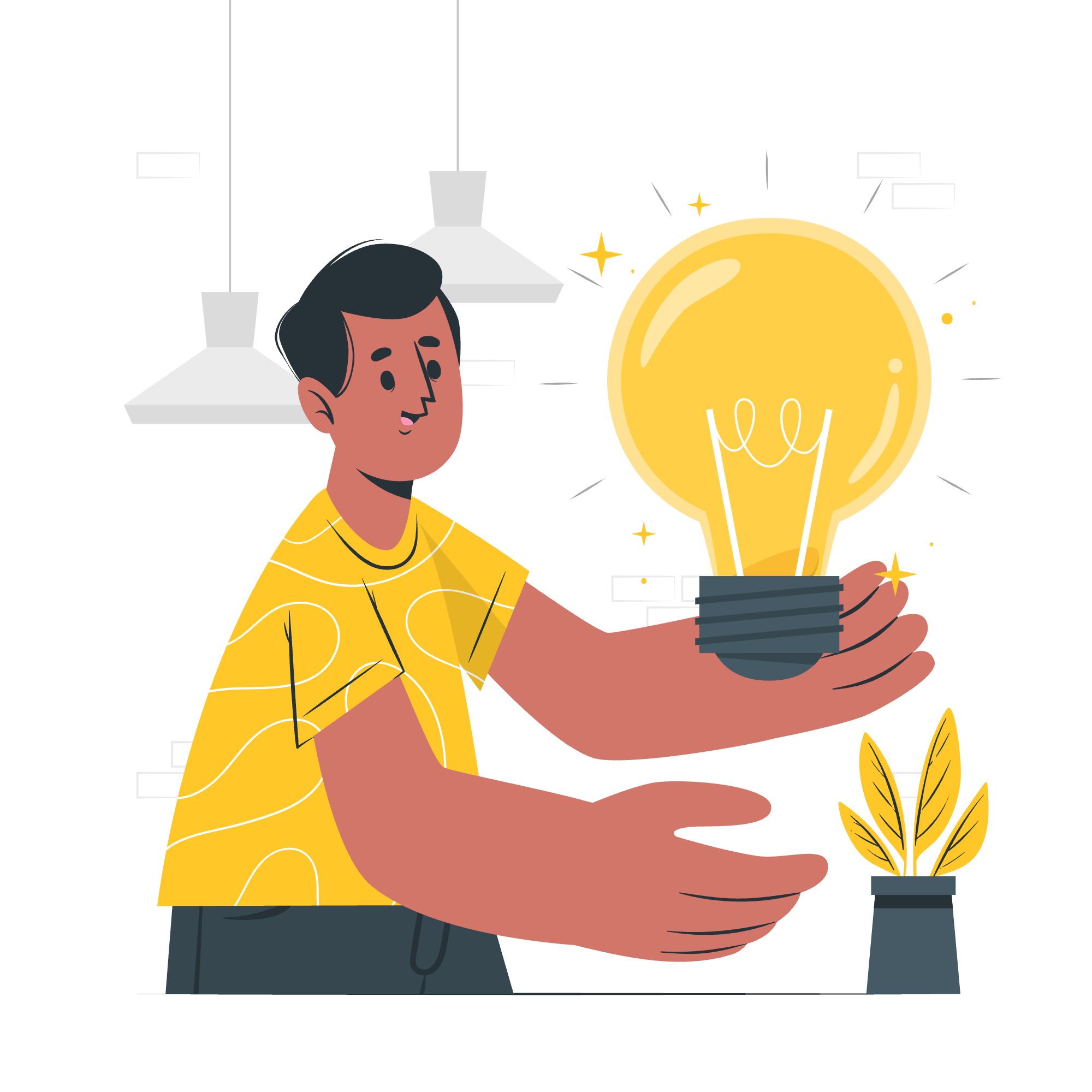
What is the Geolocation API?
Before we dive into the nitty-gritty, let's understand what the Geolocation API is all about. Imagine you're using a map app on your phone to find the nearest coffee shop. Have you ever wondered how it knows where you are? That's where geolocation comes in!
The Geolocation API is a built-in feature in modern web browsers that allows websites to request access to a user's location. It's like giving a website a special pair of glasses to see where you are in the world. Cool, right?
Syntax: How to Use the Geolocation API
Now, let's get our hands dirty with some code! The first thing you need to know is how to check if the browser supports geolocation:
if ("geolocation" in navigator) {
// Geolocation is available
console.log("Geolocation is supported by this browser.");
} else {
// Geolocation is not supported
console.log("Geolocation is not supported by this browser.");
}In this code snippet, we're checking if 'geolocation' exists in the 'navigator' object. If it does, we know we can use geolocation features. It's like checking if your car has a GPS before planning a road trip!
Geolocation Methods: Your Toolkit for Location Services
The Geolocation API comes with three main methods. Think of these as different tools in your geolocation toolbox:
| Method | Description |
|---|---|
| getCurrentPosition() | Gets the current position of the device |
| watchPosition() | Continuously monitors the position of the device |
| clearWatch() | Stops watching the device's position |
Let's look at how to use the most common method, getCurrentPosition():
navigator.geolocation.getCurrentPosition(successCallback, errorCallback);
function successCallback(position) {
console.log("Latitude: " + position.coords.latitude);
console.log("Longitude: " + position.coords.longitude);
}
function errorCallback(error) {
console.log("Error: " + error.message);
}This code asks for the user's current position. If successful, it logs the latitude and longitude. If there's an error, it logs the error message. It's like asking someone for directions – they might tell you where you are, or they might say they're not sure!
Location Properties: What Can We Know About a Position?
When we get a position, we receive an object with several properties. Here are the most commonly used ones:
| Property | Description |
|---|---|
| latitude | The latitude in decimal degrees |
| longitude | The longitude in decimal degrees |
| accuracy | The accuracy of the position in meters |
| altitude | The altitude in meters (if available) |
| altitudeAccuracy | The accuracy of the altitude in meters (if available) |
| heading | The heading in degrees clockwise from true north (if available) |
| speed | The speed in meters per second (if available) |
Here's how we might use these properties:
function successCallback(position) {
console.log("Latitude: " + position.coords.latitude);
console.log("Longitude: " + position.coords.longitude);
console.log("Accuracy: " + position.coords.accuracy + " meters");
if (position.coords.altitude !== null) {
console.log("Altitude: " + position.coords.altitude + " meters");
}
}This code logs the latitude, longitude, and accuracy. It also checks if altitude information is available before logging it. It's like getting a detailed weather report instead of just "it's sunny"!
Handling Errors: When Things Go Wrong
Sometimes, things don't go as planned. The Geolocation API provides error codes to help us understand what went wrong:
| Error Code | Description |
|---|---|
| PERMISSION_DENIED | The user didn't allow the browser to access their location |
| POSITION_UNAVAILABLE | The location information is unavailable |
| TIMEOUT | The request to get the user's location timed out |
Here's how we might handle these errors:
function errorCallback(error) {
switch(error.code) {
case error.PERMISSION_DENIED:
console.log("User denied the request for Geolocation.");
break;
case error.POSITION_UNAVAILABLE:
console.log("Location information is unavailable.");
break;
case error.TIMEOUT:
console.log("The request to get user location timed out.");
break;
default:
console.log("An unknown error occurred.");
break;
}
}This code checks the error code and provides a specific message for each type of error. It's like having a GPS that tells you why it can't find your location, instead of just saying "Oops!"
Position Options: Customizing Your Location Requests
The Geolocation API allows us to customize our location requests with options:
| Option | Description |
|---|---|
| enableHighAccuracy | Provides a more accurate position, but may take longer and use more battery |
| timeout | The maximum time (in milliseconds) to wait for a response |
| maximumAge | The maximum age (in milliseconds) of a cached position that is acceptable to return |
Here's how we might use these options:
const options = {
enableHighAccuracy: true,
timeout: 5000,
maximumAge: 0
};
navigator.geolocation.getCurrentPosition(successCallback, errorCallback, options);This code requests a high-accuracy position, allows up to 5 seconds for a response, and doesn't accept cached positions. It's like telling your GPS, "I need the most accurate location right now, even if it takes a bit longer!"
Examples of HTML Geolocation API
Now, let's put it all together with a real-world example. Imagine we're building a weather app that shows the current temperature at the user's location:
<!DOCTYPE html>
<html>
<body>
<h1>My Weather App</h1>
<p id="demo">Click the button to get your location and temperature.</p>
<button onclick="getLocation()">Get Location</button>
<script>
const demo = document.getElementById("demo");
function getLocation() {
if ("geolocation" in navigator) {
navigator.geolocation.getCurrentPosition(showPosition, showError);
} else {
demo.innerHTML = "Geolocation is not supported by this browser.";
}
}
function showPosition(position) {
const lat = position.coords.latitude;
const lon = position.coords.longitude;
demo.innerHTML = "Latitude: " + lat + "<br>Longitude: " + lon;
// Here we would typically make an API call to a weather service
// For demonstration, we'll just show a random temperature
const temp = Math.floor(Math.random() * 30) + 10; // Random temp between 10 and 40
demo.innerHTML += "<br>Current temperature: " + temp + "°C";
}
function showError(error) {
switch(error.code) {
case error.PERMISSION_DENIED:
demo.innerHTML = "User denied the request for Geolocation.";
break;
case error.POSITION_UNAVAILABLE:
demo.innerHTML = "Location information is unavailable.";
break;
case error.TIMEOUT:
demo.innerHTML = "The request to get user location timed out.";
break;
default:
demo.innerHTML = "An unknown error occurred.";
break;
}
}
</script>
</body>
</html>This example creates a simple web page with a button. When clicked, it requests the user's location and displays it along with a (simulated) current temperature. It's like having a miniature weather station in your web browser!
Supported Browsers
Before we wrap up, it's important to know which browsers support the Geolocation API. The good news is that it's widely supported in modern browsers:
| Browser | Version |
|---|---|
| Chrome | 5.0+ |
| Firefox | 3.5+ |
| Safari | 5.0+ |
| Opera | 10.6+ |
| Internet Explorer | 9.0+ |
| Edge | 12.0+ |
However, always remember to check for support before using the API, as we did in our examples. It's like checking if your car has a spare tire before going on a long trip – better safe than sorry!
And there you have it, folks! We've journeyed through the world of HTML5's Geolocation API, from its basic syntax to real-world applications. Remember, with great power comes great responsibility – always respect user privacy and obtain consent before accessing location data. Happy coding, and may your applications always know where they are!
Credits: Image by storyset
