HTML - Web Messaging
Hello, future web developers! Today, we're going to dive into an exciting topic that's all about making different parts of your web applications talk to each other. It's like teaching your web pages to have a conversation! Let's explore the world of Web Messaging together.
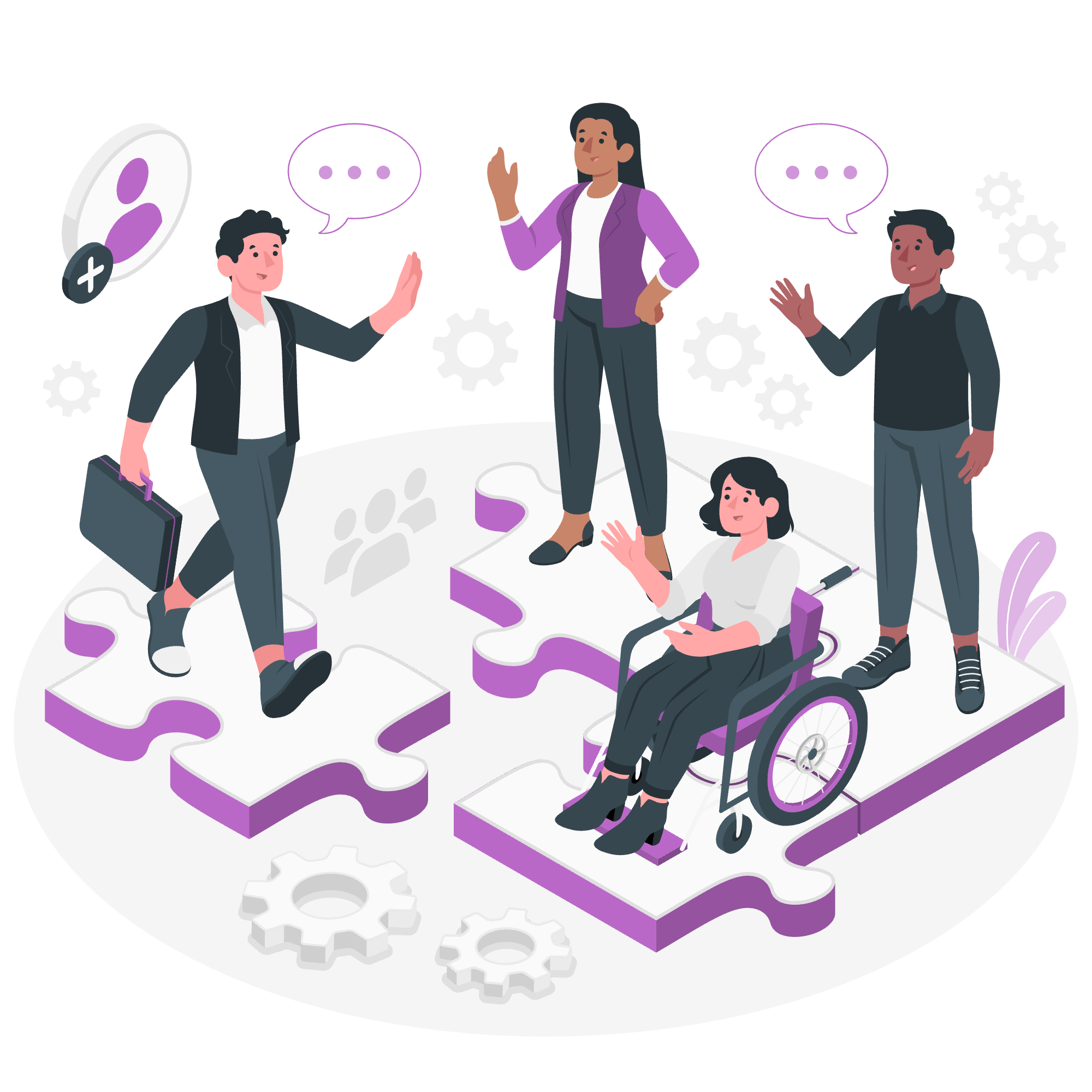
Introduction to Web Messaging
Before we jump into the code, let's understand what Web Messaging is all about. Imagine you have two web pages open in different tabs of your browser. Normally, these pages can't communicate with each other directly. But what if you want them to share information? That's where Web Messaging comes in!
Web Messaging allows different parts of a web application to send messages to each other, even if they're from different origins (like different domains). It's like giving your web pages their own special phone line to chat!
The Message Event
At the heart of Web Messaging is the message event. This event is triggered when a message is received. Let's break it down step by step.
Basic Structure
Here's a simple example of how to listen for a message:
<script>
window.addEventListener("message", function(event) {
console.log("Message received from " + event.origin);
console.log("Message content: " + event.data);
});
</script>Let's decode this:
- We're using
window.addEventListenerto listen for the "message" event. - When a message arrives, our function is called.
- The function receives an
eventobject, which contains information about the message. - We're logging the origin of the message and its content.
Sending a Message
Now, let's see how to send a message:
<script>
// Assuming we want to send a message to an iframe with id 'myFrame'
var iframe = document.getElementById('myFrame');
iframe.contentWindow.postMessage("Hello from the parent page!", "*");
</script>In this example:
- We're getting a reference to an iframe on our page.
- We use
postMessageto send a message to that iframe. - The first argument is the message content.
- The second argument "*" means we're allowing the message to be sent to any origin. In real applications, you'd want to specify the exact origin for security reasons.
Security Considerations
Always remember to check the origin of incoming messages! Here's a safer version of our message listener:
<script>
window.addEventListener("message", function(event) {
// Check if the message is from a trusted source
if (event.origin !== "https://trusted-site.com") return;
console.log("Trusted message received: " + event.data);
});
</script>This extra check ensures we only process messages from sources we trust.
Practical Examples
Let's look at some real-world scenarios where Web Messaging shines!
Example 1: Communication between a page and an iframe
Imagine you have a main page that loads a game in an iframe. You want the main page to start the game when a button is clicked.
Main page (parent.html):
<!DOCTYPE html>
<html>
<body>
<button onclick="startGame()">Start Game</button>
<iframe id="gameFrame" src="game.html"></iframe>
<script>
function startGame() {
var gameFrame = document.getElementById('gameFrame');
gameFrame.contentWindow.postMessage("start", "*");
}
window.addEventListener("message", function(event) {
if (event.data === "gameOver") {
alert("Game Over! Your score has been recorded.");
}
});
</script>
</body>
</html>Game page (game.html):
<!DOCTYPE html>
<html>
<body>
<h1>Awesome Game</h1>
<div id="gameArea">Game will start soon...</div>
<script>
window.addEventListener("message", function(event) {
if (event.data === "start") {
document.getElementById('gameArea').innerHTML = "Game is running!";
// Simulate game over after 5 seconds
setTimeout(function() {
window.parent.postMessage("gameOver", "*");
}, 5000);
}
});
</script>
</body>
</html>In this example:
- The main page has a button to start the game.
- When clicked, it sends a "start" message to the iframe.
- The game page listens for this message and starts the game.
- When the game is over, it sends a "gameOver" message back to the parent.
- The parent page shows an alert when it receives the "gameOver" message.
Example 2: Cross-Window Communication
Let's say you have a shopping cart on one page and product details on another. You want to add items to the cart from the product page.
Product page (product.html):
<!DOCTYPE html>
<html>
<body>
<h1>Amazing Product</h1>
<button onclick="addToCart()">Add to Cart</button>
<script>
function addToCart() {
window.opener.postMessage({
action: "addToCart",
product: "Amazing Product",
price: 19.99
}, "https://shop.example.com");
}
</script>
</body>
</html>Shopping Cart page (cart.html):
<!DOCTYPE html>
<html>
<body>
<h1>Your Shopping Cart</h1>
<ul id="cartItems"></ul>
<script>
window.addEventListener("message", function(event) {
if (event.origin !== "https://shop.example.com") return;
if (event.data.action === "addToCart") {
var cartList = document.getElementById('cartItems');
var newItem = document.createElement('li');
newItem.textContent = event.data.product + " - $" + event.data.price;
cartList.appendChild(newItem);
}
});
</script>
</body>
</html>In this scenario:
- The product page has an "Add to Cart" button.
- When clicked, it sends a message to the cart page (assumed to be the opener window).
- The cart page listens for messages and adds the product to the list when received.
Conclusion
Web Messaging opens up a world of possibilities for creating interactive and dynamic web applications. It allows different parts of your web ecosystem to communicate seamlessly, enhancing user experience and functionality.
Remember, with great power comes great responsibility! Always validate the origin of messages and only accept those from trusted sources. Happy coding, and may your web pages always have engaging conversations!
| Method | Description |
|---|---|
window.postMessage(message, targetOrigin) |
Sends a message to another window |
window.addEventListener("message", function(event) { ... }) |
Listens for incoming messages |
event.data |
Contains the data sent with the message |
event.origin |
Indicates the origin of the sender |
event.source |
Provides a reference to the sender's window |
This table summarizes the key methods and properties we've discussed in our Web Messaging journey. Keep it handy as you start experimenting with your own messaging implementations!
Credits: Image by storyset
