HTML Tutorial: Your Gateway to Web Development
Welcome, aspiring web developers! I'm thrilled to guide you through the fascinating world of HTML. As someone who's been teaching computer science for over a decade, I can assure you that HTML is the perfect starting point for your journey into web development. Let's dive in!
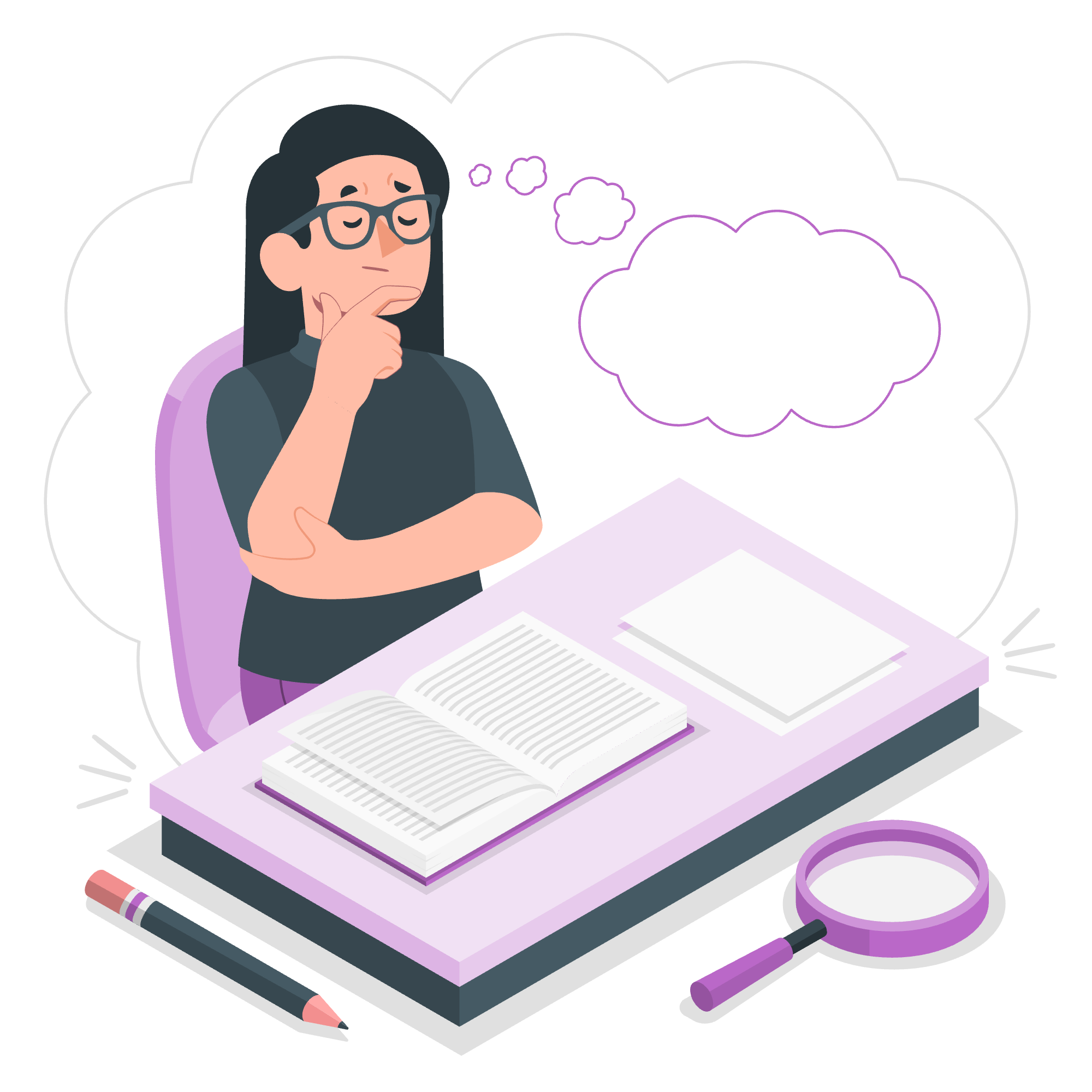
Who Should Learn HTML?
HTML is for everyone! Whether you're a:
- Curious student
- Career-switcher
- Business owner
- Aspiring web designer
- Tech enthusiast
Learning HTML opens up a world of possibilities. I once had a student, Sarah, who was a florist. She learned HTML to create a website for her flower shop, and it transformed her business!
HTML Online Editor
Before we start coding, let's set you up with an online editor. It's like having a digital playground where you can experiment with HTML without installing anything on your computer.
Here are some popular online HTML editors:
| Editor Name | Features | Ease of Use |
|---|---|---|
| CodePen | Live preview, Asset hosting | Easy |
| JSFiddle | Collaboration, Code sharing | Medium |
| Repl.it | Multiple languages, Hosting | Easy |
I recommend starting with CodePen. It's user-friendly and perfect for beginners.
Why Learn HTML?
HTML (HyperText Markup Language) is the backbone of the web. Here's why you should learn it:
- It's the foundation of web development
- Easy to learn and use
- Universal language for web browsers
- Essential for SEO and accessibility
- Empowers you to create and customize websites
Get Started with HTML
Let's write our first HTML code! Here's a simple example:
<!DOCTYPE html>
<html lang="en">
<head>
<meta charset="UTF-8">
<title>My First Web Page</title>
</head>
<body>
<h1>Hello, World!</h1>
<p>This is my first HTML page.</p>
</body>
</html>Let's break this down:
-
<!DOCTYPE html>tells the browser this is an HTML5 document. -
<html>is the root element of the HTML page. -
<head>contains meta information about the document. -
<title>specifies a title for the page (shown in the browser's title bar). -
<body>defines the document's body, which contains visible content. -
<h1>defines a large heading. -
<p>defines a paragraph.
Try copying this code into your online editor and see what happens!
HTML Applications
HTML is incredibly versatile. Here are some applications:
- Websites: From personal blogs to e-commerce platforms
- Email Templates: Creating structured, visually appealing emails
- Mobile Apps: Many hybrid mobile apps use HTML
- Offline Applications: With HTML5, you can create offline-capable web apps
Prerequisites to Learn HTML
The beauty of HTML is that you don't need any prior programming experience. However, these skills can be helpful:
- Basic computer skills
- Understanding of file systems
- Familiarity with text editors
- Curiosity and willingness to experiment
Remember, everyone starts somewhere. I had a student, Tom, who had never used a computer before. By the end of our course, he was building his own websites!
HTML Elements
HTML uses "elements" to structure content. Here's a table of some common HTML elements:
| Element | Description |
|---|---|
<h1> to <h6>
|
Headings |
<p> |
Paragraph |
<a> |
Link |
<img> |
Image |
<ul> |
Unordered List |
<ol> |
Ordered List |
<li> |
List Item |
<div> |
Division or section |
<span> |
Inline container |
<table> |
Table |
Let's see some of these in action:
<h1>My Favorite Fruits</h1>
<p>Here's a list of my top 3 fruits:</p>
<ol>
<li>Apples</li>
<li>Bananas</li>
<li>Cherries</li>
</ol>
<p>Learn more about <a href="https://en.wikipedia.org/wiki/Fruit">fruits</a>.</p>This code creates a heading, a paragraph, an ordered list of fruits, and a link to learn more about fruits.
Careers and Salary
Learning HTML can lead to exciting career opportunities:
- Web Developer
- Front-End Developer
- UX/UI Designer
- Digital Marketer
- Content Manager
According to recent data, the average salary for an entry-level web developer in the US is around $60,000 per year. As you gain experience and add more skills (like CSS and JavaScript), this can increase significantly.
Conclusion
Congratulations! You've taken your first step into the world of HTML. Remember, learning to code is like learning a new language – it takes practice and patience. Don't be afraid to make mistakes; they're part of the learning process.
As you continue your journey, keep experimenting with different elements and structures. Try recreating parts of your favorite websites. Most importantly, have fun with it!
In my years of teaching, I've seen countless students go from complete beginners to confident web developers. With dedication and curiosity, you can do it too. Happy coding!
Credits: Image by storyset
