HTML - Email Links: A Beginner's Guide
Hello there, aspiring web developers! Today, we're going to dive into the exciting world of HTML email links. As your friendly neighborhood computer teacher, I'm here to guide you through this topic step by step. So, grab your favorite beverage, get comfortable, and let's embark on this coding adventure together!
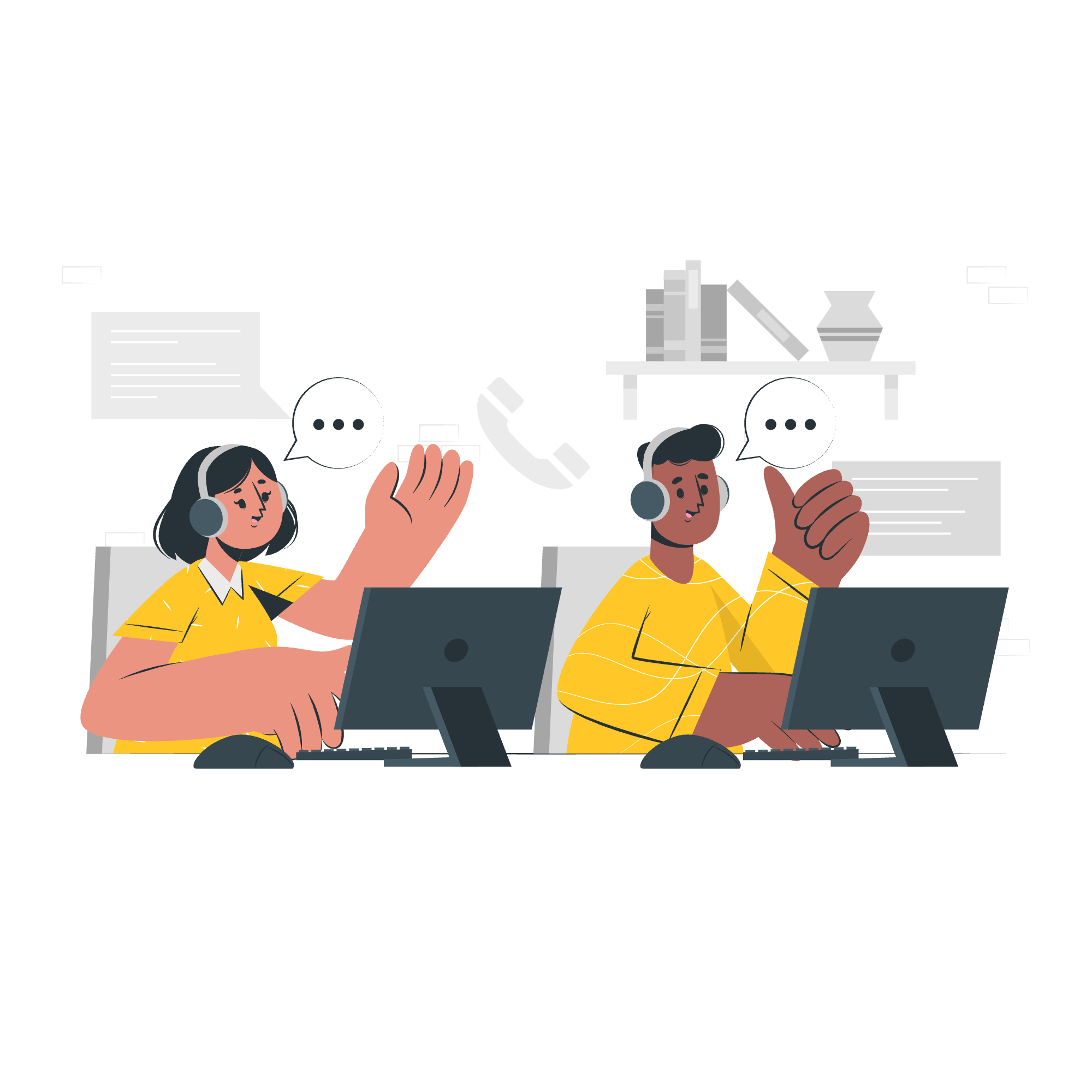
What are HTML Email Links?
Before we jump into the nitty-gritty, let's understand what HTML email links are. Simply put, these are special links that, when clicked, open up the user's default email client with a new message window. It's like magic, but with code!
Syntax: The Building Blocks
Now, let's look at the syntax for creating email links. Don't worry if it looks a bit intimidating at first – we'll break it down piece by piece.
<a href="mailto:[email protected]">Send an email</a>Let's dissect this code:
-
<a>: This is our trusty anchor tag, used for all types of links in HTML. -
href: This attribute specifies where the link should go. -
mailto:: This special prefix tells the browser we want to create an email link. -
[email protected]: This is the email address we want to send to. -
Send an email: This is the text that will be displayed as the clickable link.
Examples: Putting It All Together
Basic Email Link
Let's start with a simple example:
<a href="mailto:[email protected]">Email my friend</a>When a user clicks on "Email my friend", their default email client will open with [email protected] in the "To" field.
Adding a Subject Line
Want to pre-fill the subject line? No problem! We can do that by adding a subject parameter:
<a href="mailto:[email protected]?subject=Question about HTML">Ask your teacher</a>In this case, when the link is clicked, the email client will open with [email protected] in the "To" field and "Question about HTML" in the subject line. Pretty neat, huh?
Including Body Text
We can even pre-fill some body text for our email. Here's how:
<a href="mailto:[email protected]?subject=Weekly Update&body=Hi Mom, here's what I've been up to this week:">Send weekly update to Mom</a>This link will open an email to [email protected] with the subject "Weekly Update" and some pre-filled body text. Just remember to use %20 for spaces in the body text!
Multiple Recipients
Need to email multiple people at once? We've got you covered:
<a href="mailto:[email protected],[email protected]">Email my friends</a>This will create a new email with both email addresses in the "To" field.
Advanced Features: CC, BCC, and More
Let's look at some more advanced features we can include in our email links:
| Feature | Syntax | Example |
|---|---|---|
| CC | [email protected] |
<a href="mailto:[email protected][email protected]">Report to boss</a> |
| BCC | [email protected] |
<a href="mailto:[email protected][email protected]">Update team</a> |
| Multiple Parameters | Use & to separate |
<a href="mailto:[email protected]?subject=Hello&body=How are you?">Say hi</a> |
Remember, you can combine these features to create complex email links tailored to your needs!
Security Concerns: Stay Safe Out There!
Now, I wouldn't be a responsible teacher if I didn't mention some security concerns. While email links are incredibly useful, they can also be exploited by spammers. Here are a few tips to keep in mind:
- Obfuscation: Consider using JavaScript or CSS to obscure email addresses from bots.
- Contact Forms: For public websites, consider using contact forms instead of email links.
- User Education: Remind users to be cautious about clicking email links from unknown sources.
Conclusion: You've Got Mail!
And there you have it, folks! You're now equipped with the knowledge to create HTML email links like a pro. Remember, practice makes perfect, so don't be afraid to experiment with different combinations of features.
As we wrap up, I'm reminded of a student who once told me, "I never knew emails could be so exciting!" And you know what? They were right. There's something truly magical about creating a link that instantly connects people.
So go forth, create those email links, and make the web a more connected place. And who knows? Maybe the next email link you create will be the start of something amazing. Happy coding, everyone!
Credits: Image by storyset
