HTML - Emojis: Adding Fun and Expression to Your Web Pages
Hello there, aspiring web developers! Today, we're going to dive into the colorful and expressive world of emojis in HTML. As your friendly neighborhood computer teacher, I'm excited to guide you through this journey. Trust me, by the end of this lesson, you'll be sprinkling your web pages with smileys, hearts, and maybe even a unicorn or two! ??
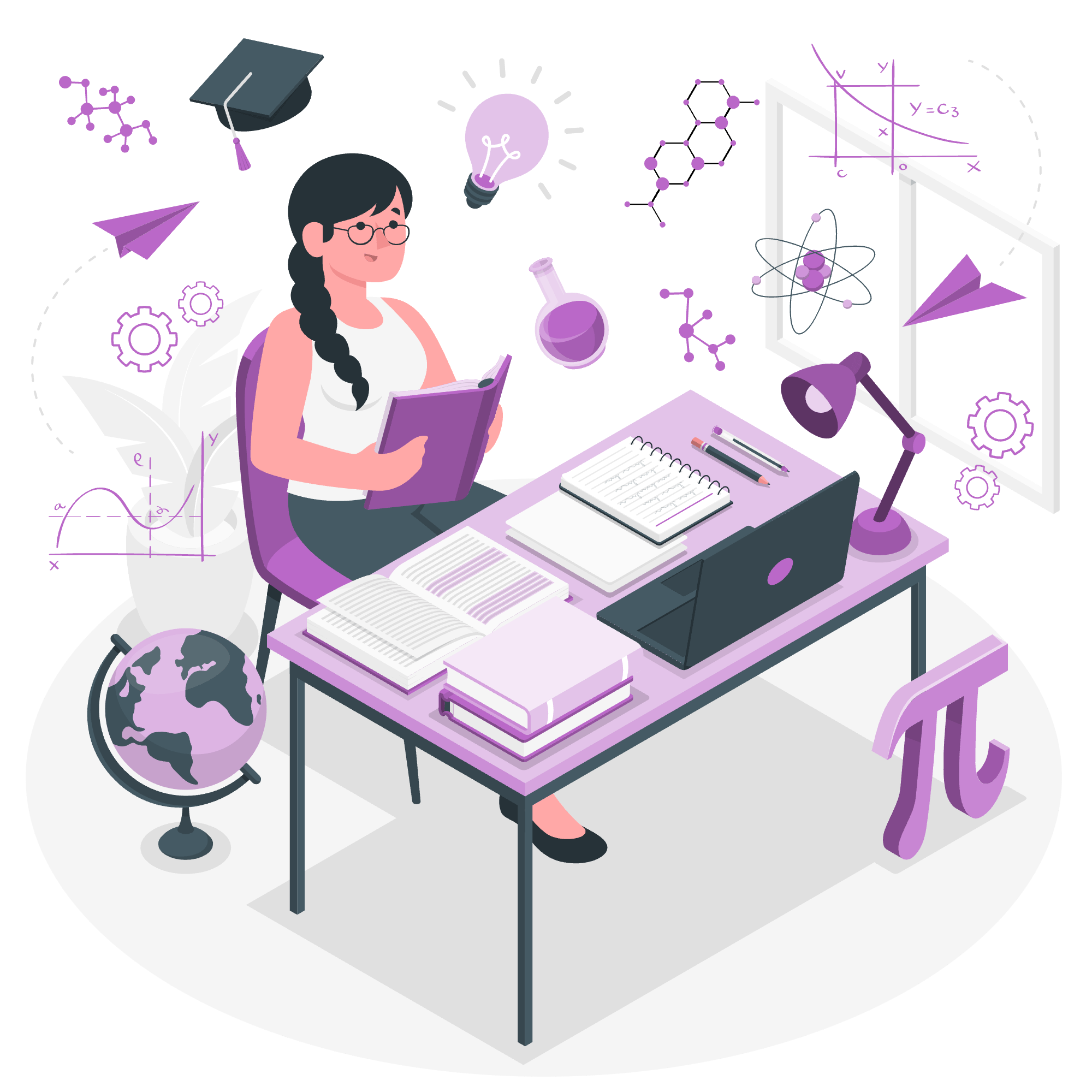
What are Emojis?
Before we start coding, let's understand what emojis are. Emojis are small digital images or icons used to express emotions, ideas, or objects. They've become an integral part of our digital communication, adding a dash of fun and personality to our messages and web content.
Remember the days when we used to type ":)" for a smile? Well, emojis are like those text-based emoticons, but much more vibrant and diverse. They're like the seasoning in your digital soup – they add flavor and make things more engaging!
UTF-8 Emojis
Now, let's get a bit technical (don't worry, I'll keep it simple!). Most modern emojis are part of the Unicode Standard, specifically UTF-8 encoding. UTF-8 is like a universal language that computers use to understand and display characters from different writing systems, including our beloved emojis.
Think of UTF-8 as a giant library where each book (or in this case, each emoji) has a unique code. When you use this code in your HTML, the browser knows exactly which emoji to display.
How to add Emojis to HTML document?
Adding emojis to your HTML document is easier than you might think. There are several ways to do this, but we'll focus on three main methods:
- Direct insertion
- Using Decimal Code
- Using Hexadecimal Code
Let's explore each of these methods with some fun examples!
1. Direct Insertion
The simplest way to add an emoji to your HTML is to just... type it in! Most modern operating systems and text editors support direct emoji input. Here's an example:
<p>I love coding! ??</p>This will display: I love coding! ??
Easy peasy, right? But what if you're using an older system or want more control? That's where our next methods come in handy.
Using Decimal Code to add Emojis
Each emoji has a unique decimal code. To use it in HTML, you need to wrap it in &# and ;. Let's look at an example:
<p>The sun is shining ☀ and I'm feeling happy 😀!</p>This will display: The sun is shining ☀ and I'm feeling happy ?!
In this example, ☀ represents the sun emoji, and 😀 represents the grinning face emoji.
Using Hexadecimal Code to add Emojis
Similar to decimal codes, emojis also have hexadecimal codes. To use these in HTML, you wrap them in &#x and ;. Here's how it works:
<p>I love pizza 🍕 and ice cream 🍦!</p>This will display: I love pizza ? and ice cream ?!
Here, 🍕 is the hex code for the pizza emoji, and 🍦 is for the ice cream emoji.
Now, let's put all these methods together in a handy table:
| Emoji | Direct | Decimal Code | Hexadecimal Code |
|---|---|---|---|
| ? | ? | 😀 | 😀 |
| ? | ? | 🌞 | 🌞 |
| ? | ? | 🚀 | 🚀 |
| ? | ? | 💻 | 💻 |
| ? | ? | 🎉 | 🎉 |
Drawbacks of using HTML Emojis
While emojis can make your web pages more engaging and expressive, there are a few things to keep in mind:
-
Browser and Device Compatibility: Not all browsers and devices support all emojis. What looks like a cute cat on your phone might appear as a blank square on someone else's computer.
-
Accessibility: Screen readers might have difficulty interpreting emojis correctly, which can affect the user experience for visually impaired users.
-
Cultural Differences: Emojis can have different meanings in different cultures. What's friendly in one country might be offensive in another.
-
Overuse: While emojis are fun, too many can make your content look unprofessional or hard to read. As with all good things, moderation is key!
To mitigate these issues, consider using emojis sparingly and providing alt text for important emoji usage:
<span role="img" aria-label="Rocket">?</span>This way, screen readers can provide context for the emoji.
In conclusion, emojis can be a fantastic tool to add personality and emotion to your web pages. Whether you're using direct insertion, decimal codes, or hexadecimal codes, you now have the power to sprinkle your HTML with these little digital icons.
Remember, coding is like cooking – it's all about experimenting and finding the right balance of ingredients. So go ahead, try adding some emojis to your next HTML project. Who knows? You might just create the next big thing in web design! ???
Happy coding, future web wizards! ?♂️
Credits: Image by storyset
