HTML - Nested Tables
Hello there, future web developers! Today, we're going to dive into the fascinating world of nested tables in HTML. Don't worry if you're new to this; I'll guide you through each step as if we were sitting together in a cozy classroom. So, grab your favorite beverage, and let's embark on this exciting journey!
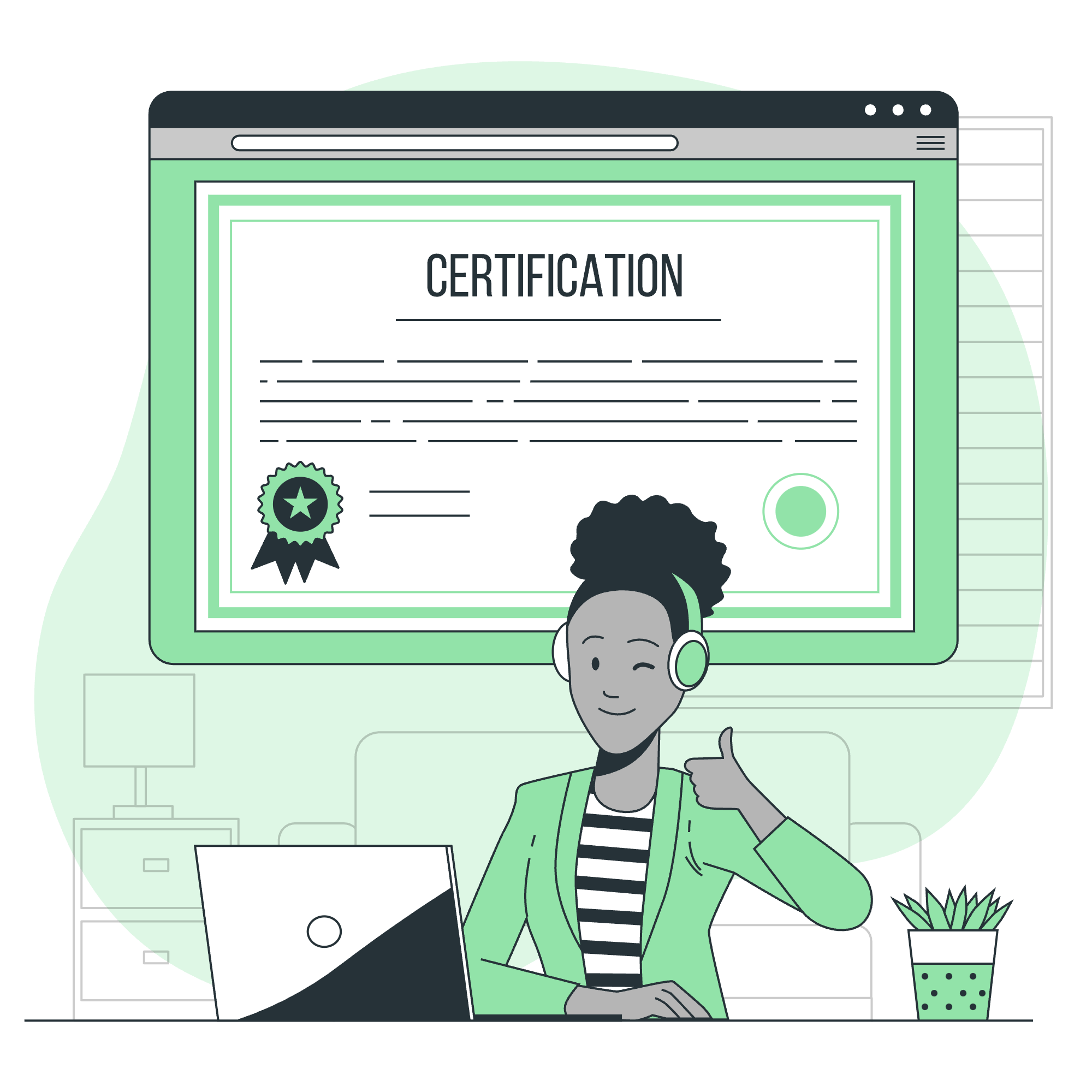
Basic Structure of Nested Tables
Before we jump into nested tables, let's quickly recap what a regular HTML table looks like:
<table>
<tr>
<td>Cell 1</td>
<td>Cell 2</td>
</tr>
<tr>
<td>Cell 3</td>
<td>Cell 4</td>
</tr>
</table>This creates a simple 2x2 table. Now, imagine if we could put another table inside one of these cells. That's exactly what a nested table is!
A nested table is simply a table within a table. It's like those Russian nesting dolls, but with HTML! The basic structure looks like this:
<table>
<tr>
<td>
<table>
<!-- This is the nested table -->
</table>
</td>
</tr>
</table>How to Create a Nested Table?
Creating a nested table is as easy as pie (and who doesn't love pie?). Here's a step-by-step guide:
- Start with your outer table
- Create a cell where you want the nested table
- Inside that cell, create a new
<table>element - Build your nested table just like any other table
Let's see this in action:
<table border="1">
<tr>
<td>Outer Table Cell 1</td>
<td>
<table border="1">
<tr>
<td>Nested Table Cell 1</td>
<td>Nested Table Cell 2</td>
</tr>
</table>
</td>
</tr>
<tr>
<td>Outer Table Cell 3</td>
<td>Outer Table Cell 4</td>
</tr>
</table>In this example, we have a 2x2 outer table. In the top-right cell, we've nested another 1x2 table. The border="1" attribute is added to make the table borders visible (remember, in real-world scenarios, we'd use CSS for styling).
Examples of HTML Nested Tables
Now that we've got the basics down, let's look at some more complex examples to really flex our nested table muscles!
Example 1: Contact Information
Imagine we're creating a contact directory. We could use nested tables to organize the information neatly:
<table border="1">
<tr>
<th>Name</th>
<th>Contact Details</th>
</tr>
<tr>
<td>John Doe</td>
<td>
<table border="1">
<tr>
<td>Email:</td>
<td>[email protected]</td>
</tr>
<tr>
<td>Phone:</td>
<td>123-456-7890</td>
</tr>
<tr>
<td>Address:</td>
<td>123 Web St, Internet City</td>
</tr>
</table>
</td>
</tr>
</table>In this example, we've used a nested table to organize John's contact details. This creates a clean, structured layout within the main table.
Example 2: Product Catalog
Let's say we're building a simple product catalog. Nested tables can help us display product variants:
<table border="1">
<tr>
<th>Product</th>
<th>Variants</th>
</tr>
<tr>
<td>T-Shirt</td>
<td>
<table border="1">
<tr>
<th>Size</th>
<th>Color</th>
<th>Price</th>
</tr>
<tr>
<td>Small</td>
<td>Red</td>
<td>$19.99</td>
</tr>
<tr>
<td>Medium</td>
<td>Blue</td>
<td>$21.99</td>
</tr>
<tr>
<td>Large</td>
<td>Green</td>
<td>$23.99</td>
</tr>
</table>
</td>
</tr>
</table>Here, we've used a nested table to display different variants of a T-shirt, including size, color, and price.
Benefits of Nested Tables
Now, you might be wondering, "Why go through all this trouble? Can't we just use one big table?" Well, my curious friends, nested tables offer several advantages:
-
Improved Organization: Nested tables allow you to group related data together, making your information more structured and easier to understand.
-
Flexible Layouts: You can create complex layouts that would be difficult or impossible with a single table.
-
Easier Maintenance: By breaking your data into smaller, nested tables, it becomes easier to update and maintain specific sections of your content.
-
Better Readability: For both humans and machines, nested tables can make your data more readable and easier to parse.
-
Scalability: As your data grows, nested tables make it easier to add new information without disrupting the existing structure.
However, it's important to note that while nested tables have their uses, modern web development often favors more flexible layout methods like CSS Grid or Flexbox for complex layouts. Nested tables are still valuable for displaying truly tabular data, but they shouldn't be used as a general-purpose layout tool.
Conclusion
And there you have it, folks! We've journeyed through the world of nested tables, from their basic structure to complex examples. Remember, like any tool in web development, nested tables have their time and place. Use them wisely, and they can help you create well-organized, easy-to-read data structures.
As you continue your HTML adventure, don't be afraid to experiment with nested tables. Try creating your own complex structures, maybe a school timetable or a sports league standings table. The more you practice, the more comfortable you'll become.
Happy coding, and may your tables always be perfectly nested!
| Method | Description |
|---|---|
| Basic Structure | Use <table> inside another table's <td>
|
| Creation Steps | 1. Start outer table 2. Create cell for nested table 3. Insert new <table> in that cell4. Build nested table normally |
| Example 1 | Contact Information: Use nested table for detailed contact info |
| Example 2 | Product Catalog: Use nested table for product variants |
| Benefits | 1. Improved Organization 2. Flexible Layouts 3. Easier Maintenance 4. Better Readability 5. Scalability |
Credits: Image by storyset
