HTML - Quotations: Adding Depth and Credibility to Your Web Content
Hello there, aspiring web developers! Today, we're going to dive into the world of HTML quotations. As your friendly neighborhood computer teacher, I'm excited to guide you through this journey. Trust me, by the end of this lesson, you'll be quoting like Shakespeare in HTML! ?
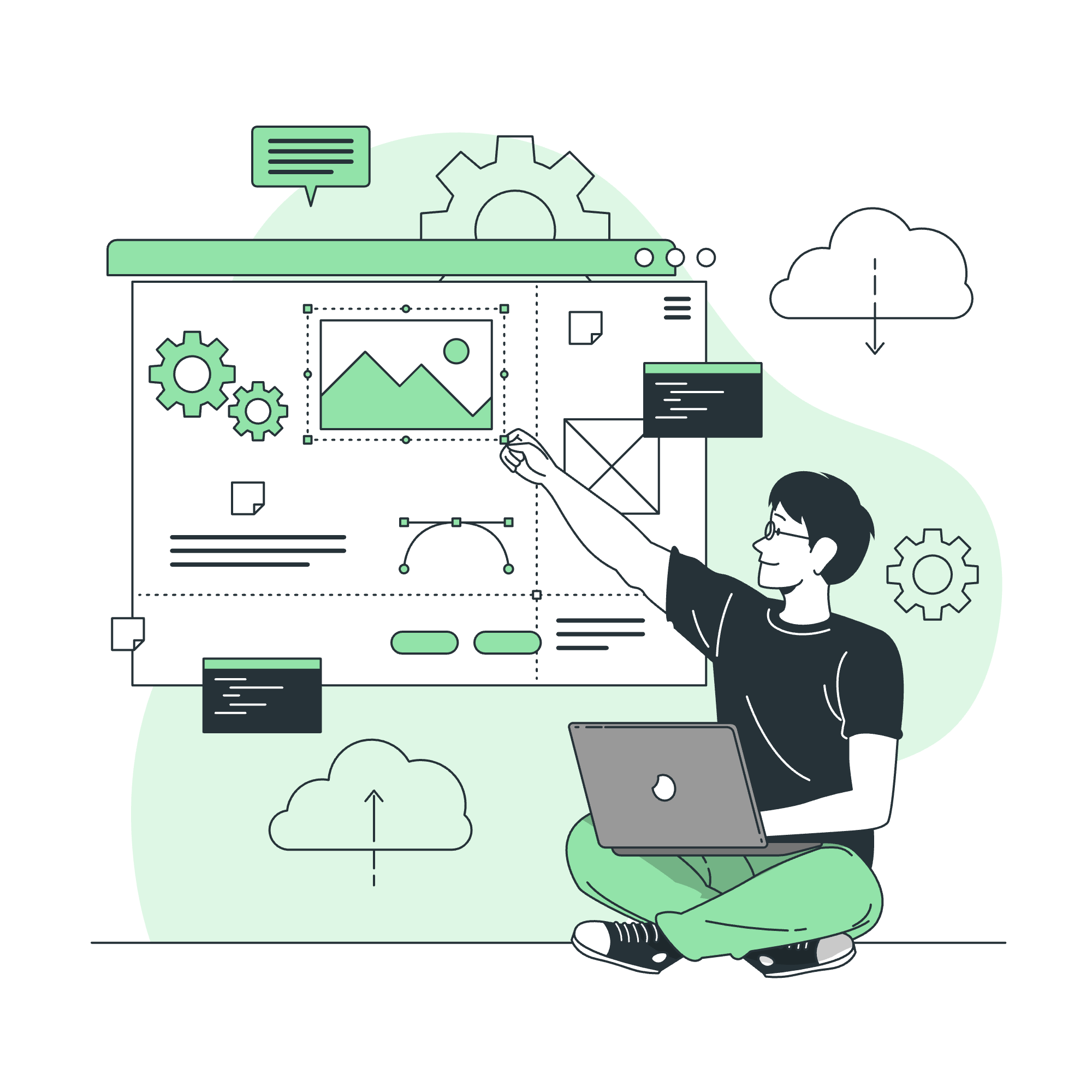
HTML Quotation Tags List
Before we start, let's take a quick look at all the quotation-related tags we'll be covering today:
| Tag | Description |
|---|---|
<q> |
For short inline quotations |
<blockquote> |
For longer, block-level quotations |
<cite> |
To specify the source of a quotation |
<address> |
For contact information |
<bdo> |
To change text direction |
<abbr> |
For abbreviations or acronyms |
Now, let's explore each of these tags in detail!
HTML "" for Quotations
The <q> tag is perfect for short, inline quotations. It's like the Swiss Army knife of quotation tags - small, but incredibly useful!
<p>As Shakespeare once said, <q>To be or not to be, that is the question.</q></p>When rendered in a browser, this will appear as:
As Shakespeare once said, "To be or not to be, that is the question."
Notice how the browser automatically adds quotation marks around the text within the <q> tags. It's like having a tiny, diligent editor working behind the scenes!
HTML "" for Quotations
Now, what if you want to quote an entire paragraph? That's where our friend <blockquote> comes in handy. It's the big brother of <q>, designed for longer quotations.
<blockquote>
<p>Two roads diverged in a wood, and I—
I took the one less traveled by,
And that has made all the difference.</p>
</blockquote>This will render as an indented block of text, perfect for highlighting longer quotes:
Two roads diverged in a wood, and I— I took the one less traveled by, And that has made all the difference.
Pro tip: <blockquote> is great for testimonials on websites. It makes the quote stand out and gives it more weight!
HTML "" for Quotations
Now that we've quoted someone, it's only fair to give them credit, right? That's where the <cite> tag comes in. It's used to reference the source of a quotation.
<blockquote>
<p>The only way to do great work is to love what you do.</p>
<cite>Steve Jobs</cite>
</blockquote>This will display the quote with the source cited below:
The only way to do great work is to love what you do.
— Steve Jobs
The <cite> tag is typically rendered in italics by default, giving it a distinct look.
HTML "" for Quotations
Despite its name, the <address> tag isn't just for street addresses. It's used for any kind of contact information for the author of the document or article.
<address>
Written by John Doe.<br>
Visit us at:<br>
Example.com<br>
Box 564, Disneyland<br>
USA
</address>This will render as:
Written by John Doe. Visit us at: Example.com Box 564, Disneyland USA
Remember, <address> is typically displayed in italics and browsers will add a line break before and after the element.
HTML "" for Quotations
Ever wanted to write backwards? The <bdo> (Bi-Directional Override) tag is your ticket to text direction manipulation!
<p>This text will go left to right.</p>
<p><bdo dir="rtl">This text will go right to left.</bdo></p>This will display as:
This text will go left to right.
.tfel ot thgir og lliw txet sihT
The dir attribute can be set to "ltr" (left to right) or "rtl" (right to left). It's particularly useful for languages that are written right to left, like Arabic or Hebrew.
HTML "" for Quotations
Last but not least, we have the <abbr> tag. It's used to represent an abbreviation or acronym.
<p>The <abbr title="World Health Organization">WHO</abbr> was founded in 1948.</p>This will appear as:
The WHO was founded in 1948.
But here's the cool part: when you hover over "WHO", you'll see the full title "World Health Organization". It's like having a secret decoder ring for your web page!
And there you have it, folks! You're now equipped with a toolkit of HTML quotation tags. Remember, these tags aren't just about formatting - they add meaning and structure to your content, making it more accessible and SEO-friendly.
As we wrap up, I'm reminded of a quote (see what I did there?) from a student who once told me, "HTML is like LEGO for grown-ups!" And you know what? They were right. Each tag is like a different LEGO brick, and you're the master builder creating amazing web structures.
So go forth and quote, cite, and abbreviate to your heart's content. And remember, in the immortal words of a wise web developer: With great HTML power comes great responsibility!
Happy coding! ?
Credits: Image by storyset
