HTML - Tables: Your Gateway to Structured Web Content
Hello there, aspiring web developers! Today, we're going to dive into the wonderful world of HTML tables. As your friendly neighborhood computer teacher, I'm excited to guide you through this journey. Trust me, by the end of this tutorial, you'll be creating tables like a pro!
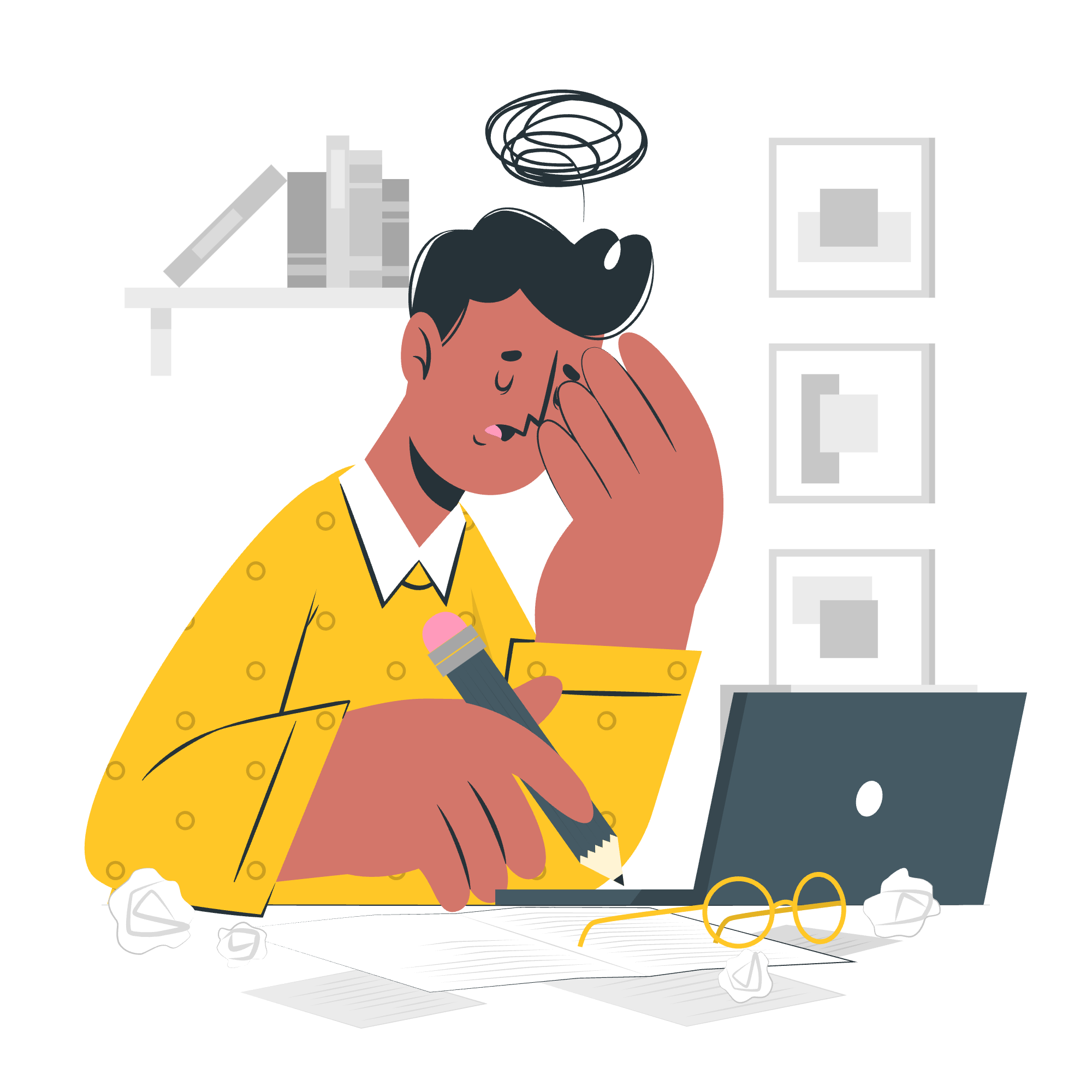
Why Tables are Used in HTML?
Imagine you're trying to organize your favorite books, their authors, and publication dates. You could write it all out in a paragraph, but that would be messy and hard to read. This is where HTML tables come to the rescue!
HTML tables allow us to present data in a structured, grid-like format. They're perfect for:
- Displaying tabular data (like spreadsheets)
- Creating neat layouts for content
- Organizing information in a easy-to-read manner
How to Create a Table in HTML?
Let's start with the basics. Creating a table in HTML is like building with LEGO blocks. You start with the foundation and keep adding pieces until you have your masterpiece.
Here's a simple example:
<table>
<tr>
<th>Book Title</th>
<th>Author</th>
<th>Publication Year</th>
</tr>
<tr>
<td>To Kill a Mockingbird</td>
<td>Harper Lee</td>
<td>1960</td>
</tr>
<tr>
<td>1984</td>
<td>George Orwell</td>
<td>1949</td>
</tr>
</table>Let's break this down:
-
<table>: This tag tells the browser, "Hey, I'm starting a table here!" -
<tr>: This stands for "table row". It's like starting a new line in your table. -
<th>: This is a "table header". It's used for the titles of your columns. -
<td>: This means "table data". It's where you put the actual information in your table.
All About HTML Tables
Now that we've got the basics down, let's explore some more exciting features of HTML tables!
Define an HTML Table
When defining a table, think of it as drawing a map. You need to clearly outline its structure. Here's an example with some additional attributes:
<table border="1" cellpadding="5" cellspacing="0">
<caption>My Favorite Books</caption>
<thead>
<tr>
<th>Title</th>
<th>Author</th>
<th>Genre</th>
</tr>
</thead>
<tbody>
<tr>
<td>The Great Gatsby</td>
<td>F. Scott Fitzgerald</td>
<td>Classic</td>
</tr>
<tr>
<td>The Hunger Games</td>
<td>Suzanne Collins</td>
<td>Young Adult</td>
</tr>
</tbody>
</table>In this example:
-
border="1"adds a border around the table cells. -
cellpadding="5"adds some space inside each cell. -
cellspacing="0"removes space between cells. -
<caption>adds a title to your table. -
<thead>groups the header content. -
<tbody>groups the body content.
Styling HTML Table
Remember when we used to decorate our school notebooks? Well, styling HTML tables is pretty similar! Let's add some color:
<table style="border-collapse: collapse; width: 100%;">
<tr style="background-color: #f2f2f2;">
<th style="border: 1px solid #dddddd; text-align: left; padding: 8px;">Name</th>
<th style="border: 1px solid #dddddd; text-align: left; padding: 8px;">Age</th>
</tr>
<tr>
<td style="border: 1px solid #dddddd; text-align: left; padding: 8px;">John Doe</td>
<td style="border: 1px solid #dddddd; text-align: left; padding: 8px;">25</td>
</tr>
</table>Here, we're using inline CSS to style our table. It's like giving each part of your table its own unique outfit!
Table Background Color & Image
Want to make your table pop? Let's add some background flair:
<table style="background-color: #e6f7ff; background-image: url('paper.gif');">
<tr>
<th>Column 1</th>
<th>Column 2</th>
</tr>
<tr>
<td>Data 1</td>
<td>Data 2</td>
</tr>
</table>This table will have a light blue background with a paper texture image overlay. It's like giving your table its own themed party!
Table Width and Height
Just like how we adjust our desk space, we can set the dimensions of our table:
<table style="width: 100%; height: 200px;">
<tr>
<td style="width: 30%;">This cell takes up 30% of the table width</td>
<td>This cell adjusts to fill the rest</td>
</tr>
</table>This table will stretch across the full width of its container and be 200 pixels tall. The first cell will always be 30% of the total width.
Nested HTML Table
Sometimes, you need a table within a table. It's like those Russian nesting dolls, but with data!
<table border="1">
<tr>
<td>
Main cell
<table border="1">
<tr>
<td>Nested table cell 1</td>
<td>Nested table cell 2</td>
</tr>
</table>
</td>
<td>Another main cell</td>
</tr>
</table>This creates a table inside another table's cell. It's perfect for complex data structures!
HTML Tables Related Tags
Let's summarize all the table-related tags we've learned in a neat table:
| Tag | Description |
|---|---|
<table> |
Defines a table |
<tr> |
Defines a table row |
<th> |
Defines a table header |
<td> |
Defines a table cell |
<caption> |
Defines a table caption |
<thead> |
Groups the header content in a table |
<tbody> |
Groups the body content in a table |
<tfoot> |
Groups the footer content in a table |
<colgroup> |
Specifies a group of one or more columns in a table for formatting |
<col> |
Specifies column properties for each column within a <colgroup> element |
Video - HTML Tables
While I can't embed a video directly here, I highly recommend searching for "HTML Tables Tutorial" on YouTube. Seeing tables being built in real-time can be incredibly helpful!
And there you have it, folks! You've just completed your crash course in HTML tables. Remember, practice makes perfect. Try creating tables for different types of data – maybe your class schedule, a list of your favorite movies, or even a family tree. The possibilities are endless!
Happy coding, and may your tables always be perfectly aligned!
Credits: Image by storyset
