HTML - RGB and RGBA Colors
Welcome, aspiring web developers! Today, we're diving into the colorful world of RGB and RGBA colors in HTML. As your friendly neighborhood computer teacher, I'm excited to guide you through this vibrant journey. Let's paint the web with our newfound knowledge!
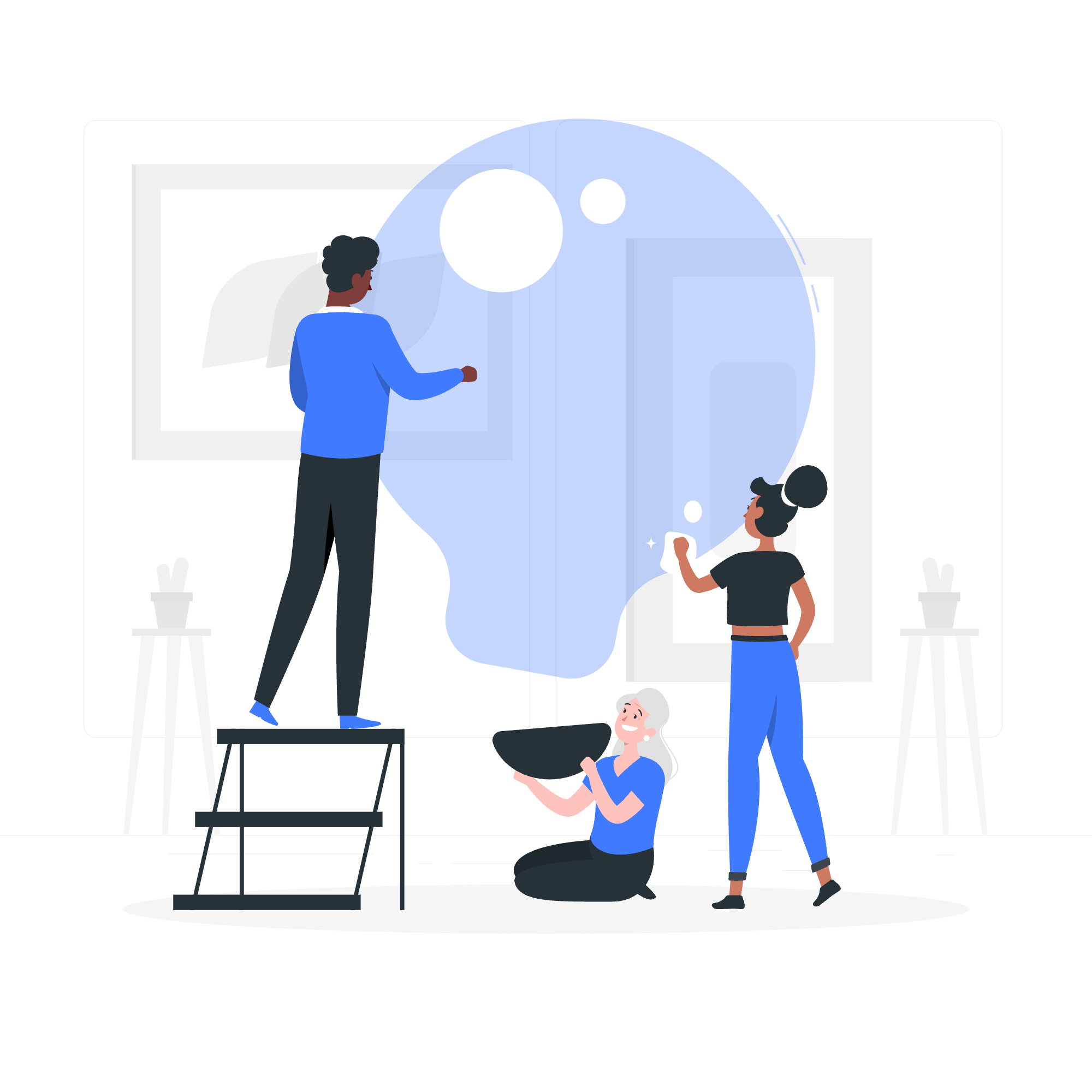
RGB Color Values
RGB stands for Red, Green, and Blue. It's like having three magical paint tubes that, when mixed, can create any color you can imagine on your computer screen. Each color is represented by a number from 0 to 255, where 0 means none of that color and 255 means the maximum amount.
Here's how we use RGB in HTML:
<p style="color: rgb(255, 0, 0);">This text is red!</p>
<p style="color: rgb(0, 255, 0);">This text is green!</p>
<p style="color: rgb(0, 0, 255);">This text is blue!</p>In this example:
-
rgb(255, 0, 0)gives us pure red -
rgb(0, 255, 0)gives us pure green -
rgb(0, 0, 255)gives us pure blue
But the real magic happens when we mix these values:
<p style="color: rgb(128, 0, 128);">This text is purple!</p>
<p style="color: rgb(255, 165, 0);">This text is orange!</p>
<p style="color: rgb(0, 128, 128);">This text is teal!</p>Isn't it fascinating how we can create different colors just by changing numbers? It's like being a digital artist!
RGBA Color Values
Now, let's add a touch of mystery to our colors with RGBA. The 'A' stands for Alpha, which controls the opacity of our color. It's like having a fourth magic tube that can make our colors see-through!
The Alpha value ranges from 0 (completely transparent) to 1 (completely opaque).
Let's see it in action:
<div style="background-color: rgba(255, 0, 0, 0.5); padding: 20px;">
This box has a semi-transparent red background!
</div>
<div style="background-color: rgba(0, 0, 255, 0.3); padding: 20px;">
This box has a more transparent blue background!
</div>In these examples:
-
rgba(255, 0, 0, 0.5)gives us a 50% transparent red -
rgba(0, 0, 255, 0.3)gives us a 70% transparent blue
The Alpha value is incredibly useful for creating overlays, subtle backgrounds, and other cool effects!
Comparison of RGB & RGBA Colors
Let's put RGB and RGBA side by side to see the difference:
<table style="width:100%; border-collapse: collapse;">
<tr>
<th style="border: 1px solid black; padding: 10px;">RGB</th>
<th style="border: 1px solid black; padding: 10px;">RGBA</th>
</tr>
<tr>
<td style="border: 1px solid black; padding: 10px; background-color: rgb(255, 0, 0);">Red</td>
<td style="border: 1px solid black; padding: 10px; background-color: rgba(255, 0, 0, 0.5);">Semi-transparent Red</td>
</tr>
<tr>
<td style="border: 1px solid black; padding: 10px; background-color: rgb(0, 255, 0);">Green</td>
<td style="border: 1px solid black; padding: 10px; background-color: rgba(0, 255, 0, 0.5);">Semi-transparent Green</td>
</tr>
<tr>
<td style="border: 1px solid black; padding: 10px; background-color: rgb(0, 0, 255);">Blue</td>
<td style="border: 1px solid black; padding: 10px; background-color: rgba(0, 0, 255, 0.5);">Semi-transparent Blue</td>
</tr>
</table>As you can see, RGBA allows us to create semi-transparent versions of our colors, adding depth and dimension to our designs.
Examples of HTML RGB and RGBA Colors
Now, let's have some fun with a mini-project! We'll create a simple "color palette" using both RGB and RGBA:
<div style="display: flex; flex-wrap: wrap;">
<div style="width: 100px; height: 100px; background-color: rgb(255, 105, 180); margin: 10px;">
Hot Pink
</div>
<div style="width: 100px; height: 100px; background-color: rgb(64, 224, 208); margin: 10px;">
Turquoise
</div>
<div style="width: 100px; height: 100px; background-color: rgb(255, 215, 0); margin: 10px;">
Gold
</div>
<div style="width: 100px; height: 100px; background-color: rgba(128, 0, 128, 0.5); margin: 10px;">
Semi-transparent Purple
</div>
<div style="width: 100px; height: 100px; background-color: rgba(0, 128, 0, 0.7); margin: 10px;">
Semi-transparent Green
</div>
</div>In this example, we've created a flex container with five color boxes. The first three use RGB colors, while the last two use RGBA to create semi-transparent effects.
Remember, the key to mastering RGB and RGBA is practice and experimentation. Don't be afraid to play around with different values and see what happens!
Here's a handy table of some common RGB color values:
| Color Name | RGB Value |
|---|---|
| Red | rgb(255, 0, 0) |
| Green | rgb(0, 255, 0) |
| Blue | rgb(0, 0, 255) |
| Yellow | rgb(255, 255, 0) |
| Cyan | rgb(0, 255, 255) |
| Magenta | rgb(255, 0, 255) |
| White | rgb(255, 255, 255) |
| Black | rgb(0, 0, 0) |
And that's our colorful journey through RGB and RGBA in HTML! Remember, every great web designer started exactly where you are now. Keep practicing, keep experimenting, and soon you'll be painting the web with colors like a pro. Happy coding, future web artists!
Credits: Image by storyset
