MIME Media Types: A Beginner's Guide
Introduction
Hello there, future tech wizards! Today, we're going to embark on an exciting journey into the world of MIME Media Types. Don't worry if you've never heard of this before - by the end of this tutorial, you'll be a MIME expert! So, grab your favorite beverage, get comfortable, and let's dive in!
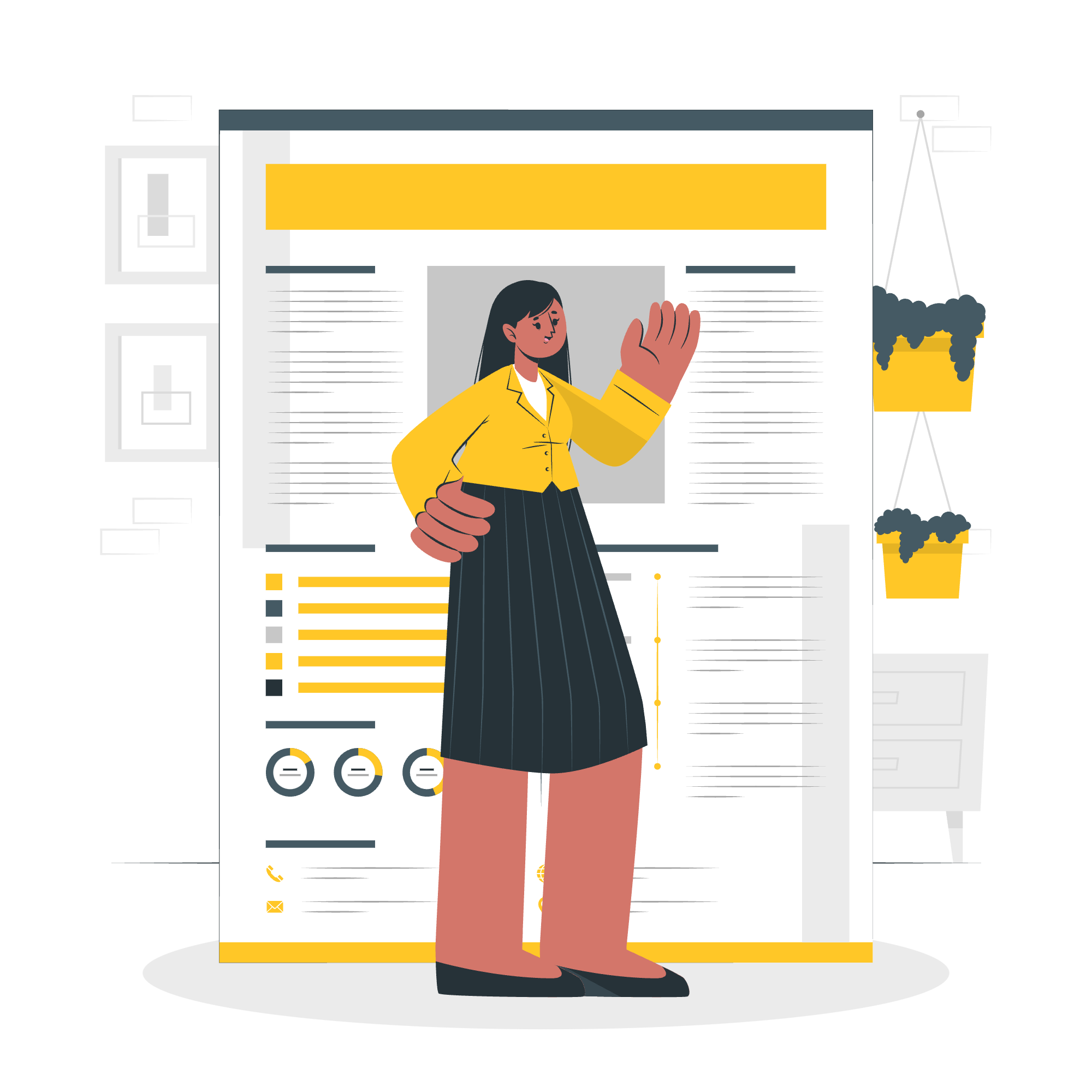
What are MIME Media Types?
MIME, which stands for "Multipurpose Internet Mail Extensions," might sound like something from a spy movie, but it's actually a crucial part of how the internet works. MIME Media Types are like ID cards for files on the internet. They tell computers and browsers what kind of file they're dealing with, so they know how to handle it correctly.
A Real-World Analogy
Imagine you're at a international food festival. Each dish has a little sign next to it telling you what it is and where it's from. That's exactly what MIME types do for files on the internet! They say, "Hey, I'm an image!" or "I'm a PDF document!" so your computer knows exactly how to serve it up.
The Structure of MIME Types
MIME types always follow this structure:
type/subtypeFor example:
-
text/htmlfor HTML files -
image/jpegfor JPEG images -
application/pdffor PDF documents
Common MIME Types
Let's look at some of the most common MIME types you'll encounter:
| Type | Subtype | Full MIME Type | Description |
|---|---|---|---|
| text | plain | text/plain | Plain text |
| text | html | text/html | HTML document |
| image | jpeg | image/jpeg | JPEG image |
| image | png | image/png | PNG image |
| audio | mpeg | audio/mpeg | MP3 or other MPEG audio |
| video | mp4 | video/mp4 | MP4 video |
| application | application/pdf | PDF document | |
| application | json | application/json | JSON data |
Why MIME Types Matter
Now, you might be thinking, "This is interesting, but why should I care?" Well, let me tell you a little story from my early days of web development.
I once spent hours trying to figure out why my beautiful website wasn't displaying images correctly. The culprit? I had accidentally set the wrong MIME type for my image files on the server. The browser was receiving the images but didn't know how to display them correctly. Once I fixed the MIME types, everything worked like a charm!
This experience taught me the importance of understanding MIME types, especially when you're working with web servers or building applications that handle different types of files.
MIME Types in Action
Let's look at some practical examples of how MIME types are used in web development.
HTML Example
When you create an HTML file, the server needs to tell the browser that it's sending HTML. Here's how that looks:
<!DOCTYPE html>
<html lang="en">
<head>
<meta charset="UTF-8">
<meta name="viewport" content="width=device-width, initial-scale=1.0">
<title>My Awesome Website</title>
</head>
<body>
<h1>Welcome to my website!</h1>
<p>This is a paragraph of text.</p>
</body>
</html>When this file is served, the server sends a header that includes:
Content-Type: text/htmlThis tells the browser to interpret the content as HTML and render it accordingly.
Image Example
Let's say you have an image on your website. The HTML might look like this:
<img src="cute_cat.jpg" alt="A cute cat">When the browser requests cute_cat.jpg, the server should respond with:
Content-Type: image/jpegThis tells the browser that it's receiving a JPEG image, so it knows how to display it correctly.
Setting MIME Types on a Server
If you're running your own web server, you might need to configure MIME types. Here's a quick example using Apache:
AddType image/svg+xml .svg
AddType application/x-font-ttf .ttfThis tells Apache to serve .svg files as image/svg+xml and .ttf files as application/x-font-ttf.
MIME Types and File Downloads
MIME types also play a crucial role in file downloads. When you want a file to be downloaded instead of displayed in the browser, you can use the Content-Disposition header along with the MIME type.
For example, to force a PDF to download:
Content-Type: application/pdf
Content-Disposition: attachment; filename="document.pdf"This tells the browser to treat the file as a downloadable attachment rather than trying to display it in the browser window.
Conclusion
And there you have it, folks! You've just taken your first steps into the world of MIME Media Types. From understanding what they are and why they're important, to seeing how they're used in real-world scenarios, you're now equipped with knowledge that will serve you well in your web development journey.
Remember, MIME types might seem like a small detail, but they're one of those things that keep the internet running smoothly. They're the unsung heroes of file identification on the web!
As you continue your learning journey, keep an eye out for MIME types. You'll start noticing them everywhere, from email attachments to web APIs. And who knows? Maybe one day you'll be the one explaining MIME types to a new generation of budding developers!
Keep coding, stay curious, and never stop learning!
Credits: Image by storyset
