HTML - Paragraphs: Your Gateway to Structured Content
Hello there, aspiring web developers! Today, we're going to dive into the wonderful world of HTML paragraphs. As your friendly neighborhood computer teacher, I'm excited to guide you through this fundamental aspect of web development. So, grab a cup of your favorite beverage, and let's embark on this journey together!
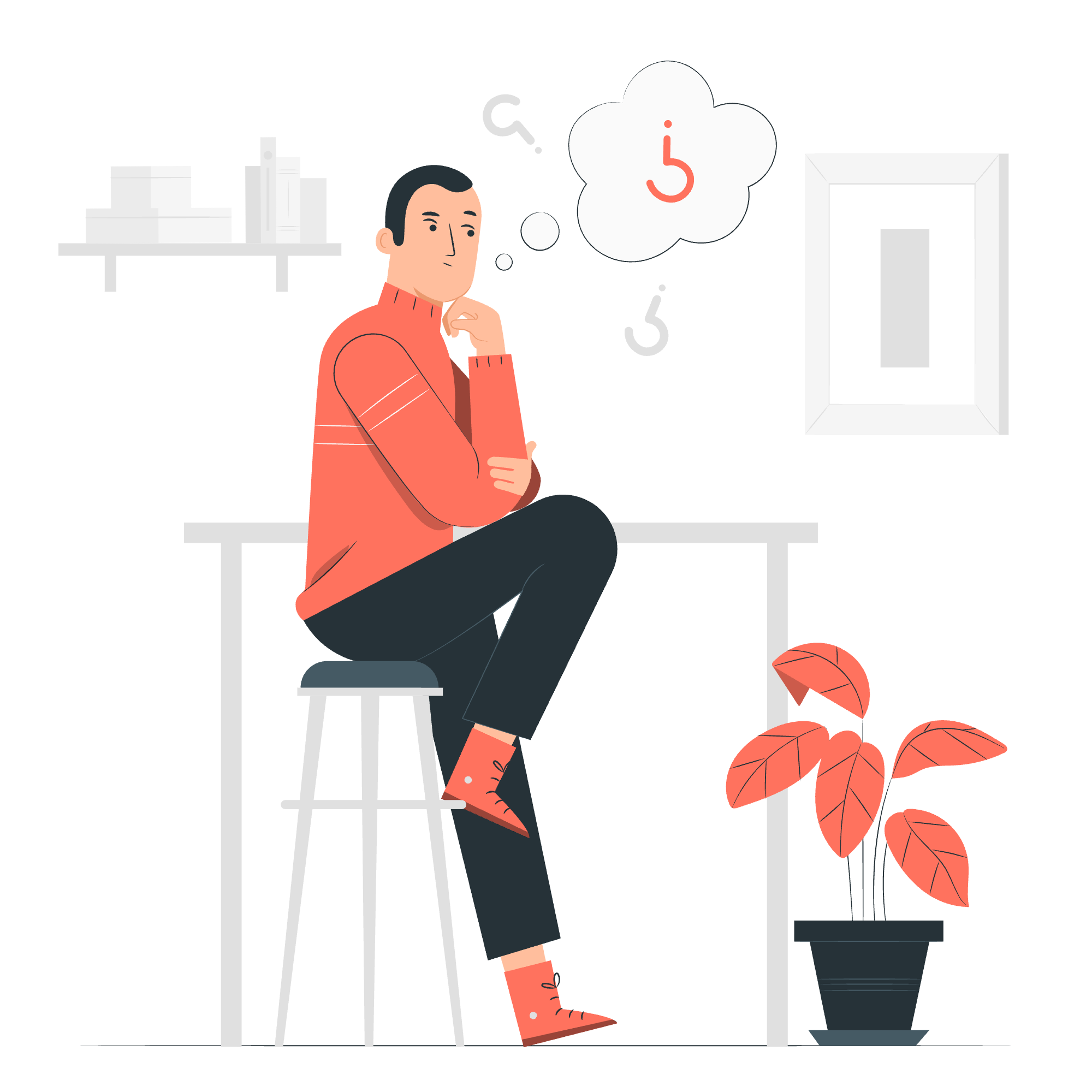
Why Use Paragraphs?
Before we jump into the nitty-gritty, let's talk about why paragraphs are so important in HTML. Imagine you're reading a book where all the text is just one big chunk without any breaks. Sounds pretty overwhelming, right? That's exactly why we use paragraphs in HTML!
Paragraphs help us:
- Organize content
- Improve readability
- Create a visual structure
- Enhance user experience
Think of paragraphs as the building blocks of your web page's content. They're like the sentences and paragraphs in a well-written essay, guiding your readers through your ideas in a logical, easy-to-follow manner.
Examples of HTML Paragraphs
Now, let's roll up our sleeves and look at some practical examples. Don't worry if you've never seen HTML before – we'll take it step by step!
Basic Paragraph
Here's the simplest way to create a paragraph in HTML:
<p>This is a paragraph. It's wrapped in p tags, which tell the browser that this text should be treated as a paragraph.</p>When you view this in a browser, you'll see the text displayed as a distinct block, with some space above and below it. That's the magic of the <p> tag!
Multiple Paragraphs
Let's see what happens when we use multiple paragraphs:
<p>This is the first paragraph. It talks about how exciting HTML can be!</p>
<p>This is the second paragraph. It continues the discussion on HTML's awesomeness.</p>
<p>And here's a third paragraph, just to show how easy it is to create structured content.</p>In this example, each <p> tag creates a new paragraph, automatically adding space between them. It's like hitting the "Enter" key twice when you're typing a document – it gives your content room to breathe!
Paragraphs with Line Breaks
Sometimes, you might want to create a line break within a paragraph without starting a new one. That's where the <br> tag comes in handy:
<p>This is a paragraph with a line break.<br>See? The text continues on a new line, but it's still part of the same paragraph.</p>The <br> tag is like hitting "Shift + Enter" in a word processor – it starts a new line without creating a whole new paragraph.
Styling Paragraphs with CSS
Now that we've got the basics down, let's add some pizzazz to our paragraphs with CSS (Cascading Style Sheets). CSS is like the fashion designer for your HTML – it decides how things should look.
Basic CSS Styling
Here's a simple example of how we can style our paragraphs:
<style>
p {
color: navy;
font-size: 16px;
line-height: 1.5;
}
</style>
<p>This paragraph will be navy blue, 16 pixels in size, and have 1.5 times the normal line spacing.</p>In this example, we're telling all <p> elements to be navy blue, have a font size of 16 pixels, and a line height of 1.5 times the normal spacing. It's like giving your paragraphs a mini makeover!
Different Styles for Different Paragraphs
But wait, there's more! We can style different paragraphs differently using classes:
<style>
.intro {
font-weight: bold;
color: #333;
}
.highlight {
background-color: yellow;
padding: 10px;
}
</style>
<p class="intro">This is an introductory paragraph. It's bold and dark gray.</p>
<p>This is a regular paragraph.</p>
<p class="highlight">This paragraph is highlighted with a yellow background and some padding.</p>Here, we've created two special classes: intro and highlight. By applying these classes to our paragraphs, we can give them unique styles. It's like having a wardrobe of different outfits for your paragraphs!
Paragraph Methods Table
Here's a handy table summarizing the different methods we've discussed for working with paragraphs in HTML:
| Method | Syntax | Description |
|---|---|---|
| Basic Paragraph | <p>Your text here</p> |
Creates a standard paragraph |
| Line Break | <br> |
Inserts a single line break |
| CSS Styling | <style>p { property: value; }</style> |
Applies styles to all paragraphs |
| Class Styling | <p class="className">Text</p> |
Applies specific styles to paragraphs with the given class |
Conclusion
And there you have it, folks! We've journeyed through the world of HTML paragraphs, from the basics of creating them to jazzing them up with some CSS. Remember, paragraphs are the bread and butter of your web content – they help structure your ideas and make your pages readable.
As you continue your web development adventure, you'll find countless ways to use and style paragraphs. Don't be afraid to experiment! Try different colors, fonts, and layouts. The web is your canvas, and paragraphs are one of your most versatile tools.
Keep practicing, stay curious, and most importantly, have fun with it! Before you know it, you'll be crafting beautiful, well-structured web pages that are a joy to read. Happy coding!
Credits: Image by storyset
