HTML - Symbols: A Beginner's Guide
Hello there, future web developers! Today, we're going to dive into the fascinating world of HTML symbols. As your friendly neighborhood computer teacher, I'm excited to guide you through this journey. Let's get started!
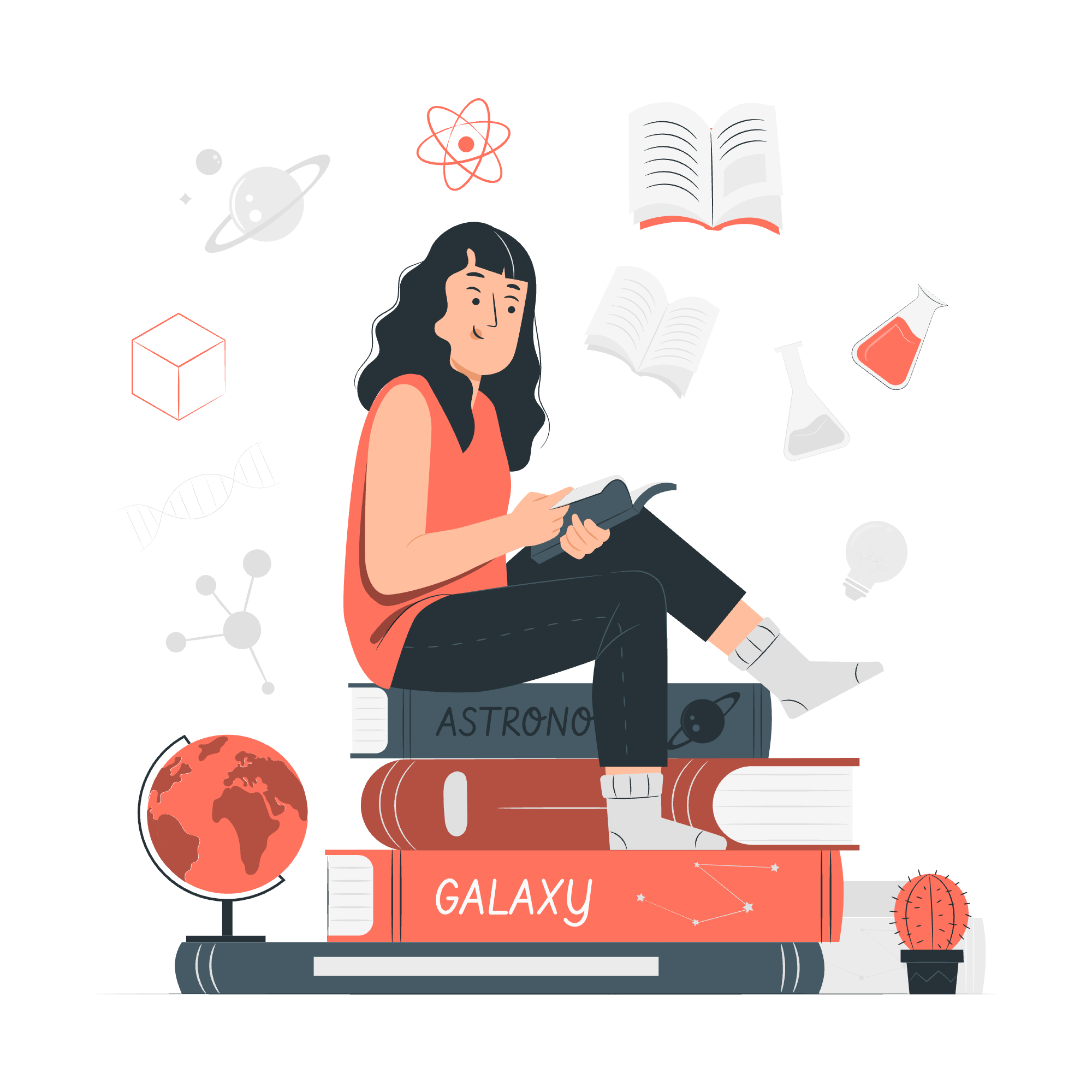
What are HTML Symbols?
HTML symbols are special characters that aren't typically found on your standard keyboard. They include everything from copyright symbols to mathematical operators, and even cute little emojis! These symbols add a touch of professionalism and flair to your web pages.
Think of HTML symbols as the seasoning in your web design recipe. Just as a pinch of salt can elevate a dish, the right symbol can make your web page pop!
How to insert Symbols in HTML document?
There are three main ways to insert symbols in your HTML document:
- HTML Entities
- Decimal Code
- Hexadecimal Code
Let's explore each method with some examples:
1. HTML Entities
HTML entities are predefined names for specific symbols. They always start with an ampersand (&) and end with a semicolon (;).
<p>I ♥ HTML!</p>This code will display: I ♥ HTML!
The ♥ is the entity for a heart symbol. Isn't that sweet?
2. Decimal Code
Every symbol has a unique decimal code. To use it, start with &# and end with ;.
<p>Copyright © 2023</p>This will show: Copyright © 2023
Here, © represents the copyright symbol.
3. Hexadecimal Code
Similar to decimal codes, but they start with &#x and end with ;.
<p>I like 😊</p>This displays: I like ?
The 😊 is the code for a smiling face emoji. It's like adding a little digital smile to your webpage!
Currency Symbols in HTML
Now, let's talk money! Currency symbols are essential for e-commerce sites or any page dealing with financial information. Here's a table of common currency symbols:
| Currency | Symbol | Entity | Decimal | Hexadecimal |
|---|---|---|---|---|
| Dollar | $ | $ | $ | $ |
| Euro | € | € | € | € |
| Pound | £ | £ | £ | £ |
| Yen | ¥ | ¥ | ¥ | ¥ |
Let's use these in a practical example:
<p>Product prices:</p>
<ul>
<li>USA: $10.99</li>
<li>Europe: €9.99</li>
<li>UK: £8.99</li>
<li>Japan: ¥1100</li>
</ul>This code creates a list of prices in different currencies. It's like a mini international marketplace right in your HTML!
Mathematical Symbols in HTML
For all you math enthusiasts out there (and even for those who aren't), HTML has got you covered with a wide range of mathematical symbols. These are particularly useful for educational websites or any content involving equations.
Here's a table of some common mathematical symbols:
| Symbol | Meaning | Entity | Decimal | Hexadecimal |
|---|---|---|---|---|
| × | Multiply | × | × | × |
| ÷ | Divide | ÷ | ÷ | ÷ |
| ± | Plus-minus | ± | ± | ± |
| √ | Square root | √ | √ | √ |
| ∑ | Sum | ∑ | ∑ | ∑ |
Let's put these to use in a mathematical expression:
<p>The quadratic formula: x = (-b ± √(b<sup>2</sup> - 4ac)) ÷ (2a)</p>This will display: The quadratic formula: x = (-b ± √(b² - 4ac)) ÷ (2a)
Isn't it amazing how we can represent complex mathematical formulas using HTML symbols?
Conclusion
And there you have it, folks! We've journeyed through the world of HTML symbols, from hearts to currencies to mathematical operators. Remember, using these symbols is like adding spice to your HTML soup - use them wisely to enhance your web pages without overwhelming them.
As you continue your coding adventure, don't be afraid to experiment with different symbols. Who knows? You might find the perfect symbol that makes your webpage stand out!
Before I sign off, here's a little HTML joke for you:
<p>Why did the HTML tag go to the dentist?</p>
<p>It had a bad <br>eath!</p>Keep coding, keep learning, and most importantly, have fun with HTML symbols!
Credits: Image by storyset
