Arrays in C: Your Gateway to Efficient Data Management
Hello there, aspiring programmer! I'm thrilled to be your guide on this exciting journey into the world of C arrays. As someone who's been teaching programming for over a decade, I can assure you that mastering arrays will be a game-changer in your coding adventure. So, let's dive in!
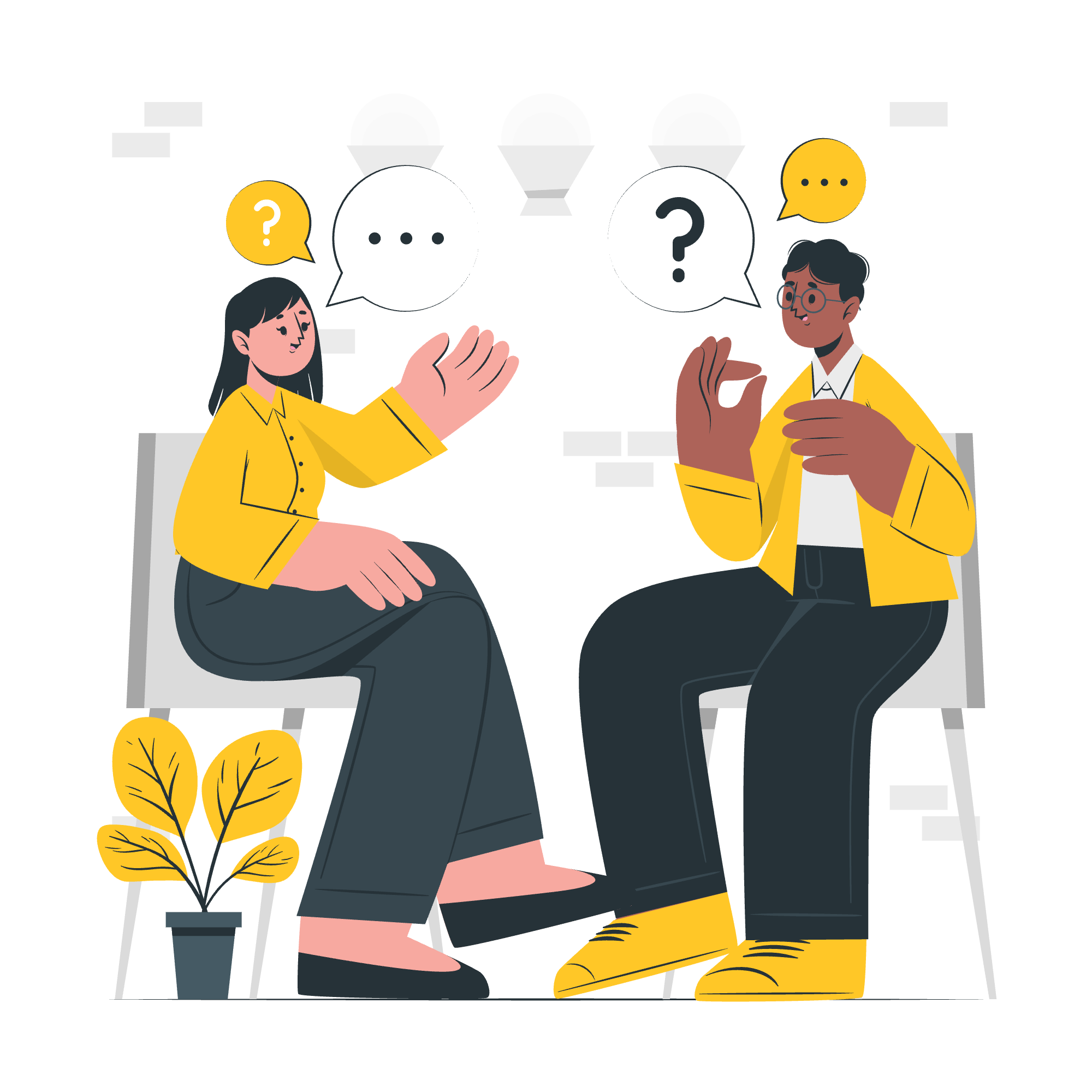
What is an Array in C?
Imagine you're organizing a birthday party, and you need to keep track of the ages of all your guests. Instead of creating separate variables for each guest's age, wouldn't it be nice to have a single container that can hold all these ages? That's exactly what an array does in C!
An array is a collection of elements of the same data type, stored in contiguous memory locations. It's like a row of boxes, each holding a piece of data.
Here's a simple visualization:
+---+---+---+---+---+
| 5 | 8 | 2 | 1 | 9 |
+---+---+---+---+---+
0 1 2 3 4This array holds 5 integers, and each box (element) can be accessed using its index (the number below it).
Why Do We Use Arrays in C?
Arrays are incredibly useful for several reasons:
- Efficient storage: They allow us to store multiple elements of the same type under a single name.
- Easy access: We can quickly access any element using its index.
- Simplified code: Arrays make it easier to manipulate large sets of data.
- Memory efficiency: They use memory more efficiently than individual variables.
Declaration of an Array in C
Declaring an array is like reserving a set of parking spots. You need to specify the type of data it will hold and how many elements it can contain.
The syntax is:
data_type array_name[array_size];For example, to declare an array of 5 integers:
int ages[5];This reserves space for 5 integers in memory.
Initialization of an Array in C
Now that we've declared our array, let's put some data in it! There are several ways to initialize an array:
- Initialize at declaration:
int ages[5] = {25, 30, 22, 28, 33};- Initialize partially:
int ages[5] = {25, 30}; // The rest will be filled with 0- Initialize without specifying size:
int ages[] = {25, 30, 22, 28, 33}; // Size is automatically set to 5- Initialize after declaration:
int ages[5];
ages[0] = 25;
ages[1] = 30;
// ... and so onGetting Size of an Array in C
Here's a little trick I often share with my students. To find the size of an array, you can use the sizeof operator:
int ages[] = {25, 30, 22, 28, 33};
int size = sizeof(ages) / sizeof(ages[0]);
printf("The array has %d elements\n", size);This works because sizeof(ages) gives the total bytes of the array, and sizeof(ages[0]) gives the size of one element. Dividing these gives us the number of elements.
Accessing Array Elements in C
Remember our row of boxes? We can access any box using its index. In C, array indices start at 0.
int ages[] = {25, 30, 22, 28, 33};
printf("The first age is: %d\n", ages[0]); // Outputs: 25
printf("The third age is: %d\n", ages[2]); // Outputs: 22We can also modify elements:
ages[1] = 31; // Changes the second element from 30 to 31More on C Arrays
Let's explore some more advanced concepts:
Multi-dimensional Arrays
Think of these as arrays of arrays. A 2D array, for example, is like a grid or a table.
int matrix[3][3] = {
{1, 2, 3},
{4, 5, 6},
{7, 8, 9}
};
printf("Element at row 1, column 2: %d\n", matrix[1][2]); // Outputs: 6Arrays and Loops
Arrays and loops are best friends! We often use loops to process array elements:
int scores[] = {85, 92, 78, 95, 88};
int sum = 0;
for (int i = 0; i < 5; i++) {
sum += scores[i];
}
float average = (float)sum / 5;
printf("The average score is: %.2f\n", average);Arrays and Functions
We can pass arrays to functions:
void printArray(int arr[], int size) {
for (int i = 0; i < size; i++) {
printf("%d ", arr[i]);
}
printf("\n");
}
int main() {
int numbers[] = {1, 2, 3, 4, 5};
printArray(numbers, 5);
return 0;
}Here's a table summarizing some common array operations:
| Operation | Syntax | Example |
|---|---|---|
| Declaration | type name[size]; |
int ages[5]; |
| Initialization | type name[] = {val1, val2, ...}; |
int ages[] = {25, 30, 22}; |
| Accessing | name[index] |
int first = ages[0]; |
| Modifying | name[index] = value; |
ages[1] = 31; |
| Size | sizeof(name) / sizeof(name[0]) |
int size = sizeof(ages) / sizeof(ages[0]); |
Remember, arrays are powerful tools in your programming toolkit. They might seem a bit tricky at first, but with practice, you'll find them indispensable. Keep coding, stay curious, and don't hesitate to experiment with arrays in your programs!
Credits: Image by storyset
