C - Nested Switch Statements
Hello, aspiring programmers! Today, we're going to dive into an exciting topic in C programming: nested switch statements. As your friendly neighborhood computer science teacher, I'm here to guide you through this concept step by step. Don't worry if you're new to programming; we'll start from the basics and work our way up. So, grab your favorite beverage, get comfortable, and let's embark on this coding adventure together!
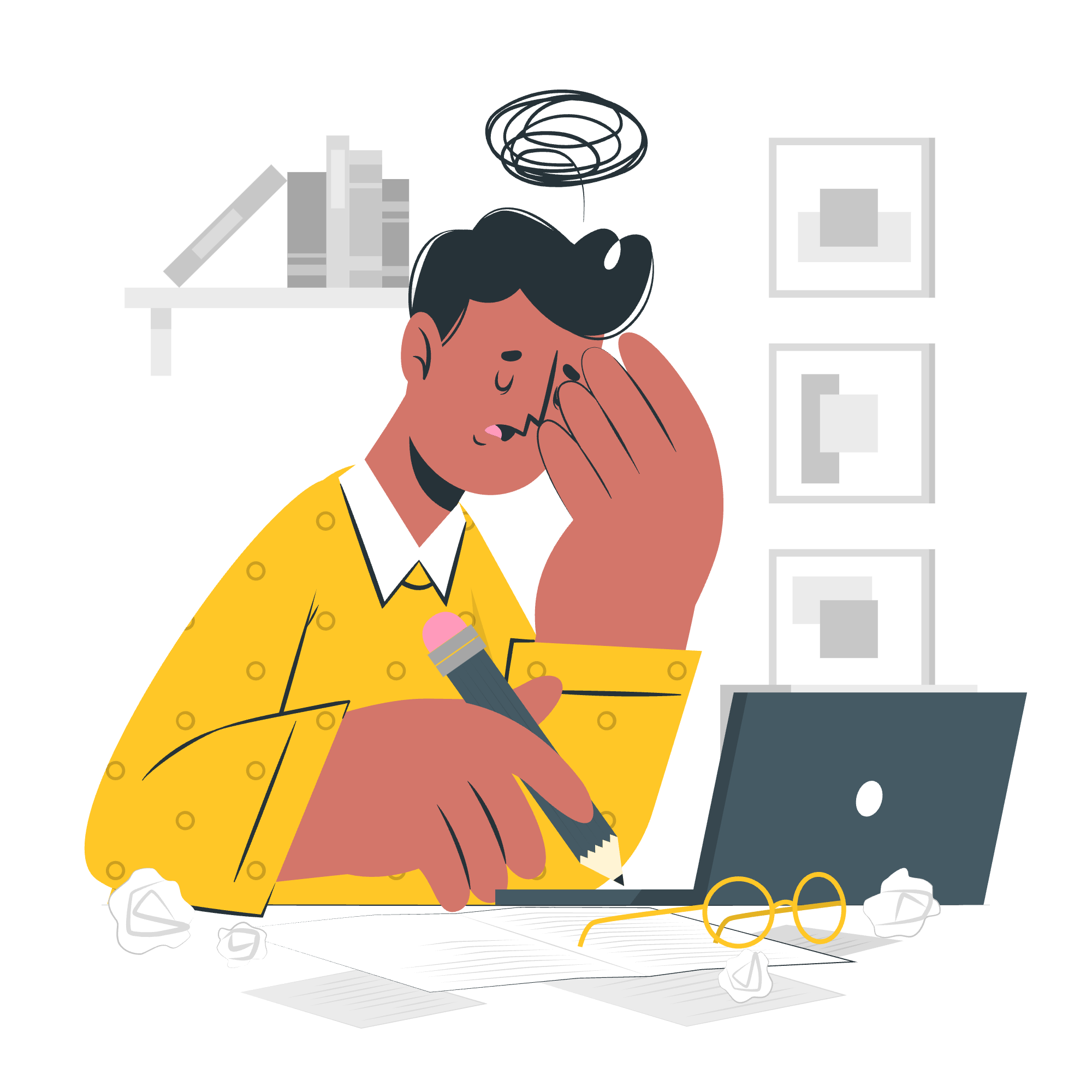
What are Switch Statements?
Before we jump into nested switch statements, let's refresh our memory about regular switch statements. Think of a switch statement as a fancy way of making decisions in your code. It's like a vending machine where you input a choice, and it gives you the corresponding item.
Basic Switch Statement Syntax
Here's the basic structure of a switch statement:
switch (expression) {
case constant1:
// code to be executed if expression == constant1
break;
case constant2:
// code to be executed if expression == constant2
break;
// ... more cases ...
default:
// code to be executed if expression doesn't match any case
}Let's break this down:
- The
switchkeyword is followed by an expression in parentheses. - Each
caseis followed by a constant and a colon. - The
breakstatement is used to exit the switch block after a case is executed. - The
defaultcase is optional and handles any value not covered by the other cases.
A Simple Example
#include <stdio.h>
int main() {
int day = 3;
switch(day) {
case 1:
printf("Monday");
break;
case 2:
printf("Tuesday");
break;
case 3:
printf("Wednesday");
break;
case 4:
printf("Thursday");
break;
case 5:
printf("Friday");
break;
default:
printf("Weekend");
}
return 0;
}In this example, we're using a switch statement to print the day of the week. Since day is 3, it will print "Wednesday".
Nested Switch Statements
Now that we've refreshed our memory on basic switch statements, let's level up and talk about nested switch statements. Imagine you're playing a video game where you first choose a character, and then based on that character, you choose a weapon. That's essentially what a nested switch statement does – it's a switch statement inside another switch statement!
Nested Switch Statement Syntax
Here's the general structure of a nested switch statement:
switch (outer_expression) {
case outer_constant1:
switch (inner_expression) {
case inner_constant1:
// code
break;
case inner_constant2:
// code
break;
// more inner cases
}
break;
case outer_constant2:
// possibly another inner switch
break;
// more outer cases
}A Practical Example
Let's create a program that helps a student choose their course and then select a specific topic within that course:
#include <stdio.h>
int main() {
int course, topic;
printf("Choose your course (1: Math, 2: Science): ");
scanf("%d", &course);
switch(course) {
case 1:
printf("You chose Math. Select a topic (1: Algebra, 2: Geometry): ");
scanf("%d", &topic);
switch(topic) {
case 1:
printf("You'll be studying Algebra.");
break;
case 2:
printf("You'll be studying Geometry.");
break;
default:
printf("Invalid topic selection for Math.");
}
break;
case 2:
printf("You chose Science. Select a topic (1: Physics, 2: Chemistry): ");
scanf("%d", &topic);
switch(topic) {
case 1:
printf("You'll be studying Physics.");
break;
case 2:
printf("You'll be studying Chemistry.");
break;
default:
printf("Invalid topic selection for Science.");
}
break;
default:
printf("Invalid course selection.");
}
return 0;
}Let's break this down:
- We first ask the user to choose a course (Math or Science).
- Based on the course chosen, we enter the outer switch statement.
- Inside each case of the outer switch, we ask the user to choose a topic.
- We then use an inner switch statement to handle the topic selection.
- Finally, we print the chosen course and topic.
This nested structure allows us to create more complex decision trees in our programs.
Best Practices and Tips
While nested switch statements can be powerful, they can also make your code harder to read if overused. Here are some tips to keep in mind:
-
Keep it Simple: Try to limit the nesting to two levels. If you find yourself going deeper, consider refactoring your code.
-
Use Comments: Add comments to explain what each switch statement is doing, especially for complex nested structures.
-
Consider Alternatives: Sometimes, if-else statements or functions might be clearer than deeply nested switches.
-
Don't Forget Break Statements: Always remember to include break statements to prevent fall-through behavior unless it's intentional.
-
Use Enums: When dealing with a fixed set of options, consider using enums to make your code more readable.
Conclusion
Nested switch statements are like Russian nesting dolls of the programming world – they allow you to create intricate decision-making structures in your code. While they can be very useful, remember that with great power comes great responsibility. Use them wisely, and your code will thank you for it!
I hope this tutorial has helped you understand nested switch statements better. Remember, practice makes perfect, so try creating your own examples and experimenting with different scenarios. Happy coding, and may your switches always be perfectly nested!
Credits: Image by storyset
