Pointers in C: A Beginner's Guide
Hello there, future programmers! Today, we're going to embark on an exciting journey into the world of pointers in C. Don't worry if you've never coded before – I'll be your friendly guide, and we'll tackle this topic step by step. So, let's dive in!
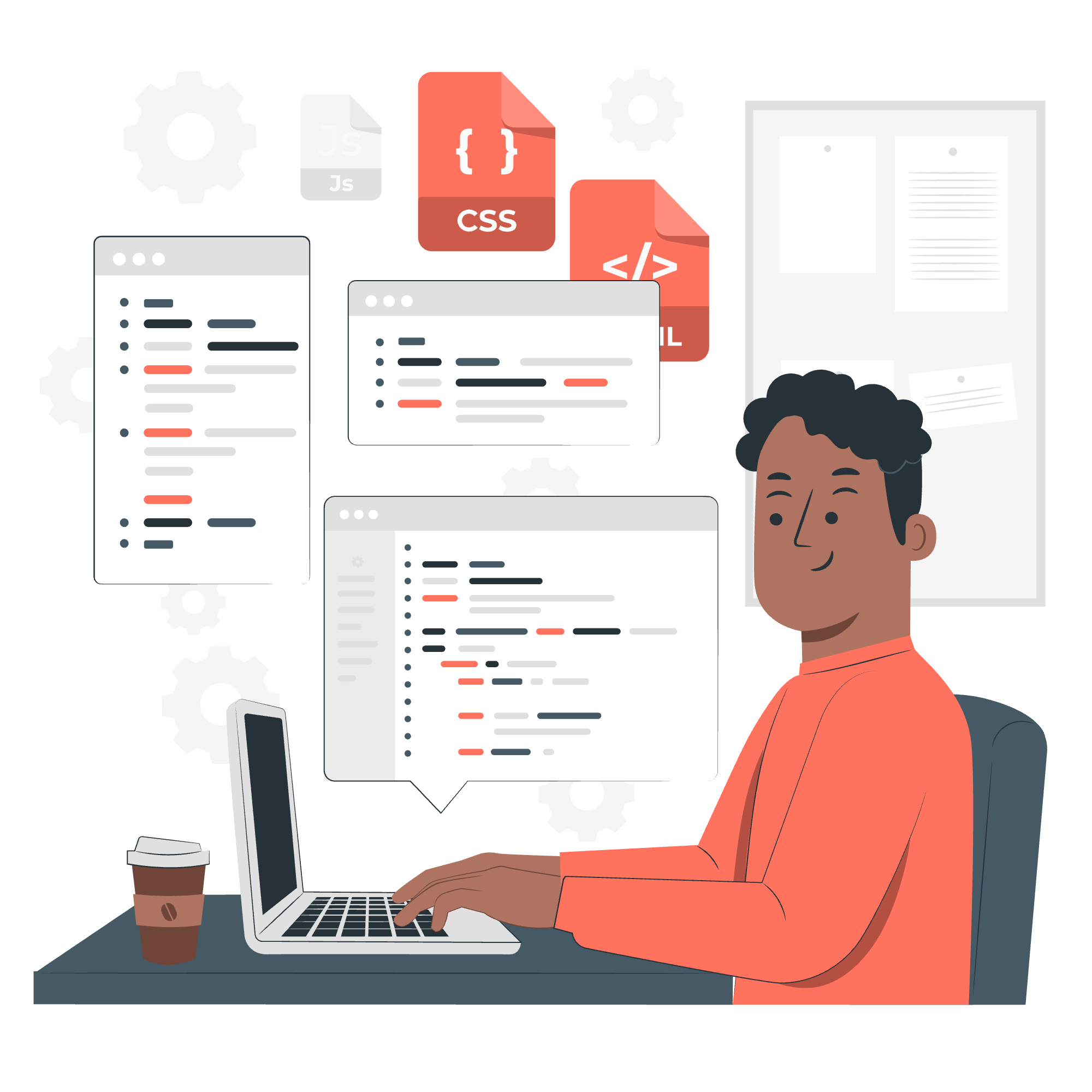
What is a Pointer in C?
Imagine you're in a huge library. Each book has its unique place on a shelf, right? Well, in computer memory, it's pretty similar. Every piece of data has its own "address" where it's stored. A pointer is like a library catalog card that tells you exactly where to find a specific book – or in our case, where to find a specific piece of data in the computer's memory.
In C programming, a pointer is a variable that stores the memory address of another variable. It's a powerful tool that allows us to directly manipulate memory, which can lead to more efficient and flexible programs.
Pointer Declaration
Declaring a pointer is pretty straightforward. We use the asterisk (*) symbol to indicate that a variable is a pointer. Here's the basic syntax:
data_type *pointer_name;For example, let's declare a pointer to an integer:
int *ptr;This line tells the computer, "Hey, I want to create a pointer called 'ptr' that will point to an integer value."
Pointer Initialization
Now that we've declared our pointer, let's give it something to point to! We can initialize a pointer by assigning it the address of another variable. We use the ampersand (&) symbol to get the address of a variable.
int number = 42;
int *ptr = &number;In this example, we're saying, "Create an integer variable 'number' with the value 42, and then create a pointer 'ptr' that points to the address of 'number'."
Referencing and Dereferencing Pointers
Referencing a pointer means getting the address it's pointing to. We've already seen this with the & operator. Dereferencing, on the other hand, means accessing the value stored at the address the pointer is pointing to. We use the * operator for this.
Let's look at an example:
int number = 42;
int *ptr = &number;
printf("Address stored in ptr: %p\n", (void*)ptr);
printf("Value that ptr is pointing to: %d\n", *ptr);This code will output something like:
Address stored in ptr: 0x7ffd5fbff8ac
Value that ptr is pointing to: 42Access and Manipulate Values using Pointer
One of the coolest things about pointers is that we can use them to change the values of variables indirectly. Let's see how:
int number = 42;
int *ptr = &number;
*ptr = 100; // This changes the value of 'number'
printf("New value of number: %d\n", number);Output:
New value of number: 100Wow! We changed the value of 'number' without directly touching it. This is the power of pointers!
How to Use Pointers?
Pointers have many uses in C programming. Here are some common applications:
- Dynamic memory allocation
- Passing arguments by reference
- Array manipulation
- Creating data structures like linked lists
Let's look at a simple example of using pointers for array manipulation:
int numbers[] = {10, 20, 30, 40, 50};
int *ptr = numbers; // Arrays decay to pointers
for (int i = 0; i < 5; i++) {
printf("%d ", *ptr);
ptr++; // Move to the next element
}Output:
10 20 30 40 50In this example, we're using a pointer to traverse an array. Each time we increment the pointer, it moves to the next element in the array.
Size of a Pointer Variable
Regardless of what type of data a pointer points to, the size of the pointer itself is constant for a given system. On most modern 64-bit systems, pointers are 8 bytes in size. Let's verify this:
int *int_ptr;
char *char_ptr;
double *double_ptr;
printf("Size of int pointer: %zu bytes\n", sizeof(int_ptr));
printf("Size of char pointer: %zu bytes\n", sizeof(char_ptr));
printf("Size of double pointer: %zu bytes\n", sizeof(double_ptr));On a 64-bit system, this would output:
Size of int pointer: 8 bytes
Size of char pointer: 8 bytes
Size of double pointer: 8 bytesExamples of C Pointers
Let's look at a few more examples to solidify our understanding:
Example 1: Swapping two numbers using pointers
void swap(int *a, int *b) {
int temp = *a;
*a = *b;
*b = temp;
}
int main() {
int x = 10, y = 20;
printf("Before swap: x = %d, y = %d\n", x, y);
swap(&x, &y);
printf("After swap: x = %d, y = %d\n", x, y);
return 0;
}Output:
Before swap: x = 10, y = 20
After swap: x = 20, y = 10Example 2: Using pointers with strings
void print_reverse(char *str) {
int length = strlen(str);
char *end = str + length - 1;
while (end >= str) {
printf("%c", *end);
end--;
}
printf("\n");
}
int main() {
char word[] = "Hello";
print_reverse(word);
return 0;
}Output:
olleHPointer to Pointer
Just as we can have a pointer to a variable, we can also have a pointer to a pointer. This is denoted by using two asterisks:
int number = 42;
int *ptr = &number;
int **ptr_to_ptr = &ptr;
printf("Value of number: %d\n", **ptr_to_ptr);Output:
Value of number: 42NULL Pointers
A NULL pointer is a pointer that doesn't point to any valid memory location. It's a good practice to initialize pointers to NULL if you're not immediately assigning them a valid address:
int *ptr = NULL;
if (ptr == NULL) {
printf("This is a NULL pointer\n");
}Address of the Variables
Every variable in C has a memory address. We can see these addresses using the & operator:
int a = 10;
double b = 3.14;
char c = 'A';
printf("Address of a: %p\n", (void*)&a);
printf("Address of b: %p\n", (void*)&b);
printf("Address of c: %p\n", (void*)&c);This will output something like:
Address of a: 0x7ffd5fbff8a4
Address of b: 0x7ffd5fbff8a8
Address of c: 0x7ffd5fbff8a3Pointers in Detail
Here's a table summarizing some important pointer operations:
| Operation | Syntax | Description |
|---|---|---|
| Declaration | int *ptr; |
Declares a pointer to an integer |
| Initialization | ptr = &var; |
Assigns the address of var to ptr |
| Dereferencing | *ptr |
Accesses the value pointed to by ptr |
| Address-of | &var |
Gets the address of var |
| Pointer arithmetic | ptr++ |
Moves ptr to the next memory location |
| Comparison | if (ptr == NULL) |
Checks if ptr is a NULL pointer |
Remember, pointers are powerful but can be tricky. Always initialize your pointers and be careful when manipulating memory directly.
And there you have it! We've covered the basics of pointers in C. Practice makes perfect, so don't be afraid to experiment with these concepts. Happy coding, and may your pointers always point in the right direction!
Credits: Image by storyset
