Compilation Process in C
Hello there, future coding superstars! Today, we're going to embark on an exciting journey through the compilation process in C. Don't worry if you've never written a line of code before – I'm here to guide you every step of the way. By the end of this tutorial, you'll understand how your C programs transform from human-readable text into something your computer can actually run. So, let's dive in!
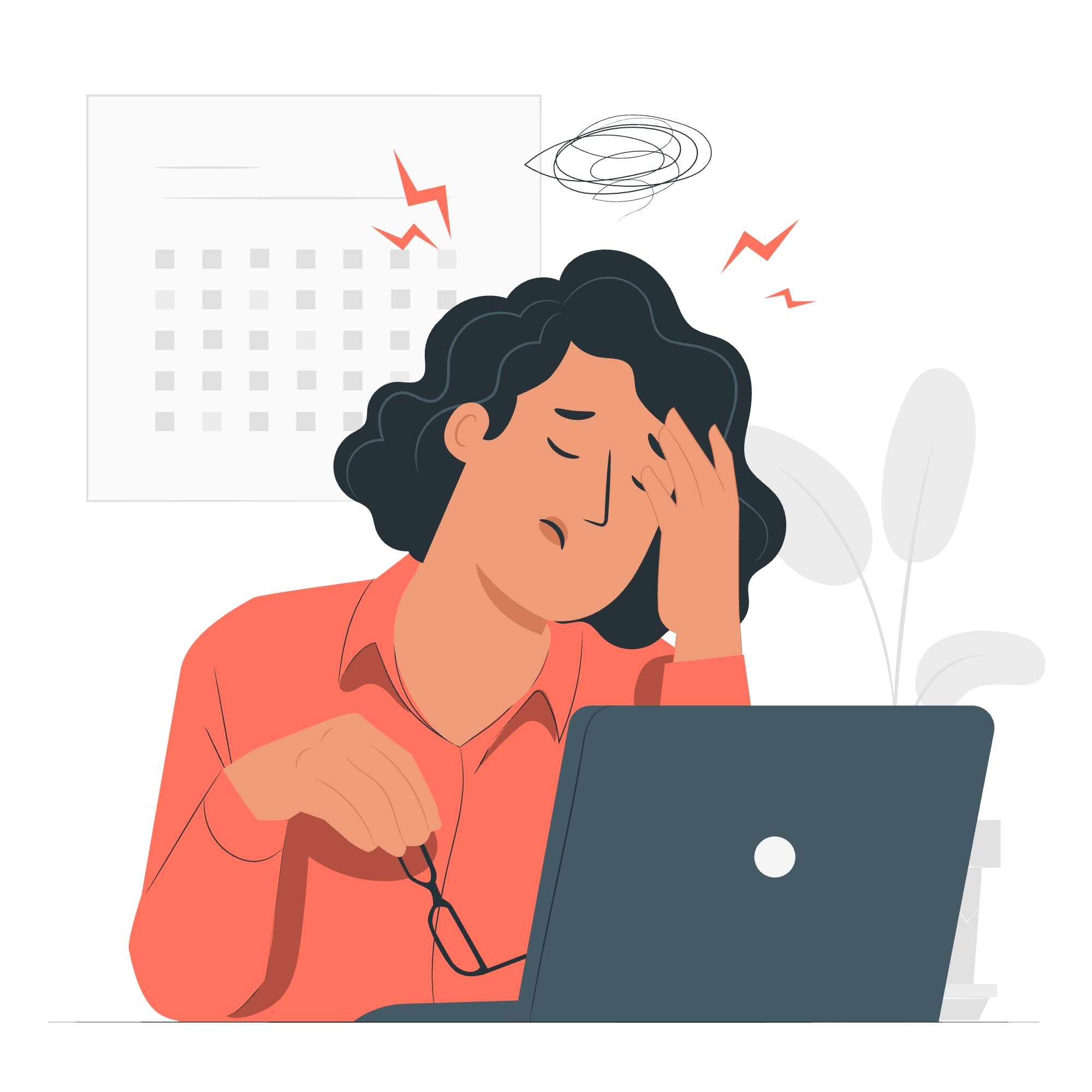
Compiling a C Program
Imagine you're writing a letter to a friend who speaks a different language. You write the letter in English, but before sending it, you need to translate it into your friend's language. That's similar to what happens when we compile a C program!
Let's start with a simple "Hello, World!" program:
#include <stdio.h>
int main() {
printf("Hello, World!\n");
return 0;
}This is our source code. It's written in C, which is great for us humans to read and write, but our computer doesn't understand it directly. That's where compilation comes in.
To compile this program, we use a C compiler. One of the most popular is GCC (GNU Compiler Collection). If you're using a Unix-like system (like Linux or macOS), you might already have it installed. Windows users can use MinGW or Cygwin to get GCC.
Here's how you'd compile this program:
gcc hello.c -o helloThis command tells GCC to compile our source file hello.c and create an output file named hello. After running this command, you'll have an executable file that you can run!
C Compilation Process Steps
Now, let's break down the compilation process into steps. It's like baking a cake – several ingredients and processes come together to create the final product.
- Preprocessing
- Compilation
- Assembly
- Linking
Let's explore each of these steps in detail.
1. Preprocessing
The preprocessor is like your personal assistant, getting everything ready before the actual cooking (compiling) begins. It handles directives that start with a # symbol, like #include, #define, and #ifdef.
In our "Hello, World!" example, the preprocessor sees #include <stdio.h> and says, "Aha! I need to include the contents of the stdio.h header file here." It's like adding ingredients to your mixing bowl before you start baking.
2. Compilation
This is where the magic happens! The compiler takes the preprocessed code and translates it into assembly language. Assembly language is a low-level programming language that's specific to a particular computer architecture.
If you're curious to see what the assembly code looks like, you can use:
gcc -S hello.cThis will create a file named hello.s containing the assembly code.
3. Assembly
The assembler takes the assembly code and converts it into machine code (binary). This is getting closer to what your computer understands, but we're not quite there yet!
4. Linking
Finally, the linker comes into play. It's like the master chef who brings all the ingredients together. The linker combines the machine code from your program with the machine code from any libraries you're using (like the standard C library that provides the printf function).
The result is your final executable file – a complete program that your computer can run!
What Goes Inside the C Compilation Process?
Let's dive deeper into each step of the compilation process. I'll share some personal experiences and tips along the way!
Preprocessing in Detail
The preprocessor is incredibly useful. Here are some common preprocessor directives:
| Directive | Purpose | Example |
|---|---|---|
| #include | Include contents of another file | #include <stdio.h> |
| #define | Define a macro | #define PI 3.14159 |
| #ifdef | Conditional compilation | #ifdef DEBUG |
I remember when I first learned about #define, I went a bit macro-crazy! I tried to define everything. While macros can be powerful, remember: with great power comes great responsibility. Use them wisely!
Compilation in Detail
During compilation, the compiler performs several important tasks:
- Syntax checking
- Type checking
- Optimizations
Here's a fun fact: compilers are so good at optimizing that sometimes, writing "clearer" code can result in faster programs than trying to outsmart the compiler with tricky optimizations!
Assembly and Machine Code
Assembly language is the last stage where the code is still somewhat human-readable. Here's a small example of what assembly might look like:
.LC0:
.string "Hello, World!"
main:
push rbp
mov rbp, rsp
mov edi, OFFSET FLAT:.LC0
call puts
mov eax, 0
pop rbp
retDon't worry if this looks like gibberish – that's normal! The important thing to understand is that this is a step closer to what your computer understands.
Linking: Putting It All Together
Linking is crucial because most programs use external libraries. For example, our printf function comes from the C standard library. The linker makes sure that when your program calls printf, it knows where to find the actual code for that function.
Here's a pro tip: if you ever see an error message about "undefined reference" when compiling, it often means the linker couldn't find a function or variable you're trying to use. Double-check your library linkage!
Conclusion
Congratulations! You've just taken a deep dive into the C compilation process. Remember, every time you run your C program, it's gone through all these steps behind the scenes.
As you continue your programming journey, you'll encounter more complex programs and compilation scenarios. But don't worry – the fundamental process remains the same. Keep practicing, stay curious, and happy coding!
Credits: Image by storyset
