C - Main Function: The Gateway to Your Programs
Hello there, aspiring programmers! Today, we're going to embark on an exciting journey into the world of C programming, starting with the cornerstone of every C program: the main() function. As your friendly neighborhood computer science teacher, I'm here to guide you through this fundamental concept with clarity, humor, and plenty of examples. So, grab your favorite beverage, get comfortable, and let's dive in!
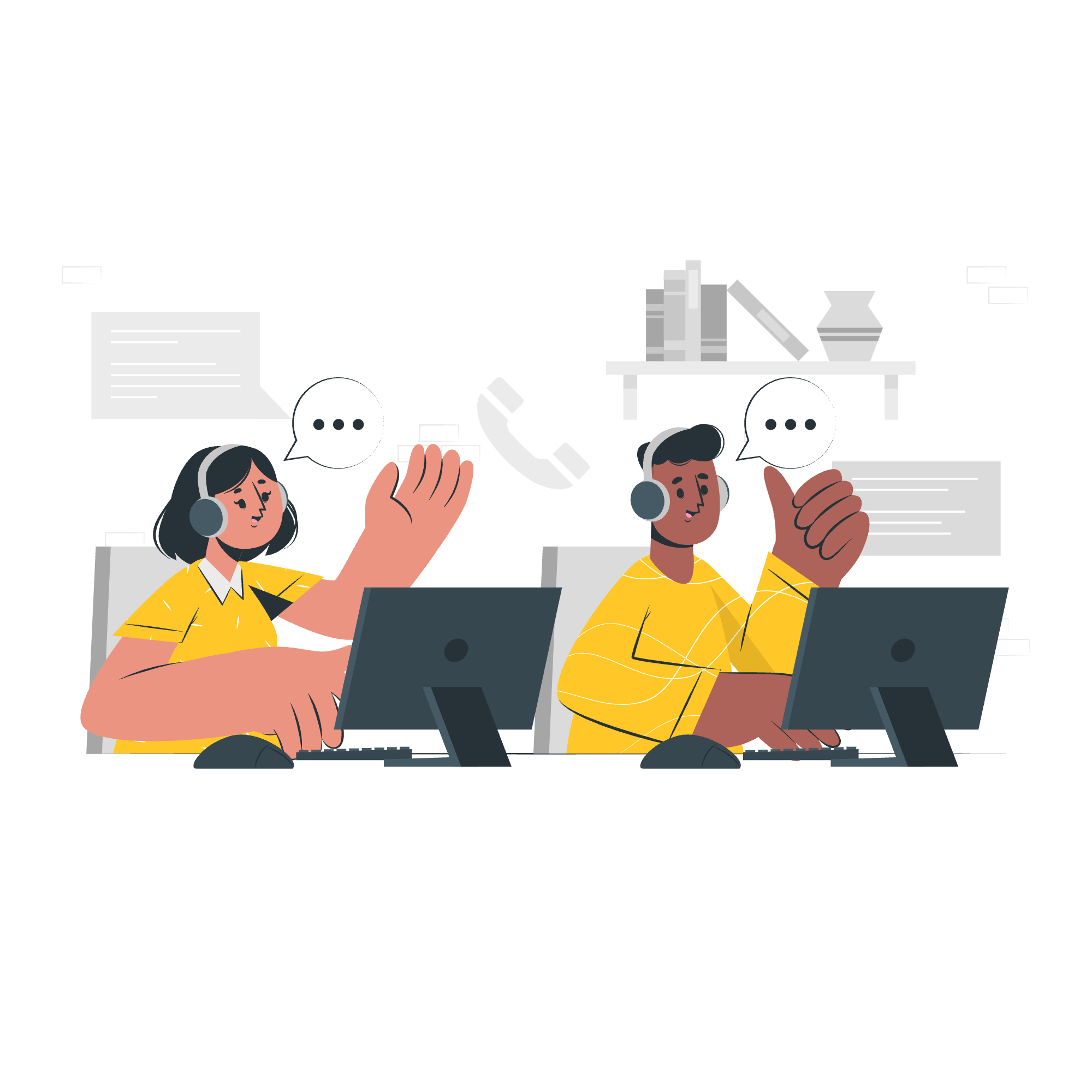
What is the main() Function in C?
Imagine you're throwing a party (a code party, that is). The main() function is like the host of that party – it's where everything begins and where the action starts. In C programming, the main() function is the entry point of your program. It's the first function that gets called when you run your program, and it's where the execution of your code begins.
Why is main() so important?
Well, let me tell you a little story. Back in my early days of programming, I once forgot to include a main() function in my program. When I tried to compile it, the computer looked at me like I had forgotten to bring the cake to my own birthday party! That's because without main(), the program doesn't know where to start. It's like trying to read a book without a first page – confusing and pointless!
Syntax of the main() Function
Now, let's take a look at the basic syntax of the main() function:
int main() {
// Your code goes here
return 0;
}This is the most common form you'll see. Let's break it down:
-
int: This is the return type of the function. It means main() will return an integer value. -
main(): This is the name of the function. It must be spelled exactly like this – lowercase 'm' and all. -
{}: These curly braces contain the body of the function, where your actual code goes. -
return 0;: This line returns 0 to indicate that the program executed successfully.
Valid Signatures of main() Function
Did you know that main() can wear different hats? Here are the valid signatures (or forms) of the main() function:
| Signature | Description |
|---|---|
int main() |
The most common form |
int main(void) |
Explicitly states that main takes no arguments |
int main(int argc, char *argv[]) |
Used when you want to pass command-line arguments |
int main(int argc, char **argv) |
Another way to handle command-line arguments |
Don't worry if these look a bit intimidating now. We'll explore them more as we go along!
Example of main() Function
Let's look at a simple example to see main() in action:
#include <stdio.h>
int main() {
printf("Hello, World!");
return 0;
}This program does the following:
- We include the stdio.h header file to use the printf function.
- We define our main() function.
- Inside main(), we use printf to display "Hello, World!" on the screen.
- We return 0 to indicate successful execution.
When you run this program, it will proudly display "Hello, World!" – your first step into the vast universe of programming!
Important Points about main() Function
Now, let's highlight some crucial points about our new friend, main():
- There can be only one: Like the Highlander, there can be only one main() function in a C program.
- Name matters: It must be spelled 'main' in lowercase. 'Main' or 'MAIN' won't work.
- Return value: While main() typically returns an int, the C99 standard allows it to have no explicit return statement. In this case, it implicitly returns 0.
- Location: main() is usually at the bottom of your code file, after all function declarations.
How does main() Work in C?
When you run a C program, here's what happens:
- The operating system calls the main() function.
- main() executes all the code inside its body.
- When main() finishes or encounters a return statement, it hands control back to the operating system.
It's like a well-choreographed dance between your program and the operating system!
Use of exit() in main() Function
Sometimes, you might want to end your program before it reaches the end of main(). That's where the exit() function comes in handy. Here's an example:
#include <stdio.h>
#include <stdlib.h>
int main() {
printf("This will be printed.\n");
exit(0);
printf("This will never be printed.\n");
return 0;
}In this program:
- We include stdlib.h to use the exit() function.
- exit(0) terminates the program immediately.
- Any code after exit() won't be executed.
Command-line Arguments with main()
Remember those other signatures of main() we saw earlier? They're used when you want to pass arguments to your program from the command line. Here's an example:
#include <stdio.h>
int main(int argc, char *argv[]) {
printf("Number of arguments: %d\n", argc);
for (int i = 0; i < argc; i++) {
printf("Argument %d: %s\n", i, argv[i]);
}
return 0;
}In this program:
- argc is the number of arguments passed.
- argv is an array of strings containing the arguments.
- We print the number of arguments and then loop through to print each one.
If you run this program with ./program hello world, it will output:
Number of arguments: 3
Argument 0: ./program
Argument 1: hello
Argument 2: worldAnd there you have it! We've explored the main() function from top to bottom. Remember, main() is your program's starting point, its alpha and omega. Master it, and you're well on your way to becoming a C programming wizard!
As we wrap up, I'm reminded of a quote by the great computer scientist Alan Kay: "Simple things should be simple, complex things should be possible." The main() function embodies this principle perfectly – it's simple to use, yet it opens up a world of possibilities in programming.
Keep practicing, keep coding, and most importantly, keep having fun! Until next time, happy coding!
Credits: Image by storyset
