User-defined Functions in C
Welcome, budding programmers! Today, we're going to embark on an exciting journey into the world of user-defined functions in C. As your friendly neighborhood computer science teacher, I'm here to guide you through this fascinating topic. So, grab your favorite beverage, get comfortable, and let's dive in!
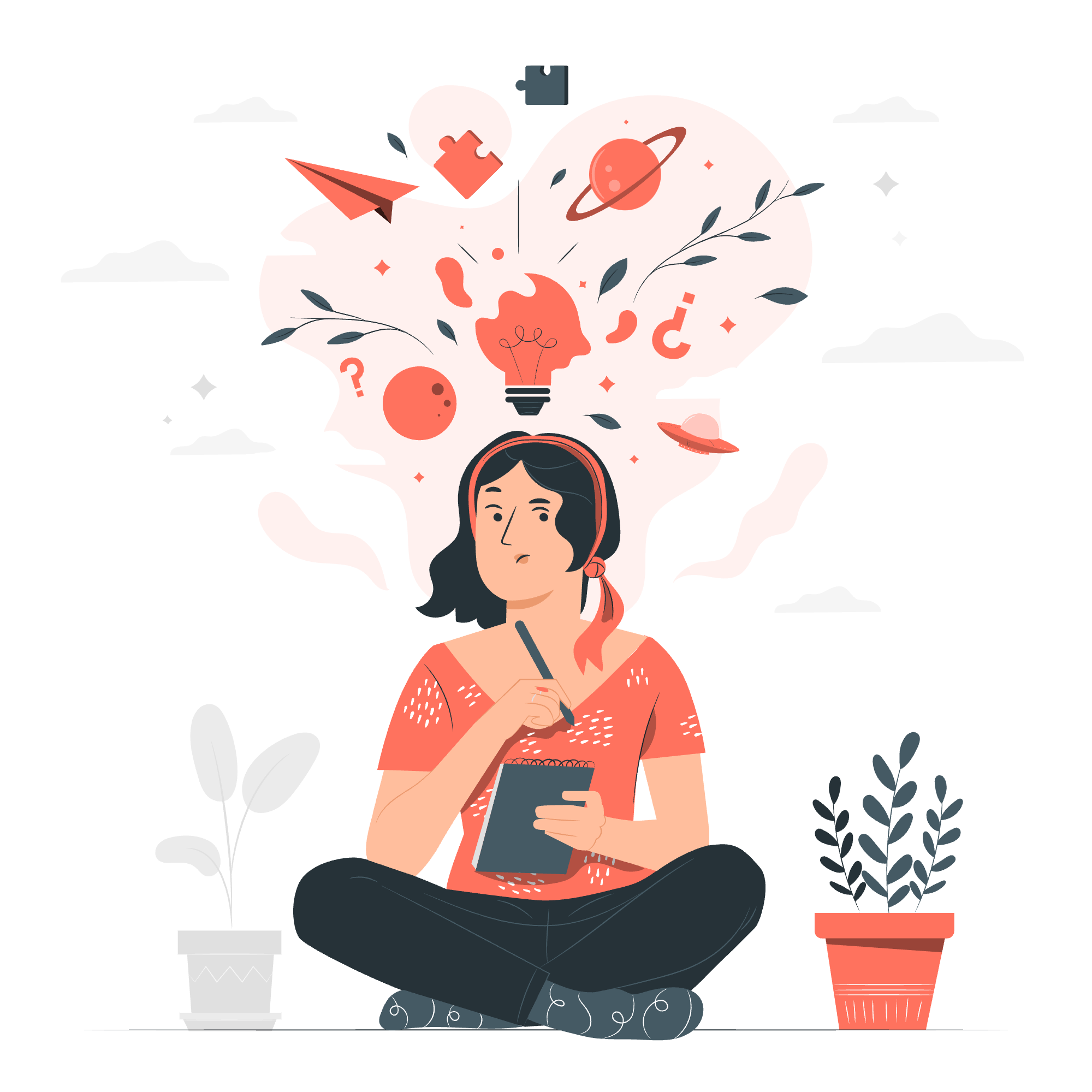
What is a User-Defined Function in C?
Imagine you're building a Lego castle. Instead of creating every single tower from scratch each time, wouldn't it be great if you could create a reusable "tower-building" instruction set? That's exactly what user-defined functions are in programming!
A user-defined function is a block of code that performs a specific task and can be called (used) multiple times throughout your program. It's like creating your own personal tool to solve a particular problem.
Here are some key benefits of user-defined functions:
- Code reusability
- Better organization
- Easier debugging
- Improved readability
Creating a User-defined Function
Now, let's learn how to create our own function. It's like writing a recipe for your favorite dish!
The basic structure of a user-defined function looks like this:
return_type function_name(parameter1, parameter2, ...) {
// Function body
// Code to perform the task
return value; // Optional
}Let's break this down:
-
return_type: This is the type of data the function will give back (like int, float, char, etc.) -
function_name: This is what you'll call your function (like makeToast or calculateArea) -
parameters: These are inputs your function needs to do its job (like bread type for makeToast) -
Function body: This is where you write the actual code for what your function does -
return value: This is what your function gives back after doing its job (optional)
Example of User-Defined Function
Let's create a simple function that adds two numbers. We'll call it addNumbers.
#include <stdio.h>
// Function declaration
int addNumbers(int a, int b);
int main() {
int result = addNumbers(5, 3);
printf("The sum is: %d\n", result);
return 0;
}
// Function definition
int addNumbers(int a, int b) {
return a + b;
}Let's break this down:
- We declare our function
addNumbersbeforemain(). This tells the compiler, "Hey, I'm going to define this function later!" - In
main(), we call our function withaddNumbers(5, 3)and store the result inresult. - We print the result.
- After
main(), we define our function. It takes two integers, adds them, and returns the sum.
When you run this program, it will output: The sum is: 8
Isn't that neat? We've created our own little addition machine!
Formal and Actual Arguments in User-Defined Function
Now, let's talk about formal and actual arguments. Don't worry, they're not as scary as they sound!
Formal Arguments
Formal arguments are the parameters listed in the function declaration. They're like placeholders that say, "I'm expecting some values here."
In our addNumbers function, int a and int b are formal arguments.
Actual Arguments
Actual arguments are the real values you pass to the function when you call it. They're the concrete numbers (or other data) that fill in those placeholders.
In our main function, when we called addNumbers(5, 3), 5 and 3 are the actual arguments.
Here's a table to summarize the different types of arguments:
| Type of Argument | Description | Example |
|---|---|---|
| Formal Arguments | Parameters in function declaration |
int a, int b in int addNumbers(int a, int b)
|
| Actual Arguments | Values passed when calling the function |
5, 3 in addNumbers(5, 3)
|
More Complex Example
Let's try a slightly more complex example. We'll create a function that calculates the area of a rectangle.
#include <stdio.h>
// Function declaration
float calculateRectangleArea(float length, float width);
int main() {
float area = calculateRectangleArea(5.5, 3.2);
printf("The area of the rectangle is: %.2f square units\n", area);
return 0;
}
// Function definition
float calculateRectangleArea(float length, float width) {
return length * width;
}In this example:
- We declare a function
calculateRectangleAreathat takes two float parameters. - In
main(), we call this function with5.5and3.2as actual arguments. - The function multiplies these values and returns the result.
- We print the result, formatted to two decimal places.
When you run this program, it will output: The area of the rectangle is: 17.60 square units
Conclusion
Congratulations! You've just taken your first steps into the world of user-defined functions in C. These powerful tools will help you write cleaner, more efficient, and more organized code.
Remember, practice makes perfect. Try creating your own functions for different tasks. Maybe a function to convert temperatures from Celsius to Fahrenheit, or one that calculates the circumference of a circle. The possibilities are endless!
Keep coding, keep learning, and most importantly, have fun! Until next time, happy programming!
Credits: Image by storyset
