Error Handling in C: A Beginner's Guide
Hello, young programmer! Welcome to the fascinating world of C programming. Today, we're going to explore an essential topic that will help you write more robust and reliable code: Error Handling. Don't worry if you've never written a line of code before – I'll guide you through this step by step, just like I've done for countless students over my years of teaching. So, grab a cup of your favorite beverage, and let's dive in!
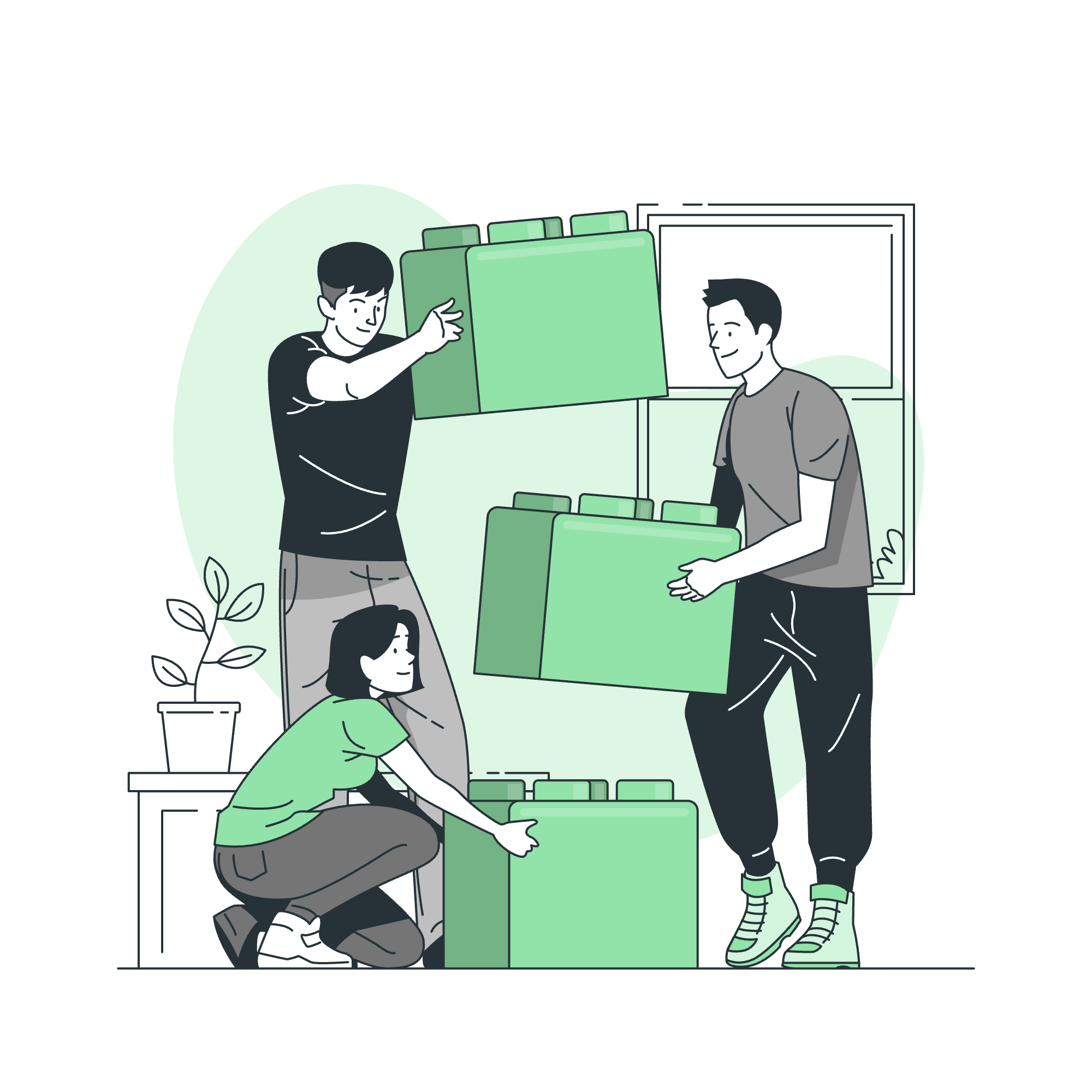
What is Error Handling?
Before we delve into the specifics, let's understand what error handling is all about. Imagine you're baking a cake (mmm... cake!). What happens if you accidentally use salt instead of sugar? The result would be quite unpleasant, right? In programming, errors are like using the wrong ingredient – they can make our program behave unexpectedly or even crash. Error handling is our way of detecting these "wrong ingredients" and dealing with them gracefully.
Now, let's explore the various tools C provides us for error handling.
The errno Variable
The errno variable is like a little messenger in your C program. When something goes wrong, it carries an error code to let you know what happened. It's defined in the <errno.h> header file, which you need to include in your program to use it.
Here's a simple example:
#include <stdio.h>
#include <errno.h>
int main() {
FILE *file = fopen("non_existent_file.txt", "r");
if (file == NULL) {
printf("Error opening file: %d\n", errno);
}
return 0;
}In this code, we're trying to open a file that doesn't exist. When fopen fails, it sets errno to a specific value. We then print this value.
When you run this program, you might see output like:
Error opening file: 2The number 2 is the error code for "No such file or directory". Different errors have different codes, which brings us to our next tool...
The perror() Function
While error codes are useful, they're not very human-friendly. That's where perror() comes in. It's like a translator that turns error codes into readable messages.
Let's modify our previous example:
#include <stdio.h>
#include <errno.h>
int main() {
FILE *file = fopen("non_existent_file.txt", "r");
if (file == NULL) {
perror("Error opening file");
}
return 0;
}Now when you run this, you'll see something like:
Error opening file: No such file or directoryMuch better, right? perror() automatically uses the value in errno to generate an appropriate error message.
The strerror() Function
Sometimes, you might want to get the error message as a string to use it in your own custom error handling. That's where strerror() comes in handy. It's defined in <string.h>.
Here's how you can use it:
#include <stdio.h>
#include <errno.h>
#include <string.h>
int main() {
FILE *file = fopen("non_existent_file.txt", "r");
if (file == NULL) {
printf("Custom error message: %s\n", strerror(errno));
}
return 0;
}This will output:
Custom error message: No such file or directoryThe ferror() Function
Now, let's talk about file operations. When working with files, errors can occur during reading or writing. The ferror() function helps us detect these errors.
Here's an example:
#include <stdio.h>
int main() {
FILE *file = fopen("test.txt", "r");
if (file == NULL) {
perror("Error opening file");
return 1;
}
char c;
while ((c = fgetc(file)) != EOF) {
putchar(c);
}
if (ferror(file)) {
printf("An error occurred while reading the file.\n");
}
fclose(file);
return 0;
}In this example, we're reading a file character by character. After we're done, we use ferror() to check if any errors occurred during the reading process.
The clearerr() Function
Sometimes, you might want to clear the error indicators for a file stream. That's where clearerr() comes in. It's like giving your file stream a fresh start.
Here's how you can use it:
#include <stdio.h>
int main() {
FILE *file = fopen("test.txt", "r");
if (file == NULL) {
perror("Error opening file");
return 1;
}
// Simulate an error by reading past the end of the file
fseek(file, 0, SEEK_END);
fgetc(file);
if (ferror(file)) {
printf("An error occurred.\n");
clearerr(file);
printf("Error indicator cleared.\n");
}
if (!ferror(file)) {
printf("No error indicator set.\n");
}
fclose(file);
return 0;
}In this example, we deliberately cause an error by reading past the end of the file. We then use clearerr() to clear the error indicator.
Divide by Zero Errors
Last but not least, let's talk about a common error in mathematics and programming: dividing by zero. In C, dividing by zero doesn't throw an error by default, but it can lead to undefined behavior.
Here's an example of how we can handle this:
#include <stdio.h>
int safe_divide(int a, int b, int *result) {
if (b == 0) {
return -1; // Error code for divide by zero
}
*result = a / b;
return 0; // Success
}
int main() {
int a = 10, b = 0, result;
int status = safe_divide(a, b, &result);
if (status == -1) {
printf("Error: Division by zero!\n");
} else {
printf("%d / %d = %d\n", a, b, result);
}
return 0;
}In this example, we've created a safe_divide function that checks for division by zero before performing the division. If b is zero, it returns an error code.
Summary
Let's recap the error handling methods we've learned:
| Method | Description |
|---|---|
| errno | A variable that stores error codes |
| perror() | Prints a descriptive error message |
| strerror() | Returns a string describing the error code |
| ferror() | Checks if an error occurred on a stream |
| clearerr() | Clears the error indicators for a stream |
| Custom Functions | Create your own error handling for specific cases (like divide by zero) |
Remember, good error handling is like wearing a seatbelt while driving – it might seem unnecessary most of the time, but when things go wrong, you'll be glad you have it. As you continue your journey in C programming, always keep error handling in mind. It will make your programs more robust and user-friendly.
Happy coding, future programmers! And remember, in programming as in life, errors are not failures – they're opportunities to learn and improve. Embrace them, handle them, and keep coding!
Credits: Image by storyset
