Function Call by Value in C
Hello there, future coding wizards! Today, we're going to embark on an exciting journey into the world of C programming, specifically exploring the concept of "Function Call by Value." Don't worry if you're new to programming – I'll be your friendly guide, breaking down complex ideas into bite-sized, easy-to-digest pieces. So, let's dive in!
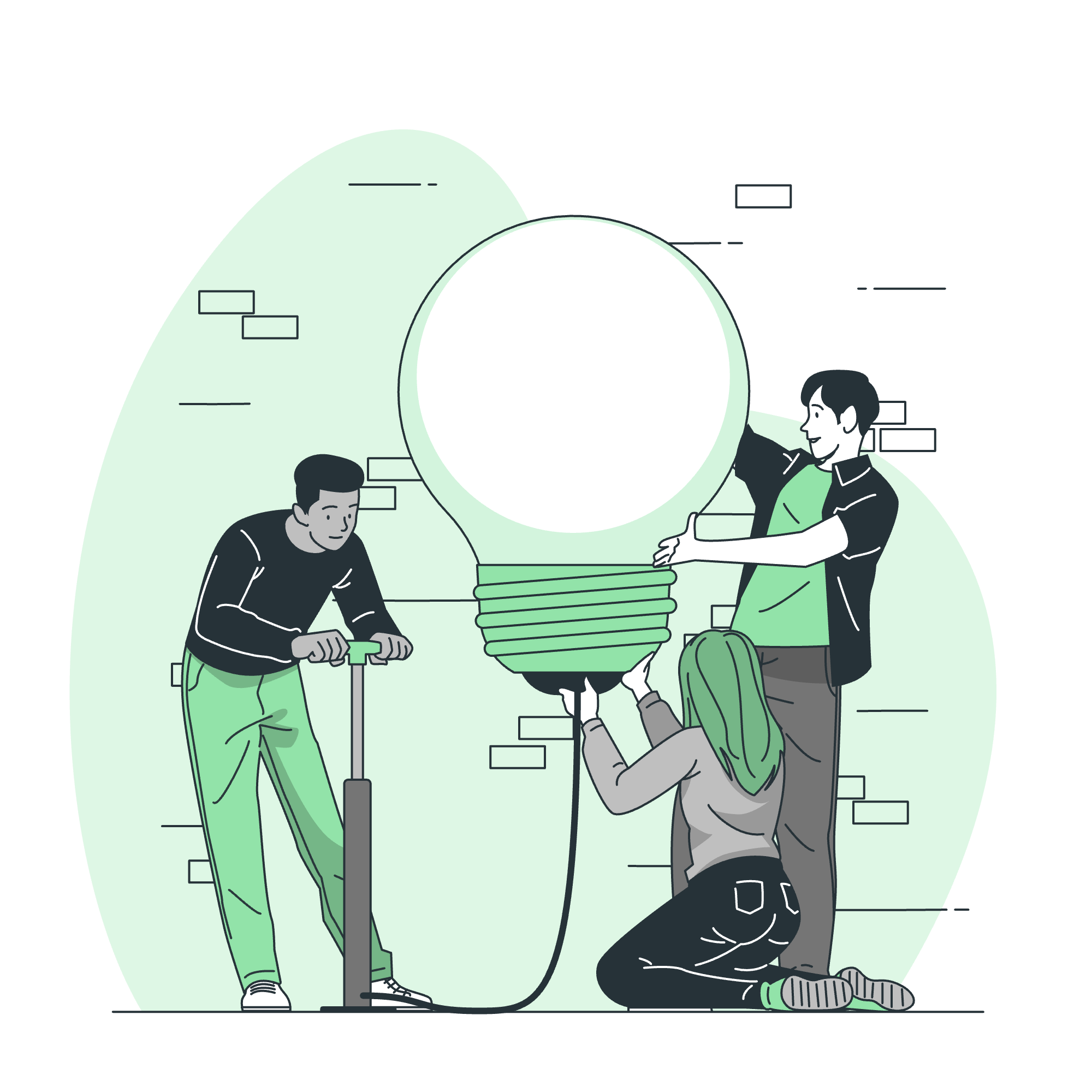
What is a Function Call?
Before we delve into the specifics of "Call by Value," let's start with the basics. In programming, a function is like a mini-program within your main program. It's a set of instructions that performs a specific task. When we use a function in our code, we call it – hence the term "function call."
Imagine you're baking cookies. The recipe is your function, and every time you make a batch, you're "calling" that recipe. Simple, right?
Formal Arguments and Actual Arguments
Now, let's introduce two important terms: formal arguments and actual arguments.
Formal Arguments
Formal arguments are the parameters listed in the function declaration. They're like placeholders that tell the function what kind of information it should expect to receive.
Actual Arguments
Actual arguments are the real values you pass to the function when you call it. These are the specific pieces of data that the function will work with.
Let's look at a simple example:
#include <stdio.h>
// Function declaration with formal arguments
void greet(char name[], int age) {
printf("Hello, %s! You are %d years old.\n", name, age);
}
int main() {
// Function call with actual arguments
greet("Alice", 25);
return 0;
}In this example, name and age in the greet function are formal arguments. When we call the function with greet("Alice", 25), "Alice" and 25 are the actual arguments.
How Does "Call by Value" Work in C?
Now that we understand the basics, let's explore the heart of our topic: Call by Value.
In C, when you pass arguments to a function, you're typically using "Call by Value." This means that the function receives a copy of the value you pass, not the original value itself.
Let's break this down with an analogy. Imagine you have a recipe (our function) that requires 2 cups of flour. When you're following the recipe, you don't take the entire bag of flour to the mixing bowl. Instead, you measure out 2 cups and add that to your mix. The original bag of flour remains unchanged. This is similar to how "Call by Value" works in C.
Here's a code example to illustrate this:
#include <stdio.h>
void modifyValue(int x) {
x = x * 2;
printf("Inside function: x = %d\n", x);
}
int main() {
int num = 10;
printf("Before function call: num = %d\n", num);
modifyValue(num);
printf("After function call: num = %d\n", num);
return 0;
}When you run this code, you'll see:
Before function call: num = 10
Inside function: x = 20
After function call: num = 10Surprised? Let's break it down:
- We start with
num = 10in themainfunction. - We call
modifyValue(num), which creates a copy ofnumand calls itx. - Inside
modifyValue, we doublex, making it 20. - But when we return to
main,numis still 10!
This is the essence of "Call by Value." The function works with a copy, leaving the original untouched.
The Benefits of Call by Value
You might be wondering, "Why use Call by Value?" Great question! Here are a few reasons:
- Safety: Your original data is protected from accidental changes.
- Simplicity: It's straightforward to understand and implement.
- Predictability: Functions won't have unexpected side effects on your variables.
When Call by Value Might Not Be Ideal
While Call by Value is great for many situations, it's not always the best choice. For example:
- Large Data Structures: Copying large amounts of data can be inefficient.
- Need for Direct Modification: Sometimes you want a function to modify the original value.
In these cases, C provides other methods like "Call by Reference," but that's a topic for another day!
Practice Time!
Now that you understand Call by Value, let's practice with a fun example:
#include <stdio.h>
void birthday(int age) {
age++;
printf("Happy birthday! You're now %d years old in the function.\n", age);
}
int main() {
int myAge = 30;
printf("Before birthday: I'm %d years old.\n", myAge);
birthday(myAge);
printf("After birthday function: I'm still %d years old in main.\n", myAge);
return 0;
}Run this code and see what happens. Can you explain the output based on what you've learned about Call by Value?
Conclusion
Congratulations! You've just taken your first steps into understanding Function Call by Value in C. Remember, practice makes perfect, so don't be afraid to experiment with your own code examples.
In our next lesson, we'll explore more advanced function concepts. Until then, keep coding, stay curious, and remember – in the world of Call by Value, what happens in the function, stays in the function!
Happy coding, future programmers!
| Concept | Description | Example |
|---|---|---|
| Function | A set of instructions that performs a specific task | void greet(char name[]) { ... } |
| Function Call | Using a function in your code | greet("Alice"); |
| Formal Arguments | Parameters listed in the function declaration |
char name[] in void greet(char name[])
|
| Actual Arguments | Real values passed to the function when called |
"Alice" in greet("Alice");
|
| Call by Value | Passing a copy of the value to the function | void modifyValue(int x) { x = x * 2; } |
| Variable Scope | The region of the program where a variable is accessible | Local variables inside a function |
| Return Value | The value a function sends back when it completes |
return result; in a function |
Credits: Image by storyset
