Bitwise Operators in C
Hello there, future coding wizards! Today, we're going to embark on an exciting journey into the world of bitwise operators in C. Don't worry if you're new to programming; I'll be your friendly guide, explaining everything step by step. So, put on your learning caps, and let's dive in!
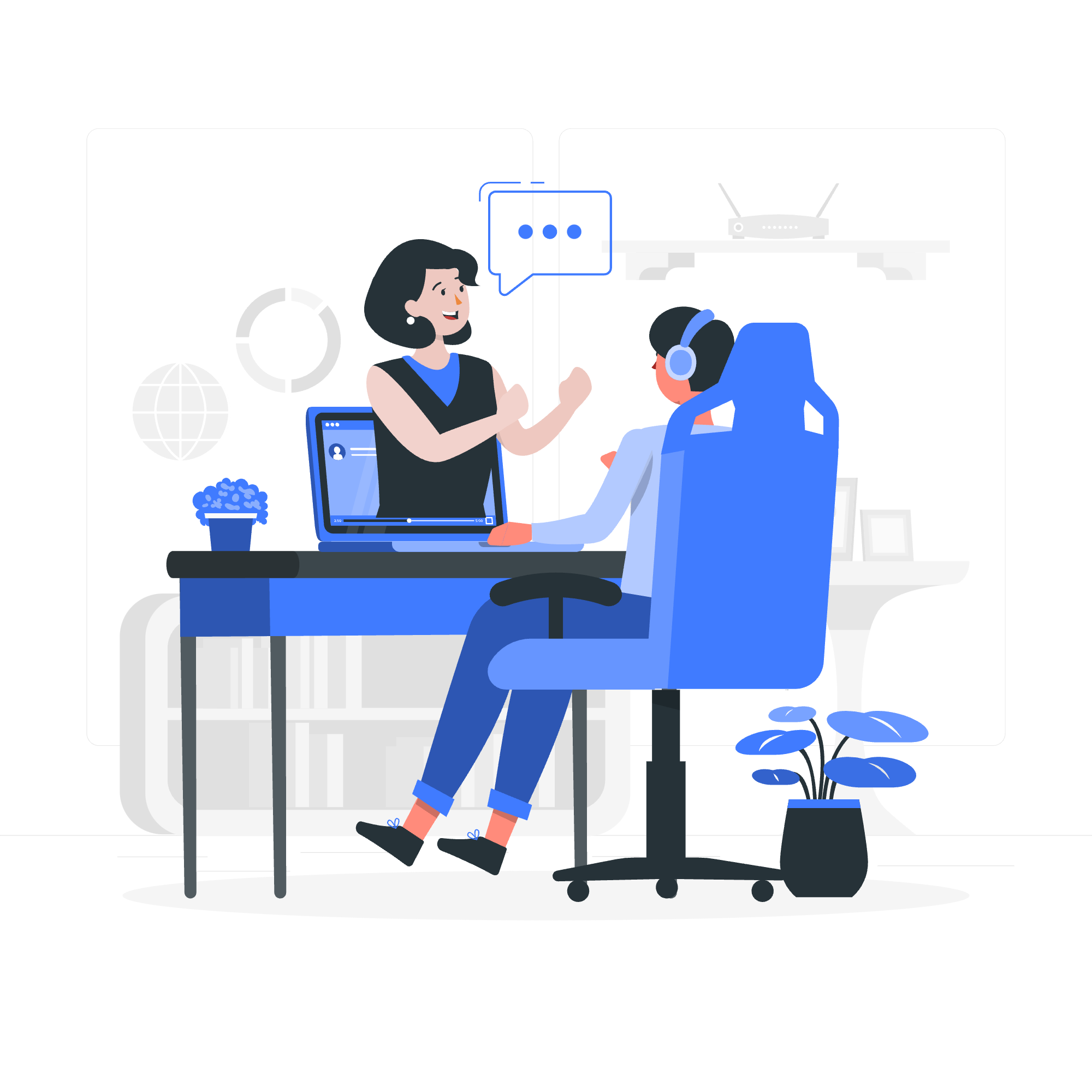
What are Bitwise Operators?
Before we start, let's understand what bitwise operators are. Imagine you have a bunch of light switches. Bitwise operators are like special tools that let you control these switches in interesting ways - turning them on and off, or even swapping their states. In the computer world, these "switches" are actually bits (0s and 1s) that make up our data.
Now, let's explore each bitwise operator one by one.
Bitwise AND Operator (&) in C
The bitwise AND operator is like a picky friend who only says "yes" when both inputs agree. It compares each bit of two numbers and returns 1 only if both bits are 1. Otherwise, it returns 0.
Let's see an example:
#include <stdio.h>
int main() {
unsigned int a = 60; // 60 = 0011 1100 in binary
unsigned int b = 13; // 13 = 0000 1101 in binary
printf("a & b = %d\n", a & b);
return 0;
}Output:
a & b = 12What's happening here? Let's break it down:
0011 1100 (60 in binary)
& 0000 1101 (13 in binary)
----------
0000 1100 (12 in decimal)See how it only keeps the 1s where both numbers have 1s? That's the magic of bitwise AND!
Bitwise OR (|) Operator
The bitwise OR operator is like a generous friend who says "yes" if either input agrees. It returns 1 if at least one of the corresponding bits is 1.
Here's an example:
#include <stdio.h>
int main() {
unsigned int a = 60; // 60 = 0011 1100 in binary
unsigned int b = 13; // 13 = 0000 1101 in binary
printf("a | b = %d\n", a | b);
return 0;
}Output:
a | b = 61Let's break it down:
0011 1100 (60 in binary)
| 0000 1101 (13 in binary)
----------
0011 1101 (61 in decimal)See how it keeps a 1 wherever either number has a 1? That's bitwise OR for you!
Bitwise XOR (^) Operator
The XOR operator is like a quirky friend who likes things to be different. It returns 1 if the bits are different, and 0 if they're the same.
Let's see it in action:
#include <stdio.h>
int main() {
unsigned int a = 60; // 60 = 0011 1100 in binary
unsigned int b = 13; // 13 = 0000 1101 in binary
printf("a ^ b = %d\n", a ^ b);
return 0;
}Output:
a ^ b = 49Here's what's happening:
0011 1100 (60 in binary)
^ 0000 1101 (13 in binary)
----------
0011 0001 (49 in decimal)XOR is often used in cryptography because it's easy to reverse. If you XOR a number twice with the same value, you get back the original number. Cool, right?
The Left Shift (<<) Operator
The left shift operator is like a conveyor belt moving bits to the left. It shifts each bit to the left by a specified number of positions.
Here's how it works:
#include <stdio.h>
int main() {
unsigned int a = 60; // 60 = 0011 1100 in binary
printf("a << 2 = %d\n", a << 2);
return 0;
}Output:
a << 2 = 240Let's break it down:
0011 1100 (60 in binary)
<<2 (shift left by 2)
----------
1111 0000 (240 in decimal)Notice how the bits moved left, and new 0s filled in from the right? Also, shifting left by 1 is the same as multiplying by 2. So, shifting left by 2 is like multiplying by 4!
The Right Shift (>>) Operator
The right shift operator is like the left shift's opposite twin. It moves bits to the right.
Let's see an example:
#include <stdio.h>
int main() {
unsigned int a = 60; // 60 = 0011 1100 in binary
printf("a >> 2 = %d\n", a >> 2);
return 0;
}Output:
a >> 2 = 15Here's what's happening:
0011 1100 (60 in binary)
>>2 (shift right by 2)
----------
0000 1111 (15 in decimal)The bits moved right, and new 0s filled in from the left. Right shifting by 1 is like dividing by 2 (ignoring remainders).
The 1's Complement (~) Operator
The 1's complement operator is like a mirror for bits. It flips every bit from 0 to 1 and vice versa.
Here's how it works:
#include <stdio.h>
int main() {
unsigned int a = 60; // 60 = 0011 1100 in binary
printf("~a = %u\n", ~a);
return 0;
}Output:
~a = 4294967235What happened here? Let's break it down:
0000 0000 0000 0000 0000 0000 0011 1100 (60 in 32-bit binary)
~(1's complement)
----------------------------------------
1111 1111 1111 1111 1111 1111 1100 0011 (4294967235 in decimal)Every 0 became 1, and every 1 became 0. The result looks large because we're using an unsigned int, which interprets all those 1s as a positive number.
Conclusion
And there you have it, folks! We've journeyed through the land of bitwise operators in C. These powerful tools might seem a bit tricky at first, but with practice, you'll find they're incredibly useful for tasks like working with hardware, optimizing code, or even some cool party tricks (if your parties involve binary math, that is).
Remember, the key to mastering these operators is practice. Try writing your own programs using these operators. Experiment with different numbers and see what results you get. Before you know it, you'll be bit-twiddling with the best of them!
Happy coding, and may the bits be ever in your favor!
| Operator | Symbol | Description |
|---|---|---|
| AND | & | Returns 1 if both bits are 1, otherwise 0 |
| OR | | | Returns 1 if at least one bit is 1, otherwise 0 |
| XOR | ^ | Returns 1 if bits are different, 0 if same |
| Left Shift | << | Shifts bits left by specified number of positions |
| Right Shift | >> | Shifts bits right by specified number of positions |
| 1's Complement | ~ | Flips all bits (0 becomes 1, 1 becomes 0) |
Credits: Image by storyset
