Nested Structures in C: A Beginner's Guide
Hello there, future coding maestros! Today, we're going to embark on an exciting journey into the world of nested structures in C. Don't worry if you're new to programming; I'll be your friendly guide, and we'll explore this concept step by step. So, grab your favorite beverage, get comfortable, and let's dive in!
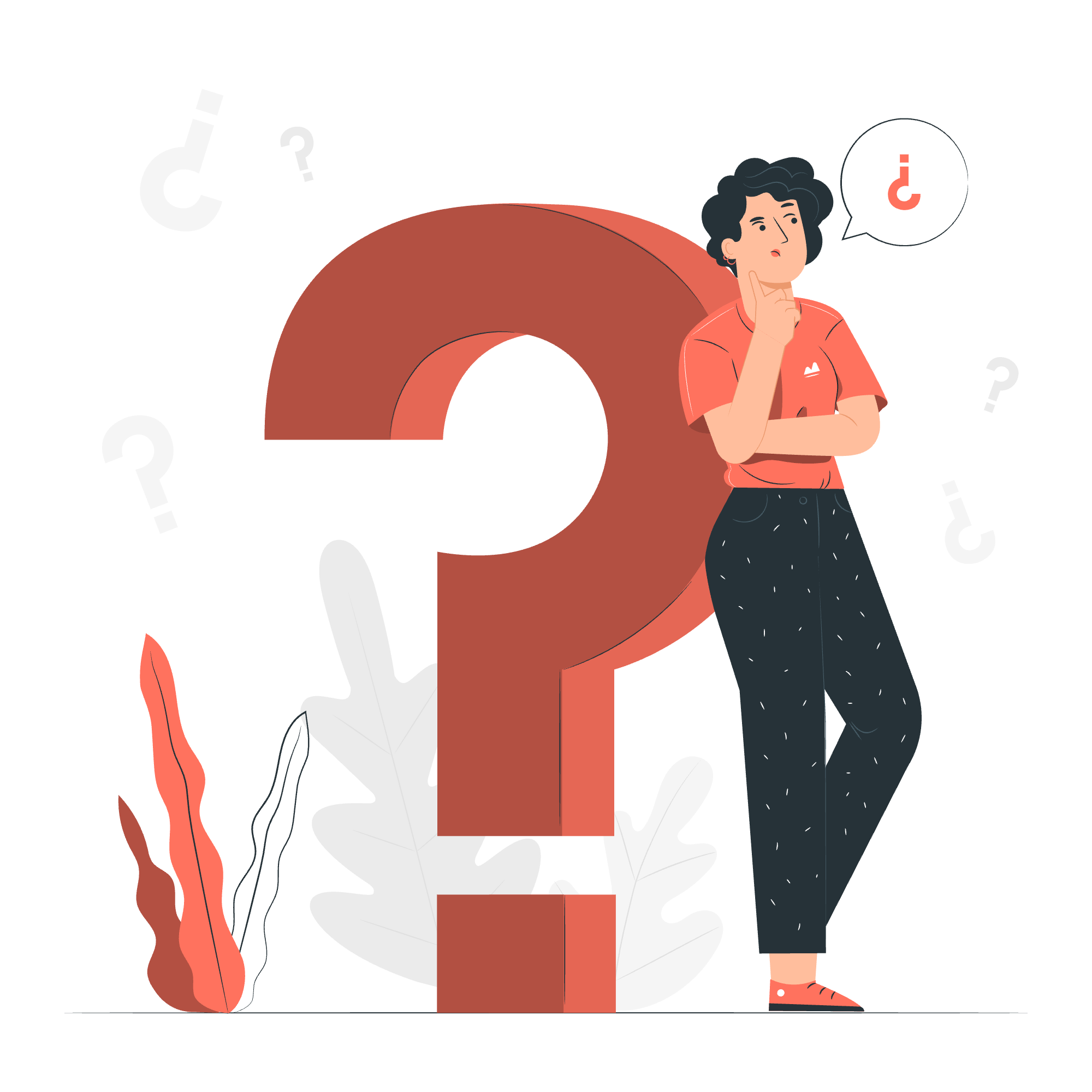
What is a Nested Structure in C?
Imagine you're organizing your bookshelf. You have books, but some books are part of a series. Now, wouldn't it be neat if you could group those series books together? That's exactly what nested structures do in C programming!
A nested structure is simply a structure within another structure. It's like having a box (the outer structure) that contains smaller boxes (the inner structures). This concept allows us to create more complex and organized data structures.
Nested Structure Declaration
Let's start with a simple example. Suppose we're creating a program for a library. We want to store information about books, including details about their authors.
struct Author {
char name[50];
int birth_year;
};
struct Book {
char title[100];
float price;
struct Author author;
};In this example, struct Author is nested within struct Book. This means every Book structure will contain an Author structure inside it.
Accessing Members of a Nested Structure
Now that we've declared our nested structure, let's see how we can use it:
#include <stdio.h>
#include <string.h>
int main() {
struct Book myBook;
strcpy(myBook.title, "The C Programming Language");
myBook.price = 29.99;
strcpy(myBook.author.name, "Brian Kernighan");
myBook.author.birth_year = 1942;
printf("Book: %s\n", myBook.title);
printf("Price: $%.2f\n", myBook.price);
printf("Author: %s (born %d)\n", myBook.author.name, myBook.author.birth_year);
return 0;
}In this code, we're creating a Book structure and filling it with data. Notice how we access the nested Author structure using the dot (.) operator twice: myBook.author.name.
When you run this program, you'll see:
Book: The C Programming Language
Price: $29.99
Author: Brian Kernighan (born 1942)Isn't it neat how we can organize related data so cleanly?
Nested Structure by Defining Inline Structure
Sometimes, you might want to define a structure directly inside another structure. This is called an inline nested structure. Let's modify our previous example:
struct Book {
char title[100];
float price;
struct {
char name[50];
int birth_year;
} author;
};In this case, we've defined the author structure directly inside Book. This approach can be useful when the inner structure is only relevant in the context of the outer structure.
Nested Structure by Defining Separate Structure
The method we used in our first example, where we defined Author separately from Book, is often preferred. It allows for better code organization and reusability. Here's why:
struct Author {
char name[50];
int birth_year;
};
struct Book {
char title[100];
float price;
struct Author author;
};
struct Magazine {
char name[100];
struct Author editor;
};By defining Author separately, we can reuse it in multiple places, like in both Book and Magazine structures.
Pointer to Nested Structure
Last but not least, let's talk about pointers to nested structures. These can be a bit tricky, but they're incredibly useful for dynamic memory allocation and efficient data manipulation.
#include <stdio.h>
#include <stdlib.h>
#include <string.h>
int main() {
struct Book *bookPtr = malloc(sizeof(struct Book));
strcpy(bookPtr->title, "Effective C");
bookPtr->price = 39.99;
strcpy(bookPtr->author.name, "Robert C. Seacord");
bookPtr->author.birth_year = 1959;
printf("Book: %s\n", bookPtr->title);
printf("Price: $%.2f\n", bookPtr->price);
printf("Author: %s (born %d)\n", bookPtr->author.name, bookPtr->author.birth_year);
free(bookPtr);
return 0;
}In this example, we're using a pointer to a Book structure. Notice how we use the arrow operator (->) to access structure members through a pointer, but we still use the dot operator (.) to access the nested structure's members.
Conclusion
Congratulations! You've just taken your first steps into the world of nested structures in C. These powerful tools allow you to create more complex and organized data structures, which are essential for larger, more sophisticated programs.
Remember, practice makes perfect. Try creating your own nested structures, perhaps for a music library or a recipe book. The more you play with these concepts, the more comfortable you'll become.
Happy coding, and may your structures always be perfectly nested!
| Method | Description | Example |
|---|---|---|
| Nested Structure Declaration | Defining a structure within another structure | struct Book { struct Author author; }; |
| Accessing Nested Structure Members | Using the dot operator to access members | myBook.author.name |
| Inline Nested Structure | Defining a structure directly inside another | struct Book { struct { char name[50]; } author; }; |
| Separate Structure Definition | Defining structures separately for reusability | struct Author {...}; struct Book { struct Author author; }; |
| Pointer to Nested Structure | Using pointers to access nested structures | bookPtr->author.name |
Credits: Image by storyset
