Tokens in C: A Beginner's Guide
Hello, aspiring programmers! Today, we're going to embark on an exciting journey into the world of C programming. As your friendly neighborhood computer teacher, I'm here to guide you through the fascinating realm of tokens in C. Don't worry if you've never written a line of code before – we'll start from the very basics and work our way up. So, grab a cup of coffee (or your favorite beverage), and let's dive in!
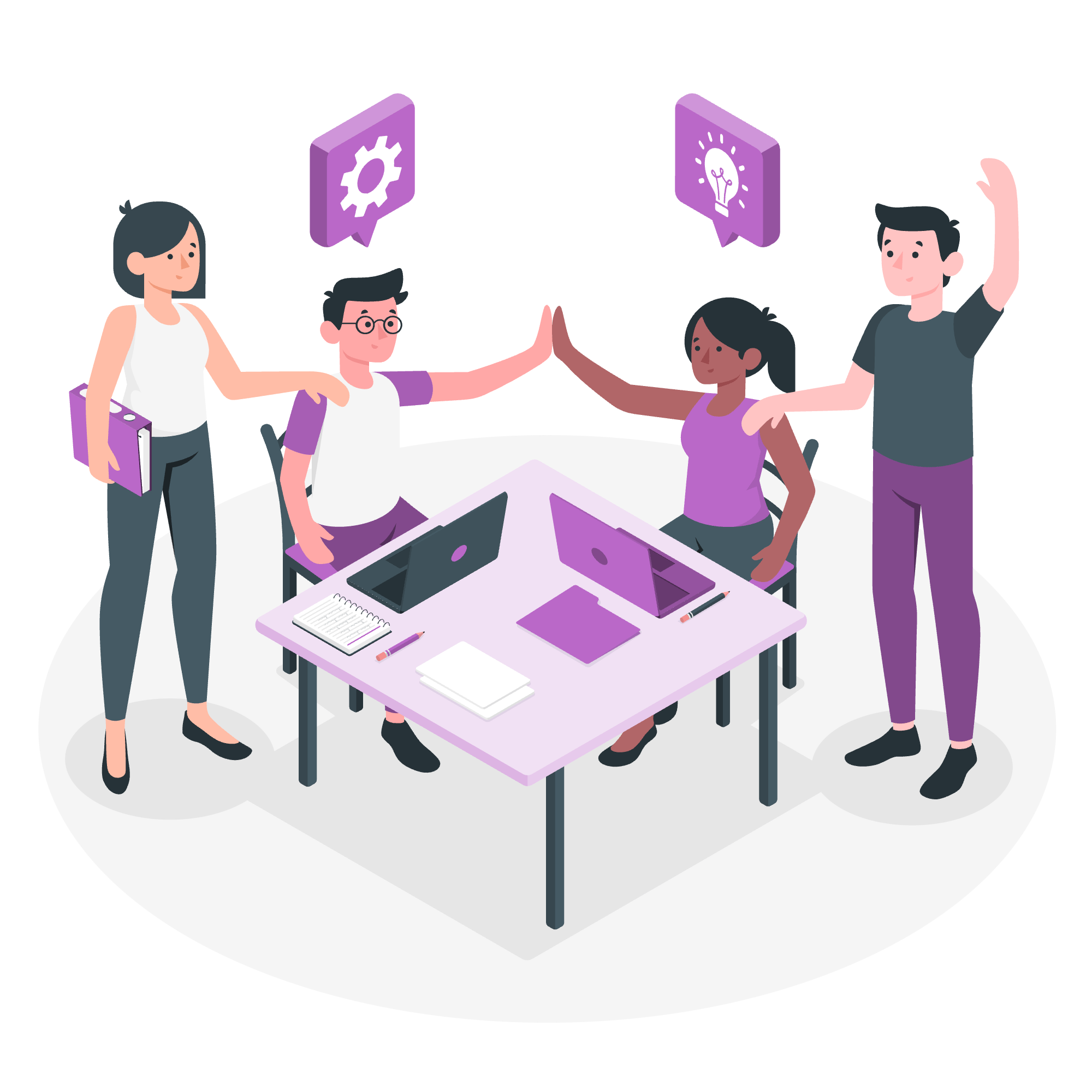
What are Tokens in C?
Before we delve into the specifics, let's understand what tokens are. In C programming, tokens are the smallest individual units of a program. Think of them as the building blocks of your code – just like how words make up sentences, tokens make up C programs.
Now, let's explore the different types of tokens in C.
C Character Set
The C character set is like the alphabet of the C language. It includes:
- Lowercase letters (a-z)
- Uppercase letters (A-Z)
- Digits (0-9)
- Special characters (like +, -, *, /, etc.)
- White space characters (space, tab, newline)
These characters are the foundation of every C program you'll write. Let's see a simple example:
#include <stdio.h>
int main() {
printf("Hello, World!");
return 0;
}In this classic "Hello, World!" program, you can see various characters from the C character set in action.
C Keywords
Keywords are special words that have predefined meanings in C. They're like the VIPs of the language – you can't use them for anything other than their intended purpose. Here's a table of some common C keywords:
| Keyword | Description |
|---|---|
| int | Integer data type |
| float | Floating-point data type |
| if | Used for conditional statements |
| else | Used with if for alternative execution |
| while | Used for loops |
| return | Returns a value from a function |
Let's see how we can use some of these keywords:
int main() {
int age = 25;
if (age >= 18) {
printf("You're an adult!");
} else {
printf("You're a minor.");
}
return 0;
}In this example, we're using the keywords int, if, else, and return. Each plays a crucial role in the program's logic.
C Literals
Literals are data items that have a fixed value. They're like the constants in your mathematical equations. C supports several types of literals:
- Integer literals (e.g., 10, -5, 0)
- Floating-point literals (e.g., 3.14, -0.5)
- Character literals (e.g., 'A', '7', '$')
- String literals (e.g., "Hello, World!")
Here's an example using different types of literals:
int main() {
int count = 10;
float pi = 3.14159;
char grade = 'A';
printf("There are %d apples. Pi is approximately %.2f. I got an %c in math!", count, pi, grade);
return 0;
}This program demonstrates the use of integer, floating-point, and character literals.
C Identifiers
Identifiers are names given to entities like variables, functions, arrays, etc. They're like the nametags of your program. Here are some rules for creating identifiers:
- They can contain letters, digits, and underscores
- They must start with a letter or underscore
- They are case-sensitive
- They can't be a keyword
Let's see some valid and invalid identifiers:
int main() {
int validIdentifier = 10;
int _also_valid = 20;
int 123invalid = 30; // This is invalid!
int float = 40; // This is invalid because float is a keyword!
return 0;
}C Operators
Operators are symbols that tell the compiler to perform specific mathematical or logical operations. They're like the verbs of your programming language. Here's a table of some common C operators:
| Operator | Description |
|---|---|
| + | Addition |
| - | Subtraction |
| * | Multiplication |
| / | Division |
| % | Modulus (remainder) |
| == | Equal to |
| != | Not equal to |
| > | Greater than |
| < | Less than |
Let's see these operators in action:
int main() {
int a = 10, b = 3;
printf("Addition: %d\n", a + b);
printf("Subtraction: %d\n", a - b);
printf("Multiplication: %d\n", a * b);
printf("Division: %d\n", a / b);
printf("Modulus: %d\n", a % b);
printf("Is a equal to b? %d\n", a == b);
printf("Is a not equal to b? %d\n", a != b);
printf("Is a greater than b? %d\n", a > b);
printf("Is a less than b? %d\n", a < b);
return 0;
}This program demonstrates various arithmetic and comparison operators.
C Special Symbols
Special symbols are characters that have special meaning in C. They're like the punctuation marks of the language. Here are some examples:
- [] (square brackets) - used for array subscripting
- {} (curly braces) - used to group statements
- () (parentheses) - used in function calls and expressions
- ; (semicolon) - used to terminate statements
-
(hash) - used for preprocessor directives
Let's see these special symbols in use:
#include <stdio.h>
int add(int a, int b) {
return a + b;
}
int main() {
int numbers[] = {1, 2, 3, 4, 5};
int sum = add(numbers[0], numbers[4]);
printf("The sum is: %d", sum);
return 0;
}In this example, we use square brackets for array indexing, curly braces to define the function body, parentheses for function calls, semicolons to end statements, and the hash symbol for the include directive.
And there you have it! We've covered the main types of tokens in C. Remember, these are the building blocks of every C program you'll write. As you continue your programming journey, you'll become more and more familiar with these tokens, and using them will become second nature.
Programming is like learning a new language – it takes time and practice. Don't get discouraged if things don't click immediately. Keep coding, keep experimenting, and most importantly, keep having fun!
Happy coding, future programmers!
Credits: Image by storyset
