C Tutorial: Your Gateway to Programming Excellence
Introduction to C Programming
Hello there, aspiring programmers! Welcome to the exciting world of C programming. I'm thrilled to be your guide on this journey. As someone who's been teaching C for over a decade, I can tell you that you're about to embark on an adventure that will change the way you think about computers and problem-solving.
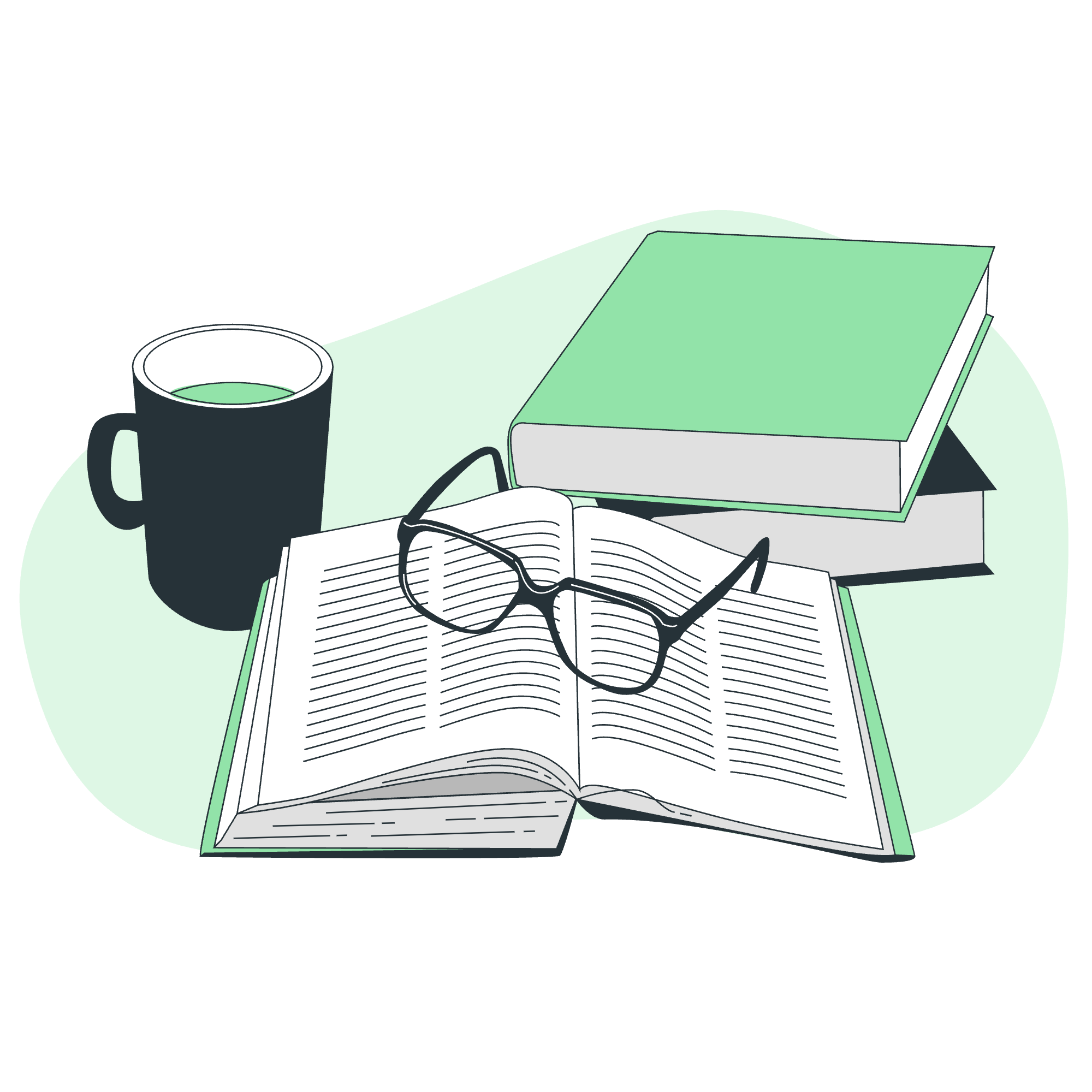
Why Learn C Programming?
You might be wondering, "Why C? Aren't there newer, fancier languages out there?" Well, let me tell you a little secret: C is like the grandfather of modern programming languages. It's been around since the 1970s, and it's still going strong. Here's why:
- Foundation: C provides a solid foundation for understanding how computers work at a lower level.
- Efficiency: It's fast and efficient, making it ideal for system programming.
- Portability: C programs can run on almost any platform with minimal changes.
- Influence: Many modern languages like Java, Python, and JavaScript have borrowed concepts from C.
Facts about C
Before we dive into coding, let's look at some interesting facts about C:
- C was developed by Dennis Ritchie at Bell Labs in 1972.
- It was originally designed for the UNIX operating system.
- The American National Standards Institute (ANSI) standardized C in 1989.
- C is often called a "middle-level" language, combining elements of both high-level and low-level languages.
Hello World in C: Your First Program
Enough talk! Let's write our first C program. It's a tradition in programming to start with a "Hello, World!" program. Here's what it looks like in C:
#include <stdio.h>
int main() {
printf("Hello, World!\n");
return 0;
}Let's break this down:
-
#include <stdio.h>: This line tells the compiler to include the standard input/output library. -
int main(): This is the main function where your program starts executing. -
printf("Hello, World!\n");: This function call prints the text to the screen. -
return 0;: This indicates that the program executed successfully.
When you run this program, you'll see "Hello, World!" printed on your screen. Congratulations! You've just written your first C program.
Applications of C Programming
C is incredibly versatile. Here are some areas where C shines:
- Operating Systems: Major parts of Windows, Linux, and macOS are written in C.
- Embedded Systems: C is widely used in microcontrollers for appliances, cars, and more.
- Game Development: Many game engines use C for performance-critical parts.
- Scientific and Numerical Computing: C's efficiency makes it ideal for complex calculations.
Who is this Tutorial For?
This tutorial is designed for absolute beginners. If you've never programmed before, don't worry! We'll start from the basics and work our way up. All you need is:
- A computer (any operating system will do)
- A text editor (like Notepad++ or Visual Studio Code)
- A C compiler (we'll help you set this up)
- Curiosity and persistence!
Prerequisites
While no prior programming knowledge is required, being comfortable with basic computer operations will be helpful. If you can create, save, and open files, you're all set!
C Programming Basics
Variables and Data Types
In C, we use variables to store data. Think of variables as boxes where you can put different types of information. C has several basic data types:
| Data Type | Description | Example |
|---|---|---|
| int | Whole numbers | int age = 25; |
| float | Decimal numbers | float price = 9.99; |
| char | Single characters | char grade = 'A'; |
| double | High-precision decimals | double pi = 3.14159265359; |
Here's a simple program demonstrating these:
#include <stdio.h>
int main() {
int age = 25;
float height = 5.9;
char initial = 'J';
printf("Age: %d\n", age);
printf("Height: %.1f feet\n", height);
printf("Initial: %c\n", initial);
return 0;
}In this program, we're declaring variables and then printing them out. The %d, %.1f, and %c are format specifiers that tell printf how to display each variable.
Control Structures
C uses control structures to determine the flow of execution. The most common are:
- If-else statements
int age = 18;
if (age >= 18) {
printf("You can vote!\n");
} else {
printf("Sorry, you're too young to vote.\n");
}- Loops
// For loop
for (int i = 0; i < 5; i++) {
printf("%d ", i);
}
// While loop
int j = 0;
while (j < 5) {
printf("%d ", j);
j++;
}These control structures allow you to make decisions and repeat actions in your programs.
Functions in C
Functions are reusable blocks of code. They help organize your program and make it more modular. Here's a simple function:
#include <stdio.h>
// Function declaration
int add(int a, int b) {
return a + b;
}
int main() {
int result = add(5, 3);
printf("5 + 3 = %d\n", result);
return 0;
}In this example, we've created an add function that takes two integers and returns their sum.
Conclusion
We've only scratched the surface of C programming, but I hope this tutorial has sparked your interest. Remember, learning to program is like learning a new language - it takes practice and patience. Don't be afraid to make mistakes; they're part of the learning process!
In future lessons, we'll dive deeper into arrays, pointers, structures, and more. Keep coding, stay curious, and most importantly, have fun!
FAQs on C Programming
-
Is C difficult to learn? While C has a steeper learning curve than some modern languages, it's an excellent first language because it teaches fundamental programming concepts.
-
How long does it take to learn C? It varies, but with consistent practice, you can become proficient in basic C programming in a few months.
-
Can I get a job knowing only C? Absolutely! Many embedded systems and low-level programming jobs require C expertise.
-
What's the difference between C and C++? C++ is an extension of C that adds object-oriented features. C is procedural, while C++ supports both procedural and object-oriented programming.
-
Do I need a powerful computer to learn C? Not at all! C programs are typically small and efficient, so even an older computer will work fine for learning.
Keep these questions in mind as you continue your C programming journey. Remember, every expert was once a beginner. Happy coding!
Credits: Image by storyset
