Unary Operators in C
Hello there, future coding superstars! Today, we're going to embark on an exciting journey into the world of unary operators in C. Don't worry if you're new to programming – I'll be your friendly guide, and we'll explore this topic step by step. So, grab your virtual backpack, and let's get started!
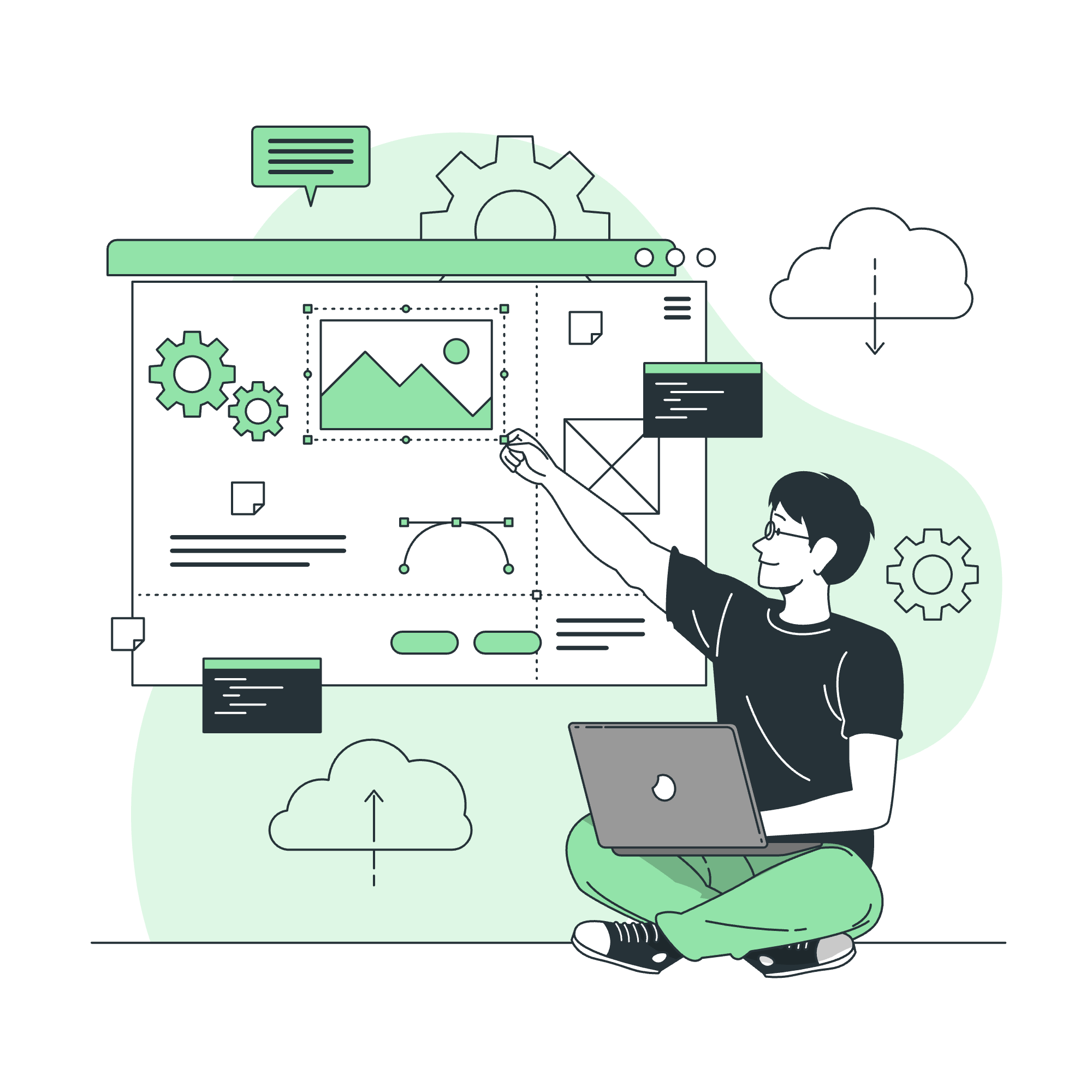
The Increment Operator in C
Let's kick things off with the increment operator, which is like a magical "+1" button for our variables. In C, we use "++" to increment a value. It's super handy when we want to count things or move through a sequence.
There are two ways to use the increment operator:
- Pre-increment: ++variable
- Post-increment: variable++
Let's look at some examples:
#include <stdio.h>
int main() {
int cookies = 5;
printf("I have %d cookies.\n", cookies);
// Pre-increment
printf("After eating one: %d\n", ++cookies);
// Post-increment
printf("Current count: %d\n", cookies++);
printf("After counting: %d\n", cookies);
return 0;
}Output:
I have 5 cookies.
After eating one: 6
Current count: 6
After counting: 7In this example, we start with 5 cookies. When we use pre-increment (++cookies), it immediately increases the value before using it. With post-increment (cookies++), it uses the current value first, then increases it afterward.
The Decrement Operator in C
Now, let's meet the decrement operator, the sneaky twin of increment. It does the opposite – subtracts 1 from our variable. We use "--" for this operation.
Just like its sibling, it comes in two flavors:
- Pre-decrement: --variable
- Post-decrement: variable--
Let's see it in action:
#include <stdio.h>
int main() {
int lives = 3;
printf("You have %d lives.\n", lives);
// Pre-decrement
printf("Oops! You lost one: %d\n", --lives);
// Post-decrement
printf("Current lives: %d\n", lives--);
printf("Game Over: %d\n", lives);
return 0;
}Output:
You have 3 lives.
Oops! You lost one: 2
Current lives: 2
Game Over: 1Here, we start with 3 lives in our imaginary game. Pre-decrement (--lives) immediately reduces the count, while post-decrement (lives--) uses the current value before decreasing it.
The Unary "+" Operator in C
The unary "+" operator might seem a bit redundant at first. After all, isn't a positive number already... positive? Well, yes, but this operator has its uses, especially when working with different data types.
#include <stdio.h>
int main() {
int num = 42;
float pi = 3.14;
printf("Positive int: %d\n", +num);
printf("Positive float: %f\n", +pi);
return 0;
}Output:
Positive int: 42
Positive float: 3.140000In this example, the unary "+" doesn't change the values, but it ensures they're treated as positive numbers. It's like giving your variables a little pep talk: "Stay positive, buddy!"
The Unary "−" Operator in C
The unary "-" operator is like a magic wand that turns positive numbers into negative ones (and vice versa). It's super useful when we need to flip the sign of a value.
#include <stdio.h>
int main() {
int temperature = 25;
float balance = -100.50;
printf("Original temperature: %d\n", temperature);
printf("Below zero: %d\n", -temperature);
printf("Original balance: %.2f\n", balance);
printf("Debt cleared: %.2f\n", -balance);
return 0;
}Output:
Original temperature: 25
Below zero: -25
Original balance: -100.50
Debt cleared: 100.50See how we turned a warm day into a chilly one, and cleared our debt with just a tiny "-" sign? That's the power of the unary minus operator!
The Address-of Operator (&) in C
Now, let's dive into something a bit more advanced – the address-of operator. This little ampersand (&) is like a GPS for our variables, telling us exactly where they live in computer memory.
#include <stdio.h>
int main() {
int age = 25;
float height = 1.75;
printf("Age value: %d\n", age);
printf("Age address: %p\n", (void*)&age);
printf("Height value: %.2f\n", height);
printf("Height address: %p\n", (void*)&height);
return 0;
}Output (note: actual addresses will vary):
Age value: 25
Age address: 0x7ffd5e8e3994
Height value: 1.75
Height address: 0x7ffd5e8e3998Here, we're not just looking at the values of our variables, but also peeking at their secret hideouts in memory. Cool, right?
The Dereference Operator (*) in C
The dereference operator is like a treasure map – it helps us find the value hidden at a specific memory address. It's the counterpart to our address-of operator.
#include <stdio.h>
int main() {
int treasure = 1000;
int *map = &treasure;
printf("Treasure value: %d\n", treasure);
printf("Map points to: %p\n", (void*)map);
printf("Found treasure: %d\n", *map);
*map = 2000; // Change the treasure!
printf("New treasure value: %d\n", treasure);
return 0;
}Output:
Treasure value: 1000
Map points to: 0x7ffd5e8e3994
Found treasure: 1000
New treasure value: 2000In this example, our 'map' (pointer) leads us to the treasure, and we can even change the treasure's value using the dereference operator. It's like magic!
The Logical NOT Operator (!) in C
The logical NOT operator is like a rebel – it turns true into false and false into true. In C, any non-zero value is considered true, and zero is false.
#include <stdio.h>
int main() {
int sunny = 1; // 1 means true
int rainy = 0; // 0 means false
printf("Is it sunny? %d\n", sunny);
printf("Is it not sunny? %d\n", !sunny);
printf("Is it rainy? %d\n", rainy);
printf("Is it not rainy? %d\n", !rainy);
return 0;
}Output:
Is it sunny? 1
Is it not sunny? 0
Is it rainy? 0
Is it not rainy? 1See how our logical NOT operator flips the weather conditions? It's like having an "opposite day" button!
The 1's Complement Operator (~) in C
Last but not least, let's talk about the 1's complement operator. This operator flips all the bits in a number, turning 0s into 1s and vice versa. It's like giving your binary number a complete makeover!
#include <stdio.h>
int main() {
unsigned char a = 5; // Binary: 00000101
unsigned char b = ~a; // Binary: 11111010
printf("Original value: %d\n", a);
printf("Complement value: %d\n", b);
printf("Binary representation:\n");
printf("a: ");
for (int i = 7; i >= 0; i--) {
printf("%d", (a >> i) & 1);
}
printf("\nb: ");
for (int i = 7; i >= 0; i--) {
printf("%d", (b >> i) & 1);
}
printf("\n");
return 0;
}Output:
Original value: 5
Complement value: 250
Binary representation:
a: 00000101
b: 11111010In this example, we can see how the 1's complement operator flips every single bit. It's like turning your binary number inside out!
And there you have it, folks! We've explored all the unary operators in C. Remember, practice makes perfect, so don't be afraid to experiment with these operators in your own code. Happy coding, and may the unary operators be with you!
| Operator | Name | Description |
|---|---|---|
| ++ | Increment | Increases value by 1 |
| -- | Decrement | Decreases value by 1 |
| + | Unary Plus | Indicates positive value (rarely used) |
| - | Unary Minus | Negates an expression |
| & | Address-of | Returns the memory address of a variable |
| * | Dereference | Accesses the value at a pointer address |
| ! | Logical NOT | Reverses the logical state of its operand |
| ~ | Bitwise NOT (1's Complement) | Inverts all bits |
Credits: Image by storyset
