Unions in C: A Beginner's Guide
Hello there, aspiring programmers! Today, we're going to embark on an exciting journey into the world of C programming, specifically focusing on a neat little concept called "unions." Don't worry if you've never heard of them before – by the end of this tutorial, you'll be a unions pro!
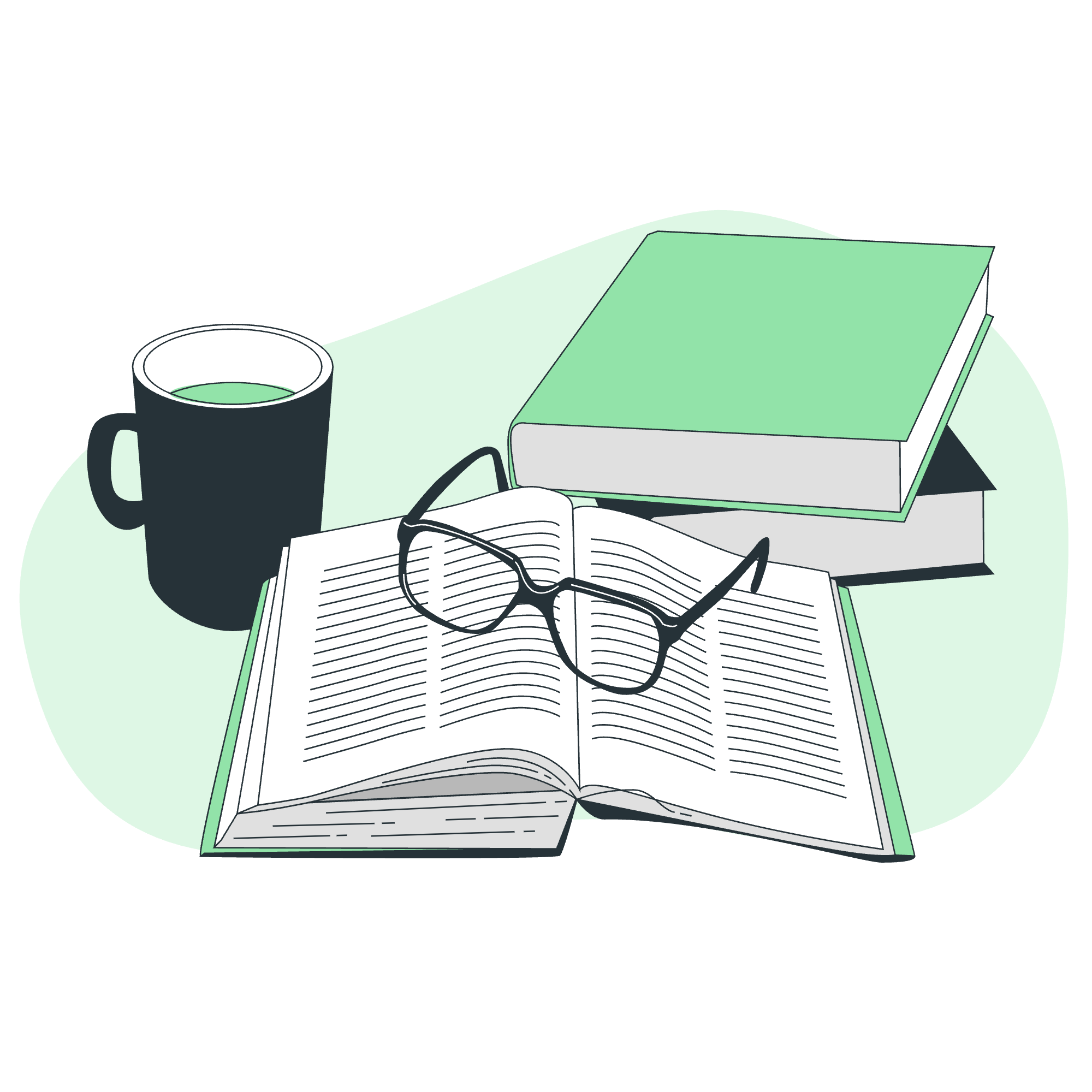
What Are Unions in C?
Let's start with the basics. Imagine you have a magic box that can hold different types of items, but only one at a time. That's essentially what a union is in C programming! It's a special data type that allows you to store different data types in the same memory location.
Now, you might be thinking, "But why would I want to do that?" Well, my curious friend, unions are incredibly useful when you want to save memory or when you need to use the same memory location for different purposes at different times.
Defining a Union
Defining a union is pretty straightforward. It's similar to defining a structure, but we use the keyword union instead of struct. Here's a simple example:
union MyUnion {
int integer;
float floating_point;
char character;
};In this example, we've created a union called MyUnion that can hold either an integer, a floating-point number, or a character. Remember our magic box analogy? This union is like a box that can hold either a number, a decimal, or a letter – but only one at a time!
Accessing Union Members
Accessing union members is as easy as pie! You use the dot notation (.) just like you would with structures. Here's how it works:
union MyUnion u;
u.integer = 42;
printf("The integer value is: %d\n", u.integer);
u.floating_point = 3.14;
printf("The float value is: %f\n", u.floating_point);
u.character = 'A';
printf("The character value is: %c\n", u.character);In this example, we're storing different types of data in our union and then printing them out. But here's the catch – and it's an important one – when you assign a new value to a union member, it overwrites the previous value. So, in our example, after we assign 'A' to u.character, the previous integer and float values are no longer accessible.
Initialization of Union Members
Initializing a union is similar to initializing a structure, but with one key difference: you can only initialize one member at a time. Here's an example:
union MyUnion u = {42}; // Initializes the integer member
// OR
union MyUnion u = {.floating_point = 3.14}; // Initializes the float member
// OR
union MyUnion u = {.character = 'A'}; // Initializes the character memberRemember, whichever member you initialize, that's the only one that will have a valid value to start with.
Examples of Union
Let's look at a more practical example. Imagine you're creating a program to manage different types of employees in a company:
#include <stdio.h>
#include <string.h>
union EmployeeID {
int number;
char string[20];
};
struct Employee {
char name[50];
union EmployeeID id;
int id_type; // 0 for number, 1 for string
};
int main() {
struct Employee emp1, emp2;
strcpy(emp1.name, "John Doe");
emp1.id.number = 12345;
emp1.id_type = 0;
strcpy(emp2.name, "Jane Smith");
strcpy(emp2.id.string, "ABC-XYZ");
emp2.id_type = 1;
printf("Employee 1: %s, ID: %d\n", emp1.name, emp1.id.number);
printf("Employee 2: %s, ID: %s\n", emp2.name, emp2.id.string);
return 0;
}In this example, we're using a union to store either a numeric ID or a string ID for each employee. The id_type field in the Employee structure tells us which type of ID we're dealing with.
Size of a Union
Here's an interesting tidbit about unions: the size of a union is determined by its largest member. Let's see an example:
#include <stdio.h>
union SizeTest {
int i;
float f;
char c;
};
int main() {
union SizeTest st;
printf("Size of union: %lu bytes\n", sizeof(st));
printf("Size of int: %lu bytes\n", sizeof(int));
printf("Size of float: %lu bytes\n", sizeof(float));
printf("Size of char: %lu byte\n", sizeof(char));
return 0;
}When you run this program, you'll see that the size of the union is the same as the size of its largest member (which is typically the float or int, depending on your system).
Difference between Structure and Union
Now, you might be wondering, "How is this different from a structure?" Great question! Let's break it down:
| Feature | Structure | Union |
|---|---|---|
| Memory allocation | Allocates memory for all members | Allocates memory only for the largest member |
| Access to members | All members can be accessed simultaneously | Only one member can be accessed at a time |
| Memory usage | Uses more memory | Uses less memory |
| Data storage | Can store multiple values at once | Can store only one value at a time |
| Initialization | Can initialize all members at once | Can initialize only one member at a time |
In essence, structures are like a bunch of boxes stuck together, each holding its own item, while unions are like one box that can hold different types of items, but only one at a time.
And there you have it, folks! You've just taken your first steps into the world of unions in C. Remember, practice makes perfect, so don't be afraid to experiment with these concepts. Who knows? You might just find yourself using unions to create the next big software innovation!
Happy coding, and may the union be with you! ?
Credits: Image by storyset
