Character Pointers and Functions in C
Hello there, aspiring programmers! Today, we're going to embark on an exciting journey into the world of character pointers and functions in C. Don't worry if you're new to programming – I'll be your friendly guide, explaining everything step by step. So, let's dive in!
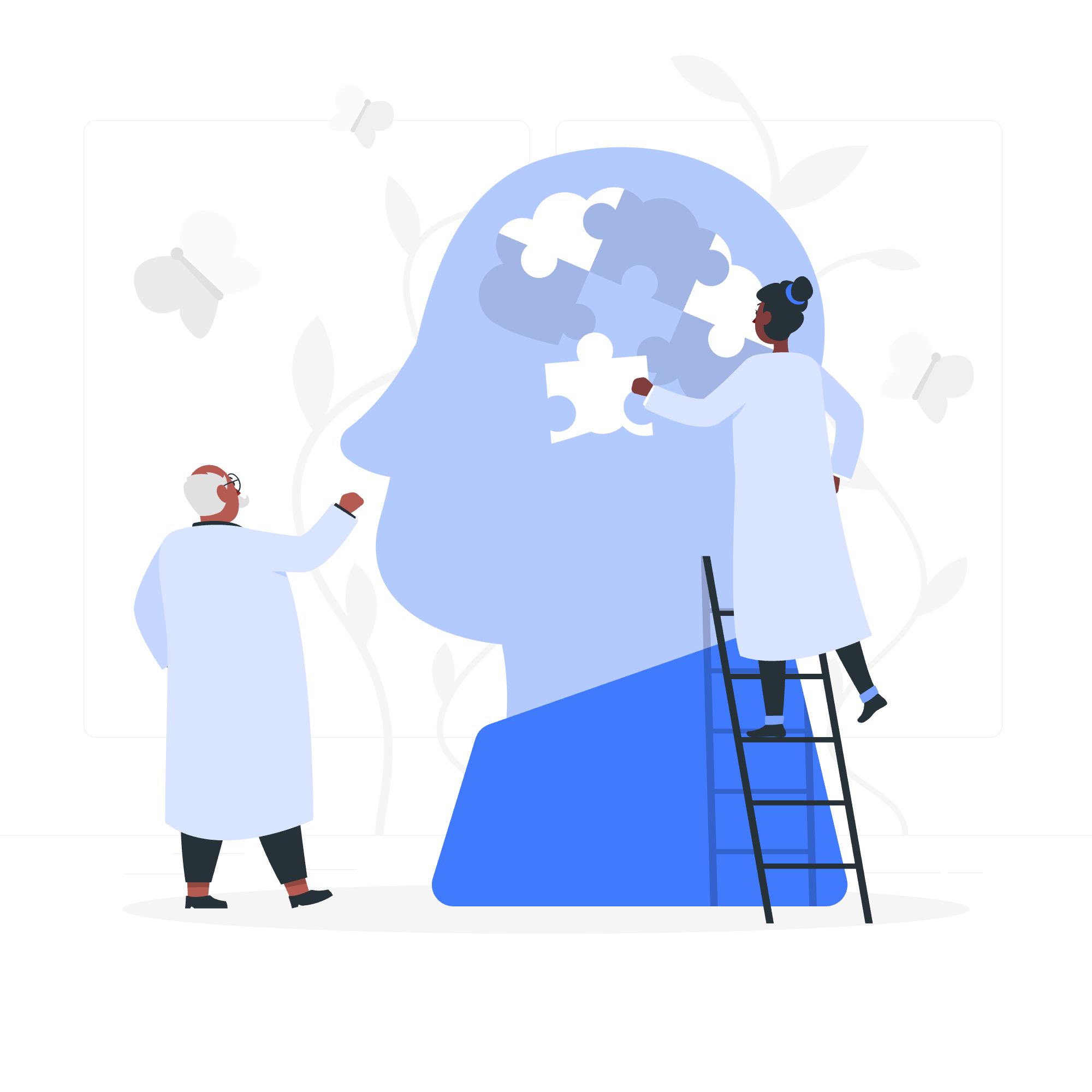
What is a Character Pointer in C?
Imagine you have a magical bookmark that can point to any letter in a book. That's essentially what a character pointer is in C – it's a special variable that stores the memory address of a character.
In my early days of teaching, I used to tell my students to think of memory as a giant neighborhood, and each house (memory location) has a unique address. A character pointer is like knowing the address of a specific house where a character lives.
Declaring a Character Pointer
Declaring a character pointer is simple. Here's how you do it:
char *ptr;This line tells the computer, "Hey, I want to create a pointer called 'ptr' that will point to a character."
Initializing a Character Pointer
Now that we've declared our pointer, let's give it something to point to:
char ch = 'A';
char *ptr = &ch;Here, we're creating a character 'A' and then telling our pointer to remember where 'A' lives in memory.
Character Pointer Example
Let's put what we've learned into practice with a simple example:
#include <stdio.h>
int main() {
char ch = 'B';
char *ptr = &ch;
printf("The character is: %c\n", *ptr);
printf("The address of the character is: %p\n", (void*)ptr);
return 0;
}When you run this code, you'll see:
The character is: B
The address of the character is: [some memory address]Let's break this down:
- We create a character 'B' and store it in 'ch'.
- We create a pointer 'ptr' and make it point to 'ch'.
- We use '*ptr' to get the value that ptr is pointing to (which is 'B').
- We print the address stored in 'ptr', which is where 'B' lives in memory.
Understanding Character Pointer
Now, let's dive a bit deeper. Character pointers have a special relationship with strings in C. Check out this example:
char *str = "Hello, World!";
printf("%s\n", str);This code will print "Hello, World!". But how? Well, in C, strings are just arrays of characters ending with a null character ('\0'). When we use a character pointer with a string literal like this, it points to the first character of the string.
Accessing Character Array
Let's look at how we can use a character pointer to access elements in a character array:
#include <stdio.h>
int main() {
char str[] = "C Programming";
char *ptr = str;
for(int i = 0; ptr[i] != '\0'; i++) {
printf("%c", ptr[i]);
}
return 0;
}This code will print "C Programming". Here, we're using the pointer to access each character in the array until we hit the null character.
Character Pointer Functions
Now, let's explore some common functions that work with character pointers. I'll present these in a table for easy reference:
| Function | Description | Example |
|---|---|---|
| strlen() | Calculates the length of a string | size_t len = strlen(str); |
| strcpy() | Copies one string to another | strcpy(dest, src); |
| strcat() | Concatenates two strings | strcat(str1, str2); |
| strcmp() | Compares two strings | int result = strcmp(str1, str2); |
Let's see these in action:
#include <stdio.h>
#include <string.h>
int main() {
char str1[20] = "Hello";
char str2[] = " World!";
char str3[20];
printf("Length of str1: %lu\n", strlen(str1));
strcpy(str3, str1);
printf("str3 after strcpy: %s\n", str3);
strcat(str1, str2);
printf("str1 after strcat: %s\n", str1);
if(strcmp(str1, "Hello World!") == 0) {
printf("Strings are equal\n");
}
return 0;
}This code demonstrates how to use these common string functions with character pointers.
And there you have it! We've covered the basics of character pointers and functions in C. Remember, practice makes perfect, so don't be afraid to experiment with these concepts. Happy coding!
Credits: Image by storyset
