Memory Address in C: A Beginner's Guide
Hello, aspiring programmers! Today, we're going to dive into the fascinating world of memory addresses in C. Don't worry if you've never written a line of code before – I'll guide you through this concept step by step, just like I've done for countless students over my years of teaching. Let's embark on this exciting journey together!
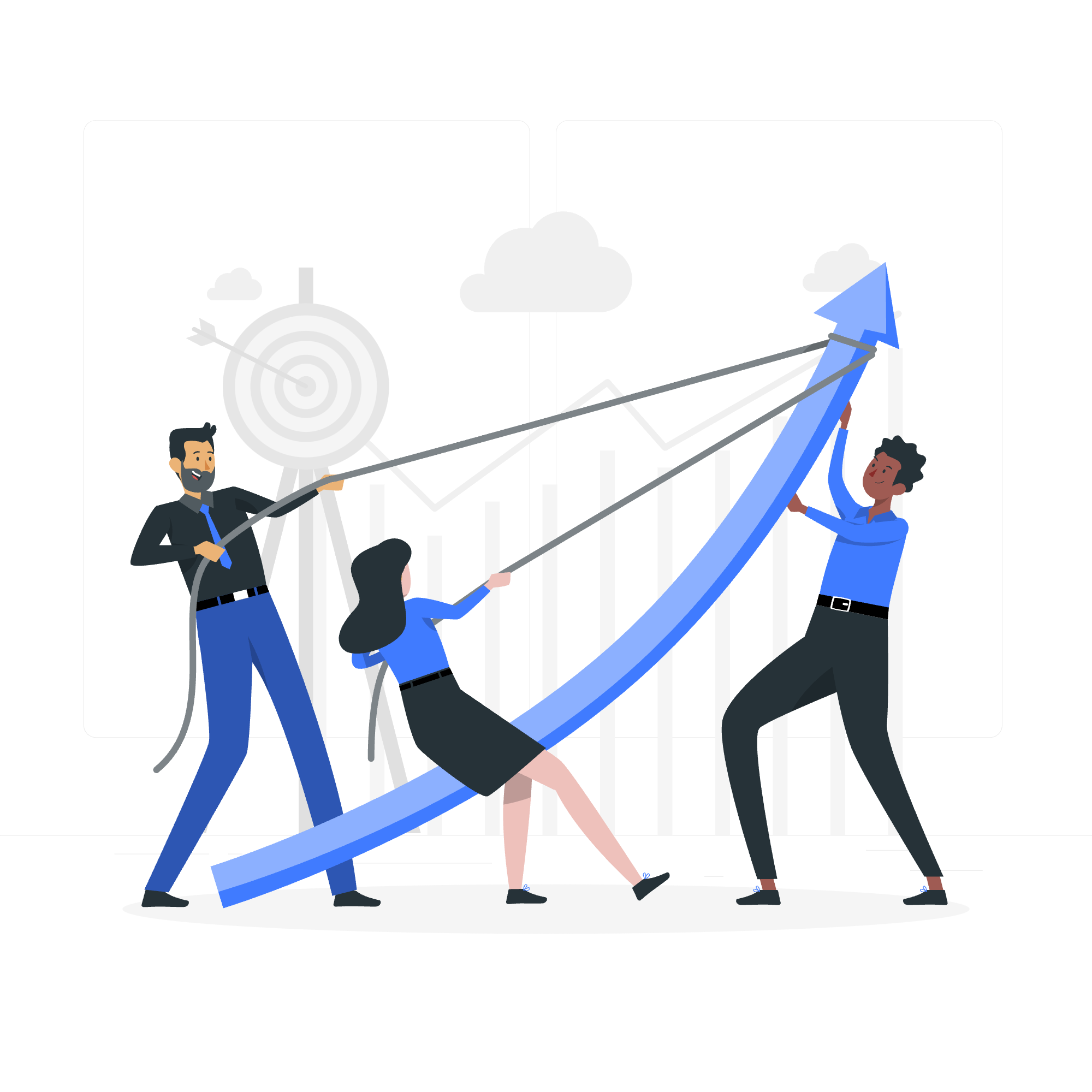
What is a Memory Address?
Imagine your computer's memory as a giant apartment building. Each apartment (or memory location) has a unique address. In C programming, every variable you create is like renting an apartment in this building. The memory address is simply the "street address" of where your variable lives in the computer's memory.
Let's look at a simple example:
#include <stdio.h>
int main() {
int age = 25;
printf("Value of age: %d\n", age);
printf("Address of age: %p\n", (void*)&age);
return 0;
}When you run this code, you'll see something like:
Value of age: 25
Address of age: 0x7ffd5e8e1e44That strange-looking number (0x7ffd5e8e1e44) is the memory address of our 'age' variable. It's in hexadecimal format, which is why it looks a bit alien!
Segments of Memory
Now, let's talk about the different "neighborhoods" in our memory apartment building. In C, memory is divided into several segments:
- Text Segment: This is where your program's instructions live.
- Data Segment: This area stores global and static variables.
- Stack: Local variables and function calls reside here.
- Heap: This is where dynamic memory allocation happens.
Here's a simple visualization:
+----------------+
| Text Segment |
+----------------+
| Data Segment |
+----------------+
| Stack |
| ↓ ↑ |
| |
| |
| ↑ ↓ |
| Heap |
+----------------+Accessing Memory Address
To access a variable's memory address in C, we use the '&' operator. Let's expand our previous example:
#include <stdio.h>
int main() {
int age = 25;
int *ptr = &age;
printf("Value of age: %d\n", age);
printf("Address of age: %p\n", (void*)&age);
printf("Value of ptr: %p\n", (void*)ptr);
printf("Value at address stored in ptr: %d\n", *ptr);
return 0;
}This code introduces pointers. A pointer is a variable that stores a memory address. In this case, 'ptr' is pointing to the address of 'age'.
How Does C Compiler Allocate Memory?
The C compiler is like a super-efficient apartment manager. It allocates memory in different ways depending on where and how you declare your variables:
- Global variables: Stored in the data segment
- Local variables: Stored on the stack
- Dynamic allocation: Stored on the heap
Let's look at an example that demonstrates all three:
#include <stdio.h>
#include <stdlib.h>
int global_var = 10; // Global variable
void function() {
int local_var = 20; // Local variable
printf("Address of local_var: %p\n", (void*)&local_var);
}
int main() {
int *heap_var = (int*)malloc(sizeof(int)); // Dynamic allocation
*heap_var = 30;
printf("Address of global_var: %p\n", (void*)&global_var);
function();
printf("Address of heap_var: %p\n", (void*)heap_var);
free(heap_var); // Don't forget to free dynamically allocated memory!
return 0;
}When you run this code, you'll notice that the addresses are in different ranges, reflecting their different locations in memory.
Common Memory-Related Functions in C
Here's a table of some common functions used for memory manipulation in C:
| Function | Description | Usage |
|---|---|---|
| malloc() | Allocates memory on the heap | ptr = malloc(size) |
| calloc() | Allocates and initializes memory to zero | ptr = calloc(n, size) |
| realloc() | Resizes previously allocated memory | ptr = realloc(ptr, new_size) |
| free() | Deallocates memory | free(ptr) |
| memcpy() | Copies memory from one location to another | memcpy(dest, src, size) |
| memset() | Sets a block of memory to a specific value | memset(ptr, value, size) |
Remember, with great power comes great responsibility! Always free dynamically allocated memory to avoid memory leaks.
Conclusion
Congratulations! You've just taken your first steps into the world of memory management in C. It might seem a bit overwhelming at first, but with practice, you'll become more comfortable with these concepts.
Remember, understanding memory in C is like learning to navigate a new city. At first, everything seems confusing and foreign. But as you explore more, you'll start to recognize the landmarks and understand how everything fits together.
Keep practicing, stay curious, and don't be afraid to make mistakes – that's how we learn! Happy coding, future C programmers!
Credits: Image by storyset
