Preprocessor Operators in C
Hello there, future programmers! Today, we're going to embark on an exciting journey into the world of C preprocessor operators. Don't worry if you're new to programming; I'll be your friendly guide, and we'll explore these concepts together step by step. So, let's dive in!
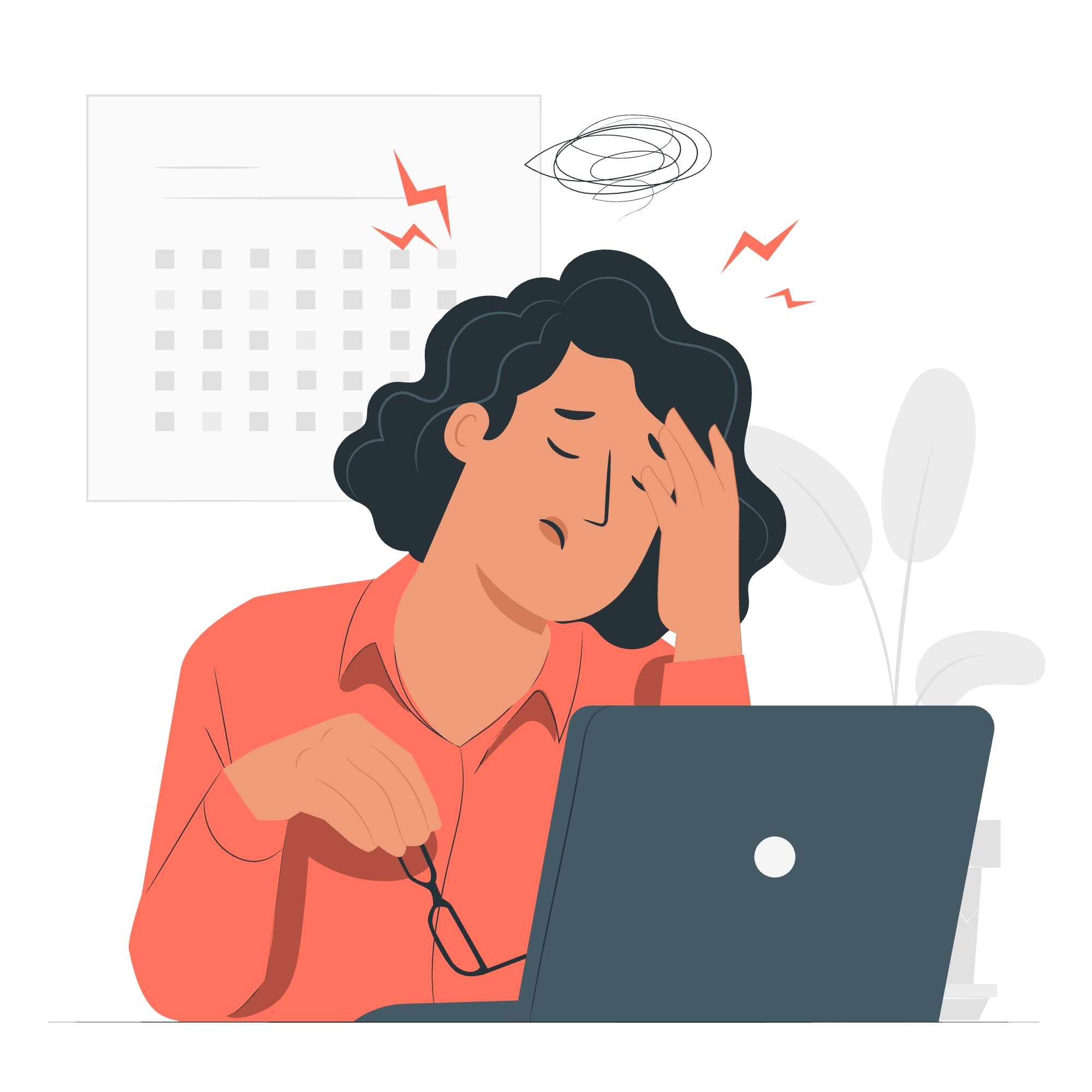
Introduction to Preprocessor Operators
Before we start, let me tell you a little secret: preprocessor operators are like the behind-the-scenes workers in a theater production. They prepare the stage (your code) before the main show (compilation) begins. Cool, right?
Now, let's meet our star performers:
| Operator | Name | Purpose |
|---|---|---|
| \ | Continuation Operator | Extends a macro definition over multiple lines |
| # | Stringizing Operator | Converts a macro parameter to a string literal |
| ## | Token Pasting Operator | Concatenates two tokens |
| defined | Defined Operator | Checks if a macro is defined |
Continuation Operator ()
Imagine you're writing a really long text message, but your phone screen is too small. What do you do? You break it into multiple lines, right? That's exactly what the continuation operator does in C!
Let's look at an example:
#define LONG_MACRO(x, y) \
do { \
printf("x = %d\n", x); \
printf("y = %d\n", y); \
} while(0)In this code, we're defining a macro called LONG_MACRO. The backslash (\) at the end of each line tells the preprocessor, "Hey, I'm not done yet! There's more on the next line."
Without the continuation operator, we'd have to squish everything onto one line, making it hard to read. Trust me, your future self (and your teammates) will thank you for using this!
Stringizing Operator (#)
Now, let's talk about the stringizing operator. It's like a magician that turns your code into a string. "Abracadabra!" and your code becomes text.
Here's how it works:
#define PRINT_VARIABLE(x) printf(#x " = %d\n", x)
int main() {
int age = 25;
PRINT_VARIABLE(age);
return 0;
}When you run this code, it will output: age = 25
What happened here? The # before x in the macro definition turned age into the string "age". It's as if we wrote printf("age" " = %d\n", age);. Neat trick, huh?
Token Pasting Operator (##)
The token pasting operator is like a glue gun for your code. It sticks two pieces of code together to create a new token.
Let's see it in action:
#define CONCAT(x, y) x##y
int main() {
int class2023 = 50;
printf("Number of students: %d\n", CONCAT(class, 2023));
return 0;
}This will output: Number of students: 50
The ## operator glued class and 2023 together to form class2023. It's like magic, but it's just clever preprocessing!
The defined Operator
Last but not least, we have the defined operator. It's like a detective that checks if a macro exists.
Here's how you might use it:
#if defined(DEBUG)
#define LOG(msg) printf("DEBUG: %s\n", msg)
#else
#define LOG(msg)
#endif
int main() {
LOG("This is a debug message");
return 0;
}If DEBUG is defined (maybe you defined it with -DDEBUG when compiling), the LOG macro will print debug messages. If not, LOG does nothing.
It's super useful for conditional compilation. You can have different code for debugging and for your final product, all in the same file!
Conclusion
And there you have it, folks! We've explored the fascinating world of C preprocessor operators. Remember, these little tools can make your code more flexible, readable, and powerful. They're like the secret ingredients in a master chef's kitchen - use them wisely, and your code will shine!
As you continue your programming journey, you'll find more and more uses for these operators. Don't be afraid to experiment with them. After all, programming is all about creativity and problem-solving.
Keep coding, keep learning, and most importantly, have fun! Until next time, this is your friendly neighborhood C teacher signing off. Happy coding!
Credits: Image by storyset
