C Preprocessors: A Beginner's Guide
Hello there, future coding wizards! Today, we're going to embark on an exciting journey into the world of C preprocessors. Don't worry if you've never written a line of code before - I'll be your friendly guide, and we'll explore this topic together step by step. So, grab your virtual backpack, and let's dive in!
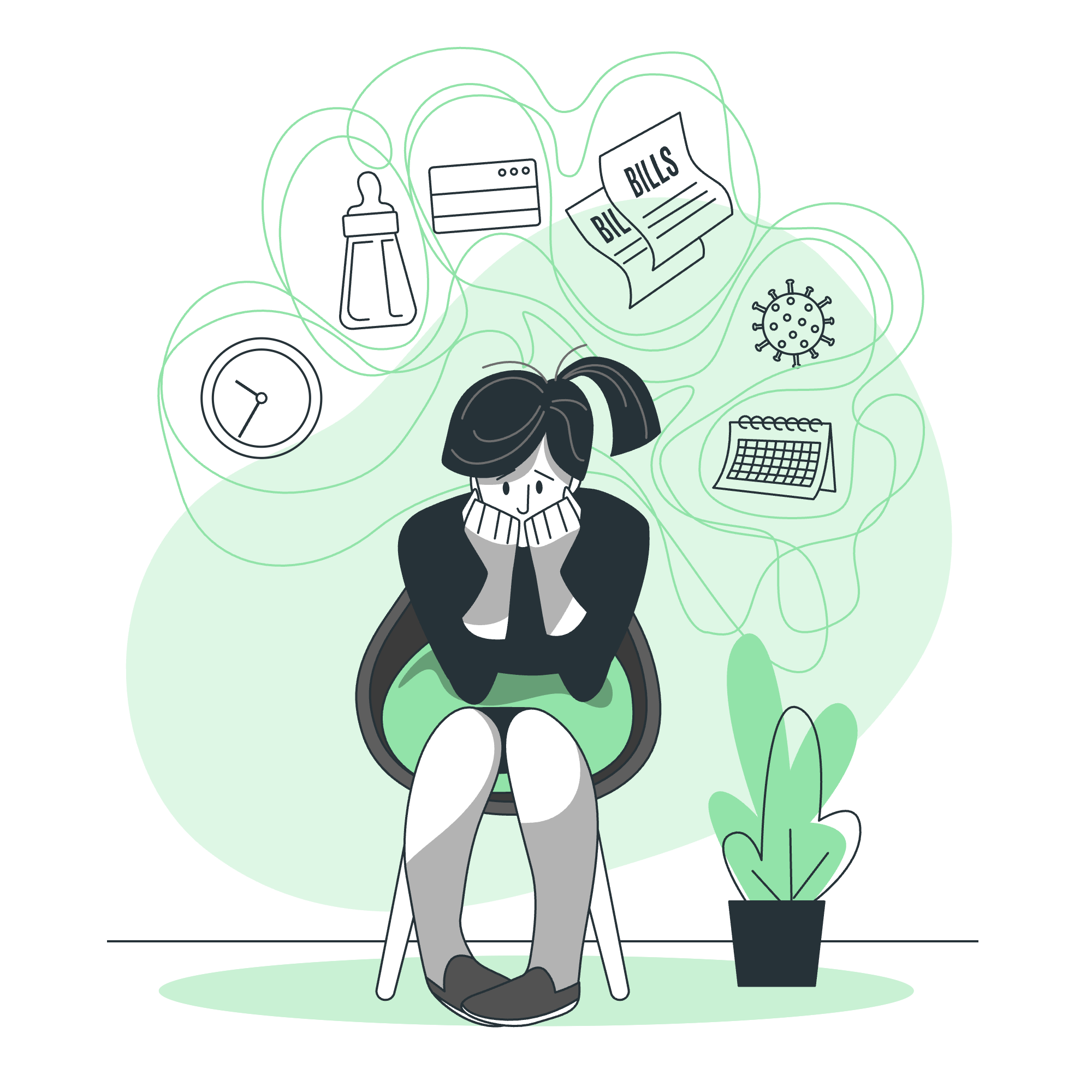
What Are Preprocessors?
Before we jump into the nitty-gritty, let's understand what preprocessors are. Imagine you're baking a cake. Before you start mixing ingredients, you need to preheat the oven, grease the pan, and gather all your tools. In the world of C programming, preprocessors are like these preparatory steps. They get everything ready before the actual compilation of your code begins.
A Little History
Back in the day (yes, I'm old enough to remember!), computers weren't as powerful as they are now. Programmers needed a way to make their code more efficient and easier to maintain. Enter preprocessors - the unsung heroes of C programming!
Preprocessor Directives in C
Now, let's talk about preprocessor directives. These are special instructions that begin with a '#' symbol. They tell the preprocessor what to do before the main compilation process starts.
Here are the most common preprocessor directives:
| Directive | Description |
|---|---|
| #include | Includes the contents of another file |
| #define | Defines a macro |
| #undef | Undefines a macro |
| #ifdef | Checks if a macro is defined |
| #ifndef | Checks if a macro is not defined |
| #if | Tests a condition |
| #else | Alternative for #if |
| #elif | Else if alternative for #if |
| #endif | Ends preprocessor conditional |
| #pragma | Issues special commands to the compiler |
The #include Directive
Let's start with the #include directive. It's like inviting a friend to your party - it brings in code from other files. Here's an example:
#include <stdio.h>
int main() {
printf("Hello, World!\n");
return 0;
}In this code, #include <stdio.h> is telling the preprocessor to include the contents of the stdio.h file, which contains the declaration for the printf function. It's like saying, "Hey, I need some help from my friend stdio.h to print stuff!"
The #define Directive
Next up is the #define directive. It's like creating a nickname for something. For example:
#define PI 3.14159
int main() {
float radius = 5;
float area = PI * radius * radius;
printf("Area of the circle: %f\n", area);
return 0;
}Here, we've defined PI as 3.14159. Whenever the preprocessor sees PI in the code, it'll replace it with 3.14159. It's like telling your friends, "When I say 'The Bard', I mean Shakespeare!"
Preprocessors Examples
Let's look at a few more examples to really cement our understanding.
Conditional Compilation
Imagine you're developing a game that needs to run on both Windows and Mac. You can use preprocessors to write code that works for both:
#include <stdio.h>
#ifdef _WIN32
#define CLEAR_SCREEN "cls"
#else
#define CLEAR_SCREEN "clear"
#endif
int main() {
system(CLEAR_SCREEN);
printf("Welcome to my game!\n");
return 0;
}This code uses #ifdef to check if _WIN32 is defined (which it is on Windows systems). If it is, it defines CLEAR_SCREEN as "cls" (the Windows command to clear the screen). Otherwise, it defines it as "clear" (the Unix/Mac command).
Predefined Macros in C
C comes with some built-in macros that can be super helpful. They're like the Swiss Army knives of C programming. Here are a few:
| Macro | Description |
|---|---|
| FILE | Current filename |
| LINE | Current line number |
| DATE | Current date |
| TIME | Current time |
Let's use them in a program:
#include <stdio.h>
int main() {
printf("This file is %s\n", __FILE__);
printf("This is line %d\n", __LINE__);
printf("Compiled on %s at %s\n", __DATE__, __TIME__);
return 0;
}This program will print out information about the file, including where it is, what line we're on, and when it was compiled. It's like having a built-in detective in your code!
Preprocessor Operators
Preprocessors come with their own set of operators. The two main ones are # and ##.
The # Operator
The # operator turns whatever comes after it into a string. It's like putting quotation marks around something. For example:
#include <stdio.h>
#define PRINT(x) printf(#x " is %d\n", x)
int main() {
int age = 25;
PRINT(age);
return 0;
}This will output: "age is 25". The # operator turned 'age' into the string "age".
The ## Operator
The ## operator is used to concatenate two tokens. It's like gluing two words together. Here's an example:
#include <stdio.h>
#define CONCAT(x, y) x ## y
int main() {
printf("%d\n", CONCAT(12, 34));
return 0;
}This will output: 1234. The ## operator glued 12 and 34 together!
Parameterized Macros in C
Finally, let's talk about parameterized macros. These are like little functions that the preprocessor handles. Here's an example:
#include <stdio.h>
#define MAX(a, b) ((a) > (b) ? (a) : (b))
int main() {
printf("The maximum of 10 and 20 is: %d\n", MAX(10, 20));
return 0;
}This macro takes two parameters and returns the larger one. It's like having a tiny robot that always picks the bigger number for you!
And there you have it, folks! We've journeyed through the land of C preprocessors, from simple directives to complex macros. Remember, preprocessors are powerful tools, but like any tool, they should be used wisely. With practice, you'll learn when and how to use them effectively.
Keep coding, keep learning, and most importantly, keep having fun! Until next time, this is your friendly neighborhood C teacher, signing off.
Credits: Image by storyset
