C - User Input: A Beginner's Guide
Hello there, future programmers! Today, we're going to dive into the exciting world of user input in C programming. As your friendly neighborhood computer teacher, I'm here to guide you through this journey, step by step. So, grab a cup of coffee (or your favorite beverage), and let's get started!
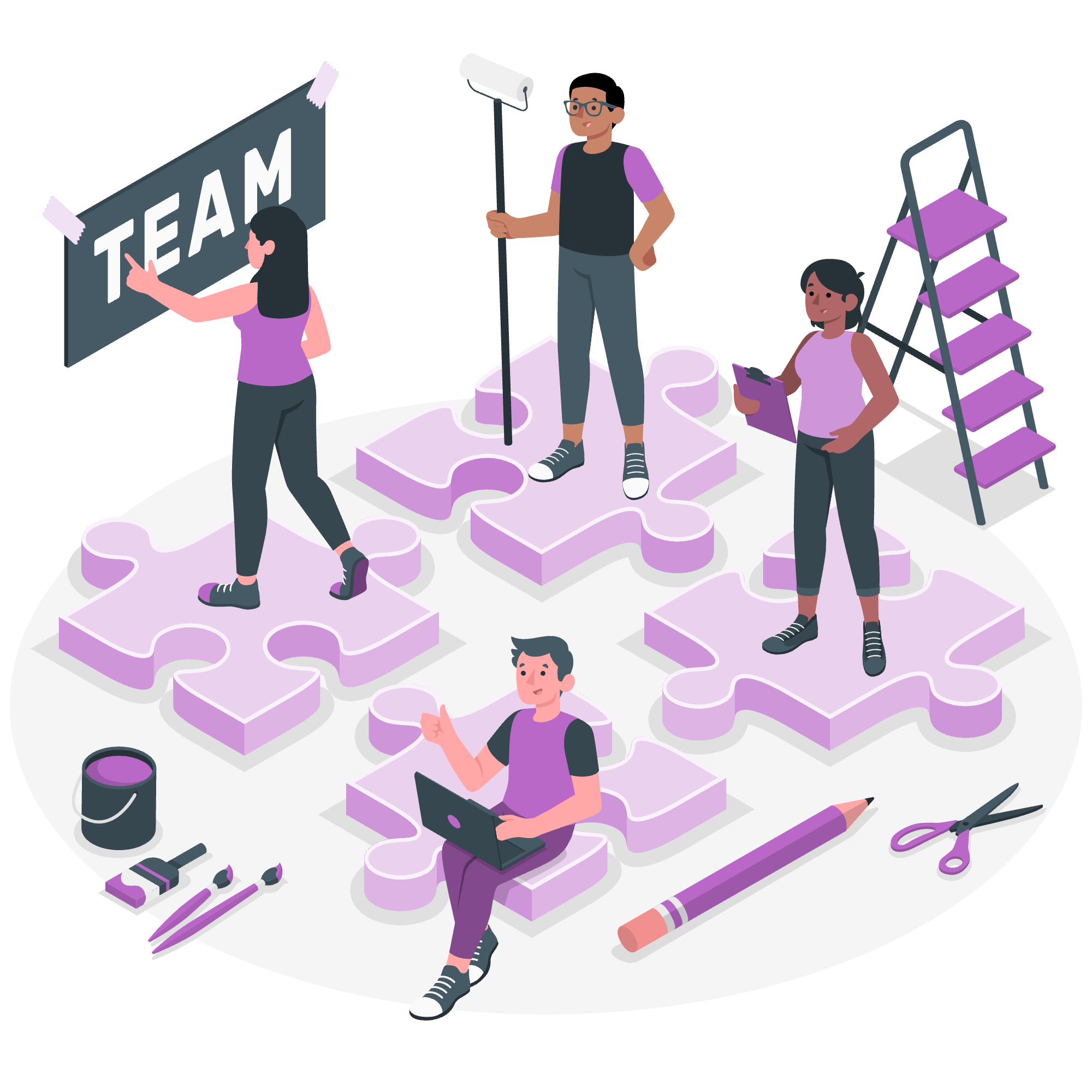
Why Do We Need User Input in C?
Imagine you're creating a calculator program. It would be pretty useless if it could only add 2 and 2, right? That's where user input comes in handy! User input allows our programs to be dynamic and interactive. Instead of always doing the same thing, our programs can respond to different inputs and produce different results.
The Magic Wand: The scanf() Function
In C, our magic wand for capturing user input is the scanf() function. It's like a net that catches the information users type into the program. Let's break it down:
#include <stdio.h>
int main() {
int number;
printf("Enter a number: ");
scanf("%d", &number);
printf("You entered: %d\n", number);
return 0;
}In this example:
- We declare an
intvariable callednumber. - We prompt the user to enter a number.
- We use
scanf()to capture the input and store it innumber. - Finally, we print the number back to the user.
The %d in scanf() is like telling the function, "Hey, expect an integer here!" The & before number is saying, "Store the input at this memory address."
Types of Input: Let's Explore!
Integer Input
We've already seen how to input integers. Let's try a more complex example:
#include <stdio.h>
int main() {
int age, year;
printf("Enter your age and birth year: ");
scanf("%d %d", &age, &year);
printf("You are %d years old and were born in %d.\n", age, year);
return 0;
}Here, we're capturing two integers in one go! The space between %d %d tells scanf() to expect a space or newline between inputs.
Float Input
What if we want decimal numbers? Enter the float!
#include <stdio.h>
int main() {
float height, weight;
printf("Enter your height (m) and weight (kg): ");
scanf("%f %f", &height, &weight);
printf("You are %.2f meters tall and weigh %.1f kg.\n", height, weight);
return 0;
}Notice the %f for floats. In the output, .2f and .1f control decimal places.
Character Input
Sometimes, we just need a single character:
#include <stdio.h>
int main() {
char grade;
printf("Enter your grade (A-F): ");
scanf(" %c", &grade); // Notice the space before %c
printf("You got a %c. ", grade);
if (grade == 'A' || grade == 'B')
printf("Great job!\n");
else if (grade == 'C')
printf("Not bad, keep improving!\n");
else
printf("Let's work harder next time!\n");
return 0;
}The space before %c is crucial! It tells scanf() to skip any whitespace (like newlines) before reading the character.
String Input
Last but not least, let's capture a whole string:
#include <stdio.h>
int main() {
char name[50]; // Array to store the string
printf("What's your name? ");
scanf("%49s", name); // %49s to prevent buffer overflow
printf("Hello, %s! Welcome to C programming!\n", name);
return 0;
}A few things to note:
- We use an array of characters to store a string.
- No
&beforenameinscanf()because array names are already addresses. -
%49slimits input to 49 characters, preventing buffer overflow.
The scanf() Function: A Closer Look
Let's summarize the different format specifiers we've seen:
| Format Specifier | Data Type |
|---|---|
| %d | Integer |
| %f | Float |
| %c | Character |
| %s | String |
Remember, scanf() is powerful but can be tricky. Always check if the input was successful:
#include <stdio.h>
int main() {
int num;
printf("Enter a number: ");
if (scanf("%d", &num) == 1) {
printf("You entered: %d\n", num);
} else {
printf("Invalid input!\n");
}
return 0;
}This checks if scanf() successfully read one value (== 1).
Wrapping Up
Phew! We've covered a lot today. From integers to strings, we've explored how to make our C programs interactive. Remember, practice makes perfect. Try combining different types of input in your programs. Maybe create a simple game that asks for a player's name, age, and favorite number?
Programming is like learning a new language - the more you use it, the more natural it becomes. So, keep coding, keep experimenting, and most importantly, have fun! If you ever get stuck, remember that every programmer was once a beginner. Don't be afraid to ask questions and seek help.
Until next time, happy coding!
Credits: Image by storyset
