Structure Padding and Packing in C
Hello there, future computer wizards! Today, we're going to embark on an exciting journey into the world of C programming, specifically exploring the concepts of structure padding and packing. Don't worry if these terms sound like gibberish right now – by the end of this tutorial, you'll be explaining them to your friends like a pro!
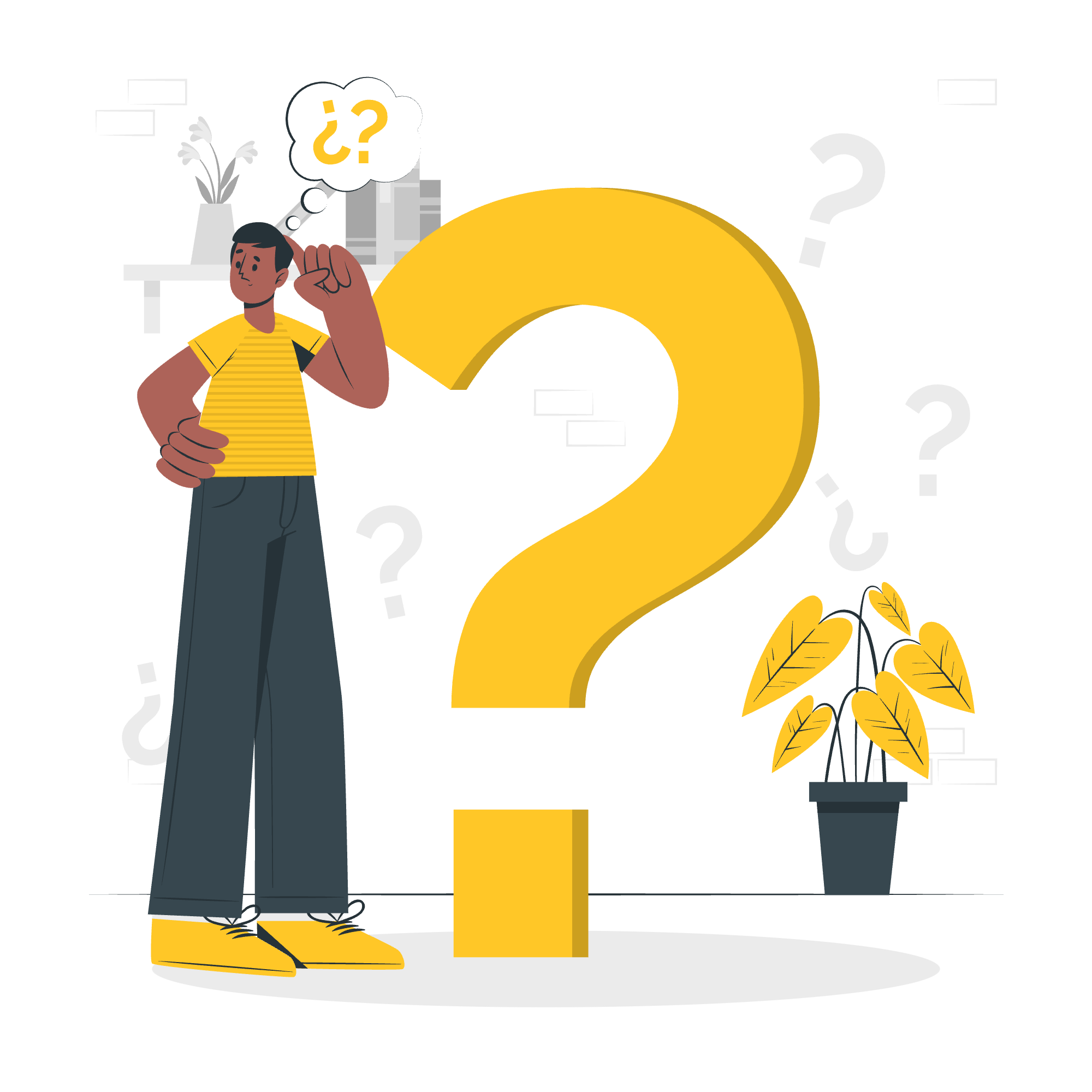
What is Structure Padding in C?
Imagine you're packing a suitcase for a trip. You want to fit everything neatly, but sometimes there are odd spaces left between items. In C programming, structure padding is like those spaces in your suitcase.
When we create a structure in C, the compiler sometimes adds extra bytes between the structure members. This is called padding. But why does it do this? Well, it's all about efficiency and making sure our computer can read the data quickly.
Let's look at a simple example:
struct Example {
char c;
int i;
char d;
};You might think this structure would occupy 6 bytes (1 for each char and 4 for the int). But in reality, it often takes up 12 bytes! Let's break it down:
- The
char ctakes 1 byte. - To align the
int i, the compiler adds 3 bytes of padding afterc. - The
int itakes 4 bytes. - The
char dtakes 1 byte. - To keep the overall structure size a multiple of 4 (for alignment), 3 more bytes are added at the end.
So, 1 + 3 + 4 + 1 + 3 = 12 bytes total.
Understanding Structure Padding with Examples
Let's dive deeper with more examples to really grasp this concept.
Example 1: Different Order, Different Padding
struct StructA {
char c;
int i;
char d;
};
struct StructB {
int i;
char c;
char d;
};In this example, StructA will typically occupy 12 bytes as we saw earlier. But StructB will only occupy 8 bytes! The layout would be:
-
int i: 4 bytes -
char c: 1 byte -
char d: 1 byte - 2 bytes of padding at the end
This shows us that the order of members in a structure can affect its size due to padding.
Example 2: Using sizeof() to Check Structure Size
#include <stdio.h>
struct PaddedStruct {
char a;
int b;
char c;
};
struct PackedStruct {
char a;
char c;
int b;
} __attribute__((packed));
int main() {
printf("Size of PaddedStruct: %lu\n", sizeof(struct PaddedStruct));
printf("Size of PackedStruct: %lu\n", sizeof(struct PackedStruct));
return 0;
}This code will output:
Size of PaddedStruct: 12
Size of PackedStruct: 6The sizeof() function is our friend here, helping us see the actual size of our structures.
What is Structure Packing in C?
Now that we understand padding, let's talk about its counterpart: packing. Structure packing is like playing Tetris with your data – you're trying to fit everything as tightly as possible without leaving any gaps.
When we pack a structure, we're telling the compiler, "Hey, don't add any extra padding. I want this data to be as compact as possible." This can save memory, but it might make accessing the data a bit slower.
Understanding Structure Packing with Examples
Let's look at some examples to see how packing works in practice.
Example 1: Using the packed Attribute
struct PackedExample {
char c;
int i;
char d;
} __attribute__((packed));By adding __attribute__((packed)), we're telling the compiler to pack this structure tightly. Now, sizeof(struct PackedExample) will return 6 instead of 12.
Example 2: Comparing Packed and Unpacked Structures
#include <stdio.h>
struct UnpackedStruct {
char a;
int b;
short c;
};
struct PackedStruct {
char a;
int b;
short c;
} __attribute__((packed));
int main() {
printf("Size of UnpackedStruct: %lu\n", sizeof(struct UnpackedStruct));
printf("Size of PackedStruct: %lu\n", sizeof(struct PackedStruct));
return 0;
}This will output:
Size of UnpackedStruct: 12
Size of PackedStruct: 7The unpacked structure has padding, while the packed one doesn't.
Example 3: Potential Issues with Packed Structures
While packing can save memory, it can sometimes lead to slower access times or even errors on some systems. Here's an example that might cause issues:
#include <stdio.h>
struct PackedStruct {
char a;
int b;
} __attribute__((packed));
int main() {
struct PackedStruct ps;
ps.a = 'A';
ps.b = 12345;
int *ptr = &ps.b;
printf("Value of b: %d\n", *ptr);
return 0;
}On some systems, this might work fine. On others, it could cause an alignment error because ps.b isn't aligned to a 4-byte boundary.
Conclusion
Understanding structure padding and packing is crucial for writing efficient C code, especially when working with embedded systems or when memory optimization is important. Remember, padding is about performance, while packing is about saving space. Like many things in programming, it's all about finding the right balance for your specific needs.
Here's a quick reference table for the methods we've discussed:
| Method | Description | Example |
|---|---|---|
| Default Padding | Compiler adds padding automatically | struct Example { char c; int i; }; |
| Packing with Attribute | Forces structure to be packed | struct PackedExample { char c; int i; } __attribute__((packed)); |
| Using sizeof() | Checks the actual size of a structure | sizeof(struct Example) |
Keep experimenting with these concepts, and soon you'll be a structure padding and packing pro! Happy coding, future tech superstars!
Credits: Image by storyset
