Near, Far, and Huge Pointers in C
Hello, budding programmers! Today, we're going to embark on an exciting journey into the world of pointers in C. Don't worry if you've never written a line of code before - I'll be your guide through this adventure, just as I've been for countless students over my years of teaching. So, let's dive in!
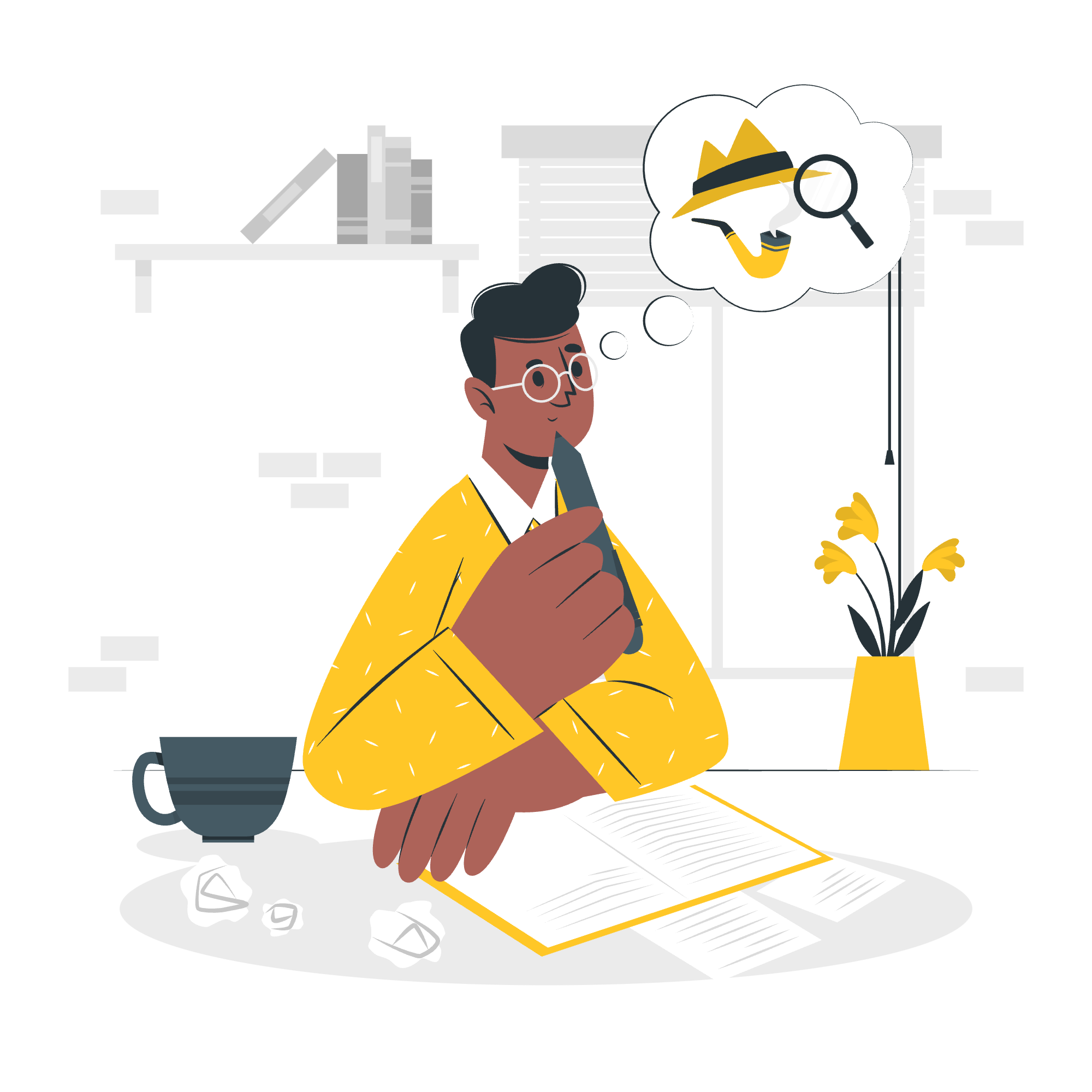
Understanding Pointers
Before we delve into the specifics of near, far, and huge pointers, let's start with the basics. Imagine pointers as signposts in your computer's memory, pointing to where specific data is stored. Just like how you might give directions to your favorite coffee shop, pointers give directions to data in your computer's memory.
Here's a simple example to illustrate this concept:
int number = 42;
int *ptr = &number;In this code, ptr is a pointer that stores the memory address of number. It's like saying, "Hey, the value 42 is stored at this specific location in memory."
Near Pointer
Now, let's talk about near pointers. Think of these as the local heroes of the pointer world. They're efficient and quick, but they have a limited range - typically within a single memory segment of 64KB.
Here's an example of a near pointer in action:
int near *nearPtr;
int value = 10;
nearPtr = &value;In this case, nearPtr is a near pointer that can access data within its own segment. It's perfect for when you're working with data that's close by in memory.
Far Pointer
Moving on to far pointers - these are the long-distance runners of the pointer world. They can access data beyond the current segment, consisting of both a segment and an offset.
Let's see a far pointer in use:
int far *farPtr;
int value = 20;
farPtr = (int far *)&value;Here, farPtr can reach beyond its current segment to access data. It's like having a map that can guide you to any part of the city, not just your neighborhood.
Huge Pointer
Now, for the heavyweight champion - the huge pointer. These pointers are the superheroes of memory access, capable of addressing the entire memory space of the system.
Here's how you might use a huge pointer:
int huge *hugePtr;
int value = 30;
hugePtr = (int huge *)&value;hugePtr can access any memory location in the entire system. It's like having a teleporter that can take you anywhere in the world!
Pointers to Remember
Let's summarize the key points about these pointer types in a handy table:
| Pointer Type | Memory Range | Use Case |
|---|---|---|
| Near Pointer | Within 64KB segment | Efficient for local data access |
| Far Pointer | Beyond current segment | Accessing data in different segments |
| Huge Pointer | Entire memory space | Addressing very large data structures |
Remember, the choice of pointer type depends on your specific needs and the memory model you're using.
Practical Examples
Now that we've covered the basics, let's look at some practical examples to solidify our understanding.
Example 1: Using Near Pointers
void near *allocateNear(size_t size) {
return malloc(size);
}
int main() {
int near *numbers = (int near *)allocateNear(5 * sizeof(int));
for (int i = 0; i < 5; i++) {
numbers[i] = i * 10;
}
// Use the allocated memory
for (int i = 0; i < 5; i++) {
printf("%d ", numbers[i]);
}
free(numbers);
return 0;
}In this example, we're using a near pointer to allocate and access a small array of integers. This is efficient for small, localized data structures.
Example 2: Far Pointer for Cross-Segment Access
void far *allocateFar(size_t size) {
return farmalloc(size);
}
int main() {
int far *bigArray = (int far *)allocateFar(1000 * sizeof(int));
for (int i = 0; i < 1000; i++) {
bigArray[i] = i;
}
// Access data from a different segment
printf("Element 500: %d\n", bigArray[500]);
farfree(bigArray);
return 0;
}Here, we're using a far pointer to allocate and access a larger array that might span across memory segments.
Example 3: Huge Pointer for Large Data Structures
void huge *allocateHuge(size_t size) {
return halloc(size, 1);
}
int main() {
long huge *hugeArray = (long huge *)allocateHuge(1000000 * sizeof(long));
for (long i = 0; i < 1000000; i++) {
hugeArray[i] = i * i;
}
// Access very large data structure
printf("Element 999999: %ld\n", hugeArray[999999]);
hfree(hugeArray);
return 0;
}In this final example, we're using a huge pointer to work with an extremely large data structure that requires addressing beyond the limits of near or far pointers.
Conclusion
And there you have it, folks! We've journeyed through the land of near, far, and huge pointers in C. Remember, each type of pointer has its own strengths and use cases. Near pointers are your go-to for efficient local access, far pointers help you reach across memory segments, and huge pointers are your tool for tackling massive data structures.
As you continue your programming journey, you'll find that understanding these concepts will give you greater control and efficiency in managing memory. It's like having a set of keys that can unlock different parts of your computer's memory vault.
Keep practicing, stay curious, and before you know it, you'll be pointing your way to programming success! Happy coding!
Credits: Image by storyset
