Storage Classes in C: A Beginner's Guide
Hello, future programmers! Today, we're going to embark on an exciting journey into the world of storage classes in C. Don't worry if you're new to programming – I'll be your friendly guide, explaining everything step by step. Let's dive in!
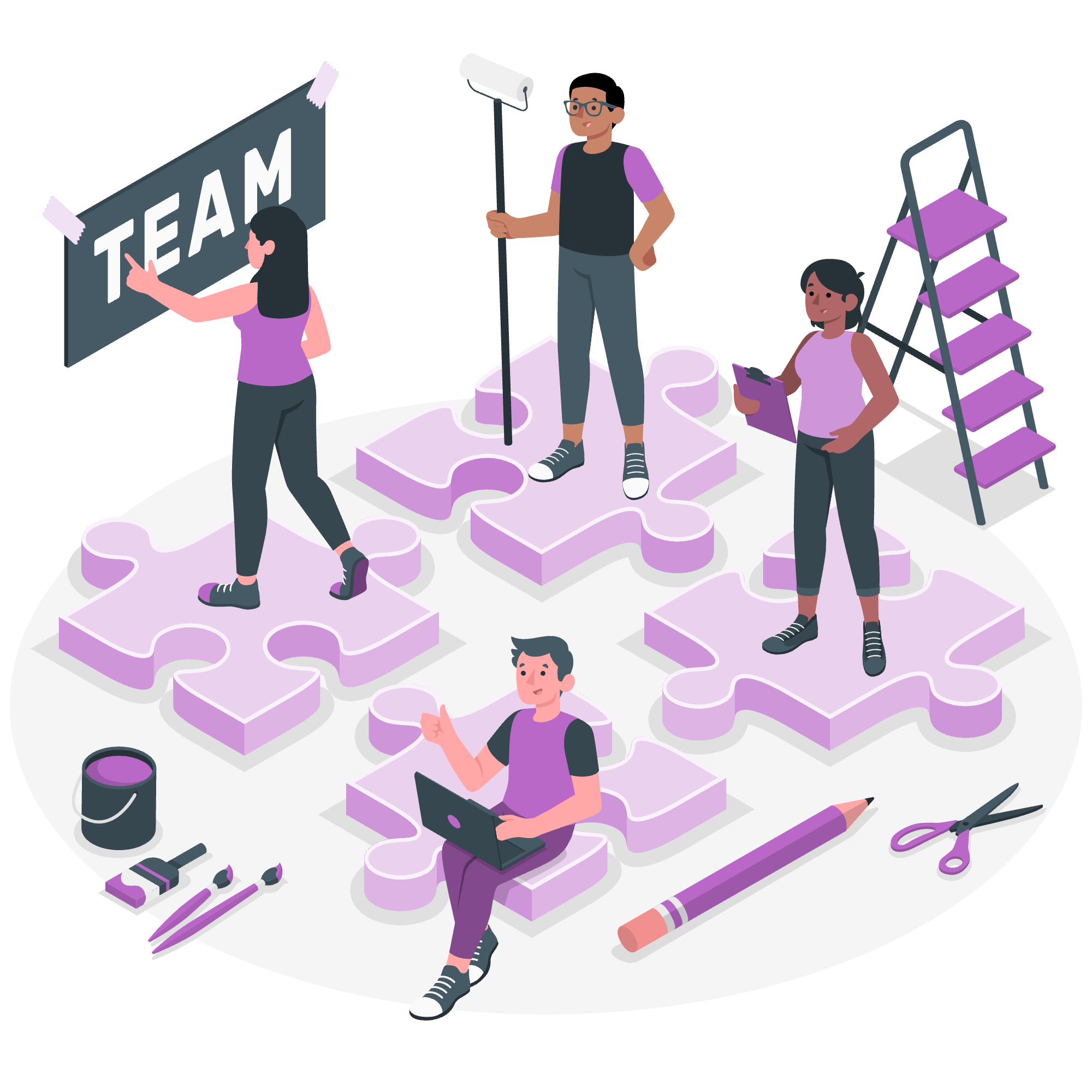
What are Storage Classes?
Before we get into the nitty-gritty, let's understand what storage classes are. In C, storage classes define the scope (visibility) and lifetime of variables and functions. They tell the compiler how to store these variables or functions in memory.
Think of storage classes as different types of containers for your variables. Just like you might store different items in different places in your home, C uses storage classes to determine where and how to store variables in the computer's memory.
Now, let's explore the four main storage classes in C:
The auto Storage Class
The auto storage class is the default for all local variables. It's like your everyday shelf – easily accessible but only within a specific room (function).
Key Features:
- Scope: Local to the block where declared
- Default initial value: Garbage value (undefined)
- Lifetime: Created when the block is entered and destroyed when it's exited
Let's see an example:
#include <stdio.h>
void exampleFunction() {
auto int x = 10; // 'auto' is optional here
printf("Value of x: %d\n", x);
}
int main() {
exampleFunction();
// printf("Value of x: %d\n", x); // This would cause an error
return 0;
}In this example, x is only accessible within exampleFunction(). If we tried to use it in main(), we'd get an error. It's like trying to grab something from a shelf in another room – you can't reach it!
The register Storage Class
The register storage class is like your pocket – it suggests storing the variable in the CPU register for quick access. However, modern compilers are pretty smart and may ignore this suggestion if they think it's not necessary.
Key Features:
- Scope: Local to the function where declared
- Default initial value: Garbage value
- Lifetime: Created when the function is entered and destroyed when it exits
Here's an example:
#include <stdio.h>
int main() {
register int counter;
for(counter = 1; counter <= 5; counter++) {
printf("Counter: %d\n", counter);
}
return 0;
}In this loop, we're suggesting that counter be kept in a register for faster access. It's like keeping a frequently used item in your pocket for quick retrieval.
The static Storage Class
The static storage class is like a permanent shelf in your house. Variables declared as static maintain their value between function calls and exist for the entire program runtime.
Key Features:
- Scope: Local to the block where declared (for local static variables)
- Default initial value: Zero
- Lifetime: Entire program runtime
Let's see how it works:
#include <stdio.h>
void countCalls() {
static int count = 0;
count++;
printf("This function has been called %d time(s)\n", count);
}
int main() {
countCalls();
countCalls();
countCalls();
return 0;
}In this example, count remembers its value between function calls. It's like having a tally counter that doesn't reset each time you use it.
The extern Storage Class
The extern storage class is used to declare a global variable or function in another file. It's like putting a sign in your window telling people about something available elsewhere.
Key Features:
- Scope: Global (can be accessed from any file)
- Default initial value: Zero
- Lifetime: Entire program runtime
Here's how it works:
File 1 (main.c):
#include <stdio.h>
extern int sharedVariable; // Declaration
int main() {
printf("Shared variable value: %d\n", sharedVariable);
return 0;
}File 2 (shared.c):
int sharedVariable = 42; // DefinitionThe extern keyword in main.c tells the compiler that sharedVariable is defined somewhere else (in this case, in shared.c).
Use of Storage Classes
Now that we've explored each storage class, let's summarize when to use each:
| Storage Class | Use Case |
|---|---|
| auto | Default for local variables. Use when you need a variable only within a specific function. |
| register | For variables that are accessed very frequently, like loop counters. Remember, it's just a suggestion to the compiler. |
| static | For variables that need to maintain their value between function calls, or for functions that should only be visible within their source file. |
| extern | For declaring global variables or functions that are defined in other files. |
Summary of Storage Classes
To wrap up our journey through storage classes, let's review the key points:
- Storage classes determine how variables and functions are stored in memory.
- The
autoclass is the default for local variables. - The
registerclass suggests (but doesn't guarantee) storing variables in CPU registers. - The
staticclass keeps variables alive throughout the program's execution. - The
externclass is used to declare variables or functions defined in other files.
Remember, choosing the right storage class can make your code more efficient and easier to manage. It's like organizing your home – when everything has its proper place, life becomes much simpler!
I hope this guide has helped you understand storage classes in C. Keep practicing, and soon you'll be a master at managing your program's memory. Happy coding!
Credits: Image by storyset
