C - Constants: A Beginner's Guide
Hello, aspiring programmers! Today, we're diving into the world of constants in C programming. As your friendly neighborhood computer teacher, I'm here to guide you through this essential concept. Don't worry if you've never written a line of code before – we'll start from scratch and build our knowledge step by step. So, grab your favorite beverage, get comfy, and let's embark on this coding adventure together!
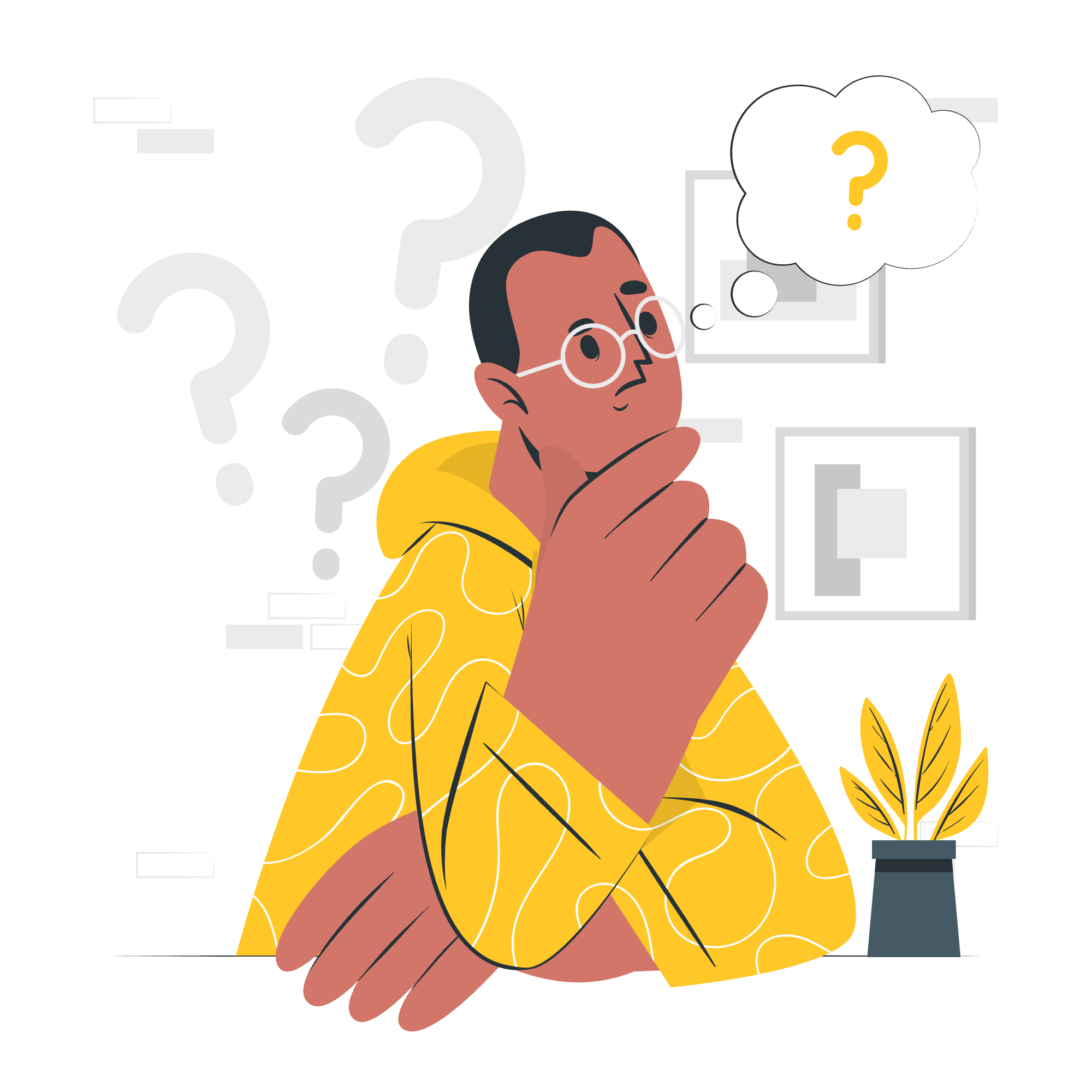
What Are Constants?
Before we jump into the nitty-gritty, let's understand what constants are. In programming, a constant is like a container that holds a value that doesn't change throughout the program's execution. Think of it as a special box where you put something valuable and lock it up – once it's in there, it stays put!
Now, let's explore the two main ways to define constants in C.
Defining a Constant Using the const Keyword
The first method we'll look at is using the const keyword. This is a straightforward way to create constants that are type-safe (meaning the compiler will check if you're using the right type of data).
Here's how you do it:
const int MAX_STUDENTS = 30;
const float PI = 3.14159;
const char GRADE_A = 'A';Let's break this down:
- We start with the
constkeyword. - Then we specify the data type (
int,float,char, etc.). - Next, we give our constant a name (usually in ALL_CAPS, which is a convention to easily identify constants).
- Finally, we assign a value to the constant.
Now, let's see how we can use these constants in a program:
#include <stdio.h>
int main() {
const int MAX_STUDENTS = 30;
int current_students = 28;
printf("The class can have a maximum of %d students.\n", MAX_STUDENTS);
printf("Currently, there are %d students in the class.\n", current_students);
if (current_students < MAX_STUDENTS) {
printf("There's room for %d more students!\n", MAX_STUDENTS - current_students);
} else {
printf("The class is full!");
}
return 0;
}In this example, we're using our MAX_STUDENTS constant to check if there's room for more students in a class. The beauty of using a constant here is that if we ever need to change the maximum class size, we only need to change it in one place!
Defining a Constant Using the #define Directive
Now, let's look at another way to define constants – using the #define preprocessor directive. This method is a bit different and has its own quirks.
Here's the syntax:
#define MAX_STUDENTS 30
#define PI 3.14159
#define GRADE_A 'A'Notice a few things:
- We don't specify a data type.
- We don't use an equals sign (=).
- We don't end the line with a semicolon (;).
Let's see how we can use these in a program:
#include <stdio.h>
#define MAX_SCORE 100
#define PASSING_PERCENTAGE 60
int main() {
int student_score = 75;
float passing_score = (float)MAX_SCORE * PASSING_PERCENTAGE / 100;
printf("The maximum score is %d.\n", MAX_SCORE);
printf("The passing score is %.2f.\n", passing_score);
if (student_score >= passing_score) {
printf("Congratulations! You passed the test with a score of %d.\n", student_score);
} else {
printf("Unfortunately, you didn't pass. Your score was %d.\n", student_score);
}
return 0;
}In this example, we're using our constants to calculate a passing score and determine if a student passed a test. The #define constants are replaced by their values before the program is compiled, which can sometimes lead to unexpected behavior if you're not careful!
Changing the Value of a Constant
Now, here's where things get interesting. Remember when I said constants are like locked boxes? Well, that's mostly true, but there's a catch.
Constants defined with const are truly constant – you can't change their value once they're set. If you try, the compiler will give you an error. For example:
const int MY_CONSTANT = 10;
MY_CONSTANT = 20; // This will cause a compiler errorHowever, constants defined with #define are a different story. Since they're processed before compilation, you can actually redefine them later in your code. But be careful – this can lead to confusion and bugs if not used wisely!
#include <stdio.h>
#define MY_CONSTANT 10
int main() {
printf("MY_CONSTANT is %d\n", MY_CONSTANT);
#undef MY_CONSTANT
#define MY_CONSTANT 20
printf("MY_CONSTANT is now %d\n", MY_CONSTANT);
return 0;
}This program will output:
MY_CONSTANT is 10
MY_CONSTANT is now 20While this is possible, it's generally not recommended as it can make your code harder to understand and maintain.
Conclusion
Constants are powerful tools in C programming. They help make our code more readable, maintainable, and less prone to errors. Whether you choose to use const or #define depends on your specific needs, but both have their place in a C programmer's toolkit.
Remember, programming is a journey, and mastering constants is just one step along the way. Keep practicing, stay curious, and don't be afraid to experiment. Before you know it, you'll be writing complex programs with ease!
Here's a quick reference table for the methods we've discussed:
| Method | Syntax | Type Checking | Scope | Can be Redefined |
|---|---|---|---|---|
| const | const type NAME = value; |
Yes | Block-level | No |
| #define | #define NAME value |
No | Global | Yes |
Happy coding, future programmers! Remember, in the world of constants, change is the only constant. (Get it? A little programmer humor there!) ?
Credits: Image by storyset
