Dangling Pointers in C
Hello there, aspiring programmers! Today, we're going to dive into the fascinating world of dangling pointers in C. Don't worry if you're new to programming; I'll guide you through this concept step by step, just like I've done for many students over my years of teaching. So, grab a cup of coffee (or your favorite beverage), and let's get started!
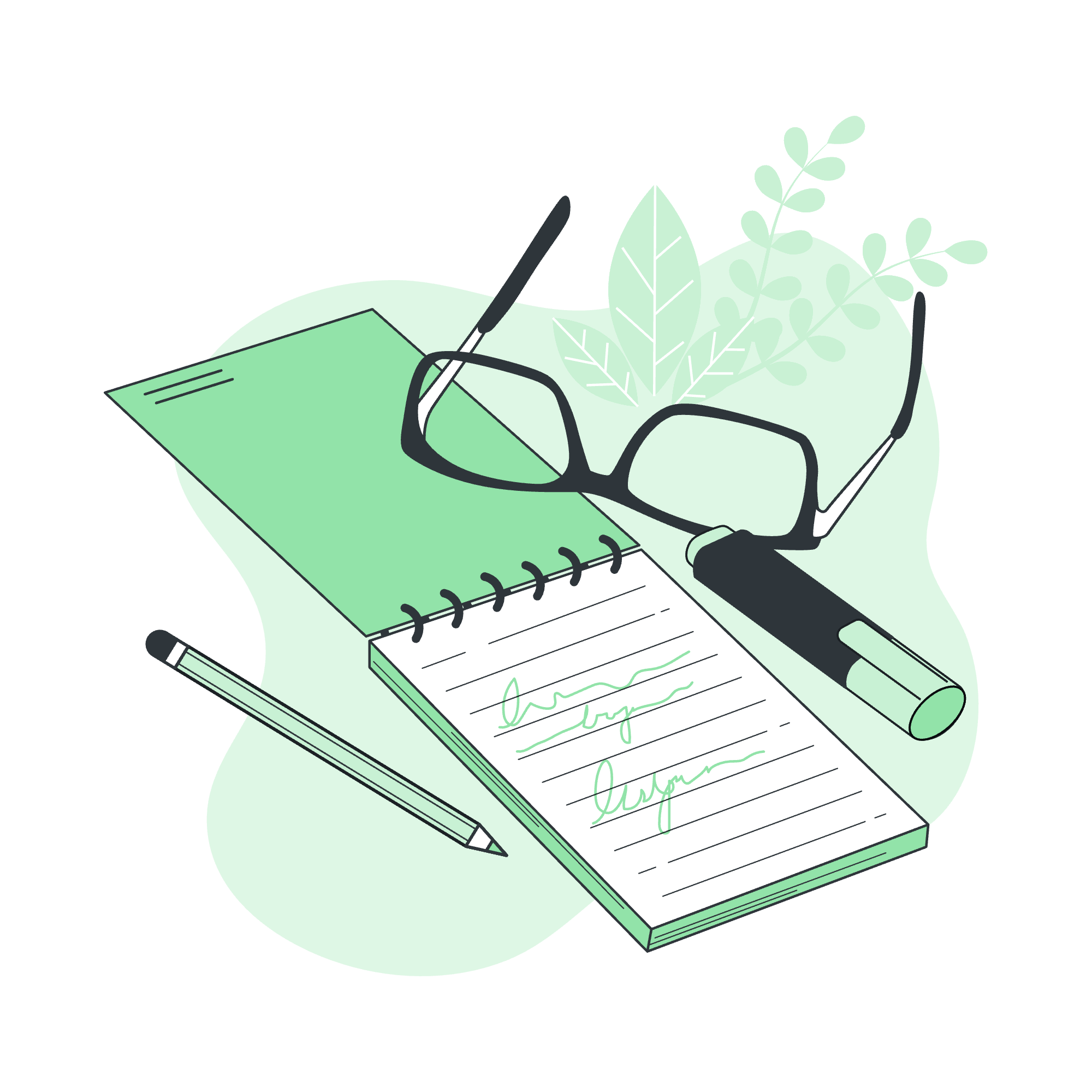
What Are Dangling Pointers in C?
Imagine you have a magical remote control that can turn on any TV in the world. Now, what would happen if someone destroyed the TV you were pointing at? Your remote would still exist, but it wouldn't control anything useful anymore. That's essentially what a dangling pointer is in the world of C programming.
In technical terms, a dangling pointer is a pointer that references a memory location that has been freed or no longer exists. It's like having the address of a house that has been demolished – the address exists, but there's nothing valid there anymore.
Let's look at a simple example:
int *create_dangling_pointer() {
int x = 10;
return &x;
}
int main() {
int *ptr = create_dangling_pointer();
printf("%d\n", *ptr); // Undefined behavior!
return 0;
}In this code, we're returning the address of a local variable x. Once the function create_dangling_pointer() ends, x no longer exists, but ptr still holds its address. This makes ptr a dangling pointer.
Why Do We Get Dangling Pointers in C?
Dangling pointers don't just appear out of thin air. They're usually the result of three main scenarios. Let's explore each of these:
1. De-allocation of Memory
This is probably the most common cause of dangling pointers. It happens when we free memory that a pointer is pointing to, but we don't update the pointer.
int *ptr = (int *)malloc(sizeof(int));
*ptr = 10;
free(ptr); // Memory is freed
// ptr is now a dangling pointer
printf("%d\n", *ptr); // Undefined behavior!In this example, after we free the memory, ptr becomes a dangling pointer. It's still pointing to the same memory address, but that memory is no longer allocated to our program.
2. Accessing an Out-of-Bounds Memory Location
Sometimes, we accidentally step outside the bounds of our allocated memory. This can lead to dangling pointers too.
int arr[5] = {1, 2, 3, 4, 5};
int *ptr = &arr[5]; // Points to memory just after the array
// ptr is now a dangling pointer
printf("%d\n", *ptr); // Undefined behavior!Here, ptr is pointing to memory that's not part of our array. It's like trying to sit in the sixth seat of a five-seat car – it just doesn't exist!
3. When a Variable Goes Out of Scope
This is what happened in our first example. When a function returns, all its local variables are destroyed. If we return a pointer to one of these variables, it becomes a dangling pointer.
int *dangerous_func() {
int local_var = 42;
return &local_var; // Danger! local_var will be destroyed
}
int main() {
int *ptr = dangerous_func();
// ptr is now a dangling pointer
printf("%d\n", *ptr); // Undefined behavior!
return 0;
}In this case, ptr is pointing to local_var, which no longer exists after dangerous_func() returns.
How to Fix Dangling Pointers?
Now that we understand what dangling pointers are and how they occur, let's look at some ways to prevent or fix them. Here's a table summarizing the methods:
| Method | Description |
|---|---|
| Nullify after free | Set the pointer to NULL after freeing memory |
| Use smart pointers | In C++, smart pointers can automatically manage memory |
| Avoid returning addresses of local variables | Instead, use dynamic memory allocation or pass by reference |
| Be careful with array bounds | Always check that you're within the array's limits |
| Use static analysis tools | These can help detect potential dangling pointers |
Let's look at an example of how to fix our earlier memory deallocation issue:
int *ptr = (int *)malloc(sizeof(int));
*ptr = 10;
free(ptr);
ptr = NULL; // Nullify after free
if (ptr != NULL) {
printf("%d\n", *ptr);
} else {
printf("Pointer is NULL\n");
}By setting ptr to NULL after freeing it, we can check if it's NULL before trying to use it. This prevents us from accidentally using a dangling pointer.
Remember, dealing with pointers is like handling sharp knives in the kitchen. They're incredibly useful, but you need to be careful and follow best practices to avoid getting hurt (or in our case, causing bugs in your program).
In my years of teaching, I've seen many students struggle with pointers. But don't worry! With practice and attention to detail, you'll soon be wielding pointers like a master chef wields their knives.
So, keep coding, stay curious, and don't be afraid to make mistakes – that's how we learn! And who knows? Maybe one day you'll be the one teaching others about the intricacies of C programming. Until then, happy coding!
Credits: Image by storyset
