Pointers and Arrays in C
Hello, aspiring programmers! Today, we're going to embark on an exciting journey into the world of pointers and arrays in C. Don't worry if these terms sound intimidating – by the end of this tutorial, you'll be handling them like a pro!
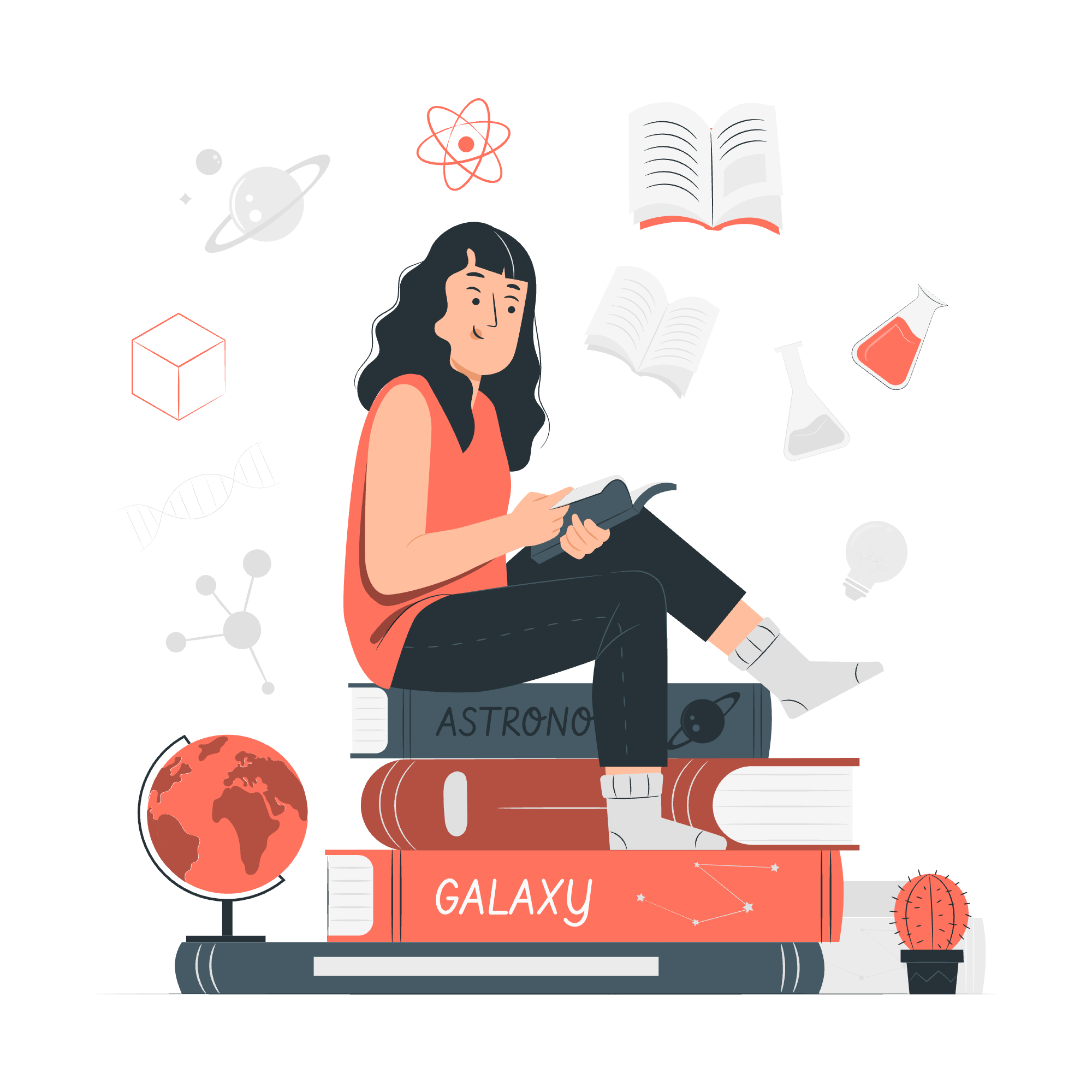
Arrays in C
Let's start with arrays. Imagine you have a bunch of toy cars. Instead of keeping them scattered all over your room, you decide to line them up neatly on a shelf. That's essentially what an array is in programming – a way to store multiple items of the same type in a organized manner.
Declaring an Array
In C, we declare an array like this:
int numbers[5];This line creates an array called numbers that can hold 5 integers. It's like saying, "I want a shelf that can hold 5 toy cars."
We can also initialize an array with values:
int numbers[5] = {1, 2, 3, 4, 5};This is like putting 5 specific toy cars on our shelf right away.
Let's look at a more practical example:
#include <stdio.h>
int main() {
int scores[5] = {85, 92, 78, 95, 88};
printf("The third score is: %d\n", scores[2]);
return 0;
}In this example, we're storing 5 test scores. Notice that we access the third score using scores[2]. This is because array indexing in C starts at 0, not 1. It's a bit like how ground floor in some countries is considered floor 0, not floor 1.
Pointers in C
Now, let's talk about pointers. If arrays are like shelves, pointers are like labels or signs that point to where things are stored in memory.
A pointer is a variable that stores the memory address of another variable. It's like having a map that tells you exactly where to find something.
Here's how we declare a pointer:
int *ptr;This line creates a pointer called ptr that can store the address of an integer.
Let's see a simple example:
#include <stdio.h>
int main() {
int x = 10;
int *ptr = &x;
printf("The value of x is: %d\n", x);
printf("The address of x is: %p\n", (void*)ptr);
return 0;
}In this example, we create an integer x and a pointer ptr that stores the address of x. The & operator is used to get the address of a variable.
The Dereference Operator in C
The dereference operator * is used to access the value stored at the address held by a pointer. It's like using the map to actually go to the location and see what's there.
Here's an example:
#include <stdio.h>
int main() {
int x = 10;
int *ptr = &x;
printf("The value of x is: %d\n", x);
printf("The value ptr is pointing to is: %d\n", *ptr);
*ptr = 20; // Change the value of x through the pointer
printf("The new value of x is: %d\n", x);
return 0;
}In this example, we use *ptr to access and modify the value of x through the pointer.
Pointers and Arrays
Now, here's where it gets really interesting. In C, there's a close relationship between pointers and arrays. In fact, the name of an array is actually a pointer to its first element!
Let's look at an example:
#include <stdio.h>
int main() {
int numbers[5] = {1, 2, 3, 4, 5};
int *ptr = numbers; // ptr now points to the first element of numbers
for(int i = 0; i < 5; i++) {
printf("Element %d: %d\n", i, *ptr);
ptr++; // Move to the next element
}
return 0;
}In this example, we create an array and a pointer that points to the first element of the array. We then use pointer arithmetic to move through the array and print each element.
Points to Note
Here are some important points to remember about pointers and arrays in C:
| Point | Description |
|---|---|
| Array Indexing | Array indexing starts at 0 in C |
| Pointer Declaration | Use * when declaring a pointer (e.g., int *ptr;) |
| Address-of Operator | Use & to get the address of a variable |
| Dereference Operator | Use * to access the value pointed to by a pointer |
| Array-Pointer Relationship | An array name is a pointer to its first element |
| Pointer Arithmetic | Adding 1 to a pointer moves it to the next element of its type |
Remember, working with pointers requires careful attention to detail. It's a powerful feature of C, but with great power comes great responsibility!
I hope this tutorial has helped demystify pointers and arrays for you. Keep practicing, and soon you'll be manipulating memory like a true C programmer! Happy coding!
Credits: Image by storyset
