C - Literals: A Beginner's Guide
Hello there, future programmers! Today, we're going to embark on an exciting journey into the world of C programming, specifically focusing on literals. Don't worry if you've never coded before – I'll be your friendly guide, and we'll take this step by step. By the end of this tutorial, you'll be surprised at how much you've learned!
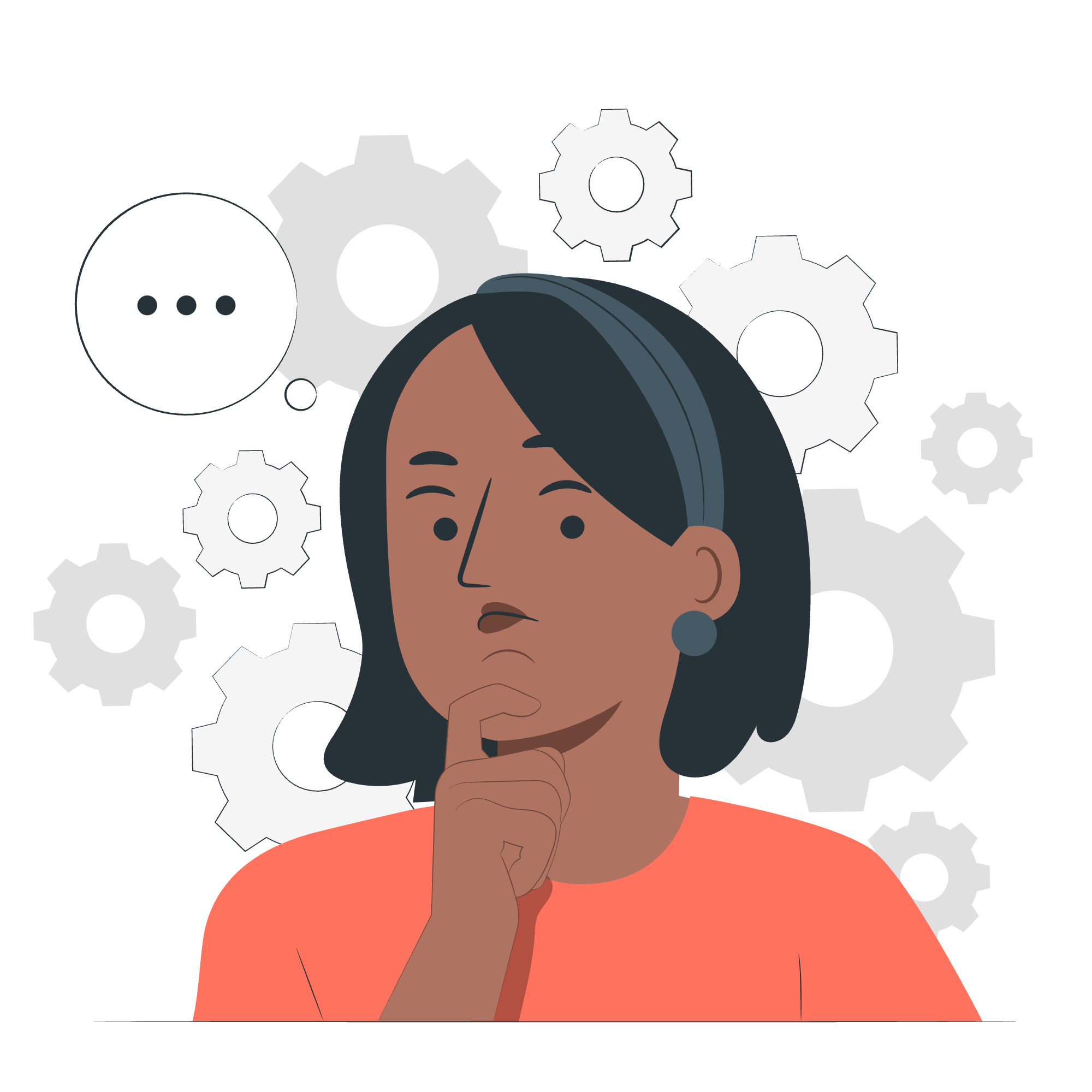
What Are Literals?
Before we dive in, let's understand what literals are. In programming, literals are fixed values that appear directly in the code. They're like the constants of the programming world – unchanging and reliable. Think of them as the building blocks of your program.
Now, let's explore the different types of literals in C!
Integer Literals in C
Integer literals are whole numbers without any decimal points. In C, we can represent integers in different ways. Let's look at some examples:
int a = 42; // Decimal (base 10)
int b = 052; // Octal (base 8)
int c = 0x2A; // Hexadecimal (base 16)
int d = 0b101010; // Binary (base 2, C99 onwards)In this code:
-
42is a decimal literal (what we use in everyday life) -
052is an octal literal (note the leading 0) -
0x2Ais a hexadecimal literal (note the leading 0x) -
0b101010is a binary literal (note the leading 0b)
All these literals represent the same value: 42 in decimal. Isn't it fascinating how numbers can wear different "outfits"?
Integer Suffixes
We can also add suffixes to integer literals to specify their type:
int e = 42L; // Long int
int f = 42U; // Unsigned int
int g = 42UL; // Unsigned long int
int h = 42LL; // Long long int (C99 onwards)These suffixes help the compiler understand exactly what type of integer we're dealing with.
Floating-point Literals in C
Now, let's float into the world of decimal numbers! Floating-point literals are numbers with decimal points. Here are some examples:
float pi = 3.14159;
double avogadro = 6.022e23; // Scientific notation
long double planck = 6.62607015e-34L; // With L suffix for long doubleIn this code:
-
3.14159is a simple floating-point literal -
6.022e23uses scientific notation (e23 means × 10^23) -
6.62607015e-34Lis a long double literal (note the L suffix)
Remember, floating-point literals are by default double precision. If you want a float, you can use the F suffix:
float f = 3.14F;Character Literals in C
Character literals in C are enclosed in single quotes. They represent a single character. Let's look at some examples:
char grade = 'A';
char newline = '\n';
char smiley = '\u263A'; // Unicode character (C99 onwards)In this code:
-
'A'is a simple character literal -
'\n'is a special character (newline) -
'\u263A'is a Unicode character (a smiley face ☺)
Escape Sequences in C
Sometimes we need to represent characters that can't be typed directly. That's where escape sequences come in handy. They always start with a backslash (). Here's a table of common escape sequences:
| Escape Sequence | Meaning |
|---|---|
| \n | Newline |
| \t | Tab |
| \ | Backslash |
| \' | Single quote |
| \" | Double quote |
| \0 | Null character |
Let's see them in action:
char newline = '\n';
char tab = '\t';
char backslash = '\\';
char single_quote = '\'';
char double_quote = '\"';
char null_char = '\0';
printf("Hello\tWorld!\nThis is a backslash: \\\nAnd a quote: \'");This code will output:
Hello World!
This is a backslash: \
And a quote: 'String Literals in C
Last but not least, let's talk about string literals. In C, string literals are sequences of characters enclosed in double quotes. Here are some examples:
char* greeting = "Hello, World!";
char* multiline = "This is a\n"
"multi-line\n"
"string literal.";
char* unicode = u8"This is a Unicode string: \u263A"; // C11 onwardsIn this code:
-
"Hello, World!"is a simple string literal - The multiline string shows how we can break long strings across lines
- The Unicode string demonstrates how to include Unicode characters in strings
Remember, in C, string literals are actually arrays of characters, ending with a null character ('\0').
Conclusion
Congratulations! You've just taken your first steps into the world of C programming by learning about literals. These fundamental building blocks will be crucial as you continue your programming journey.
Remember, practice makes perfect. Try writing some code using these different types of literals. Experiment, make mistakes, and learn from them. That's the best way to become a proficient programmer.
Happy coding, and until next time, keep exploring the fascinating world of C!
Credits: Image by storyset
