C - Basic Syntax
Welcome, future programmers! Today, we're diving into the fascinating world of C programming. As your friendly neighborhood computer science teacher, I'm thrilled to guide you through the basics of C syntax. Don't worry if you've never written a line of code before – we'll start from scratch and build your knowledge step by step. So, grab your virtual notebook, and let's begin our coding adventure!
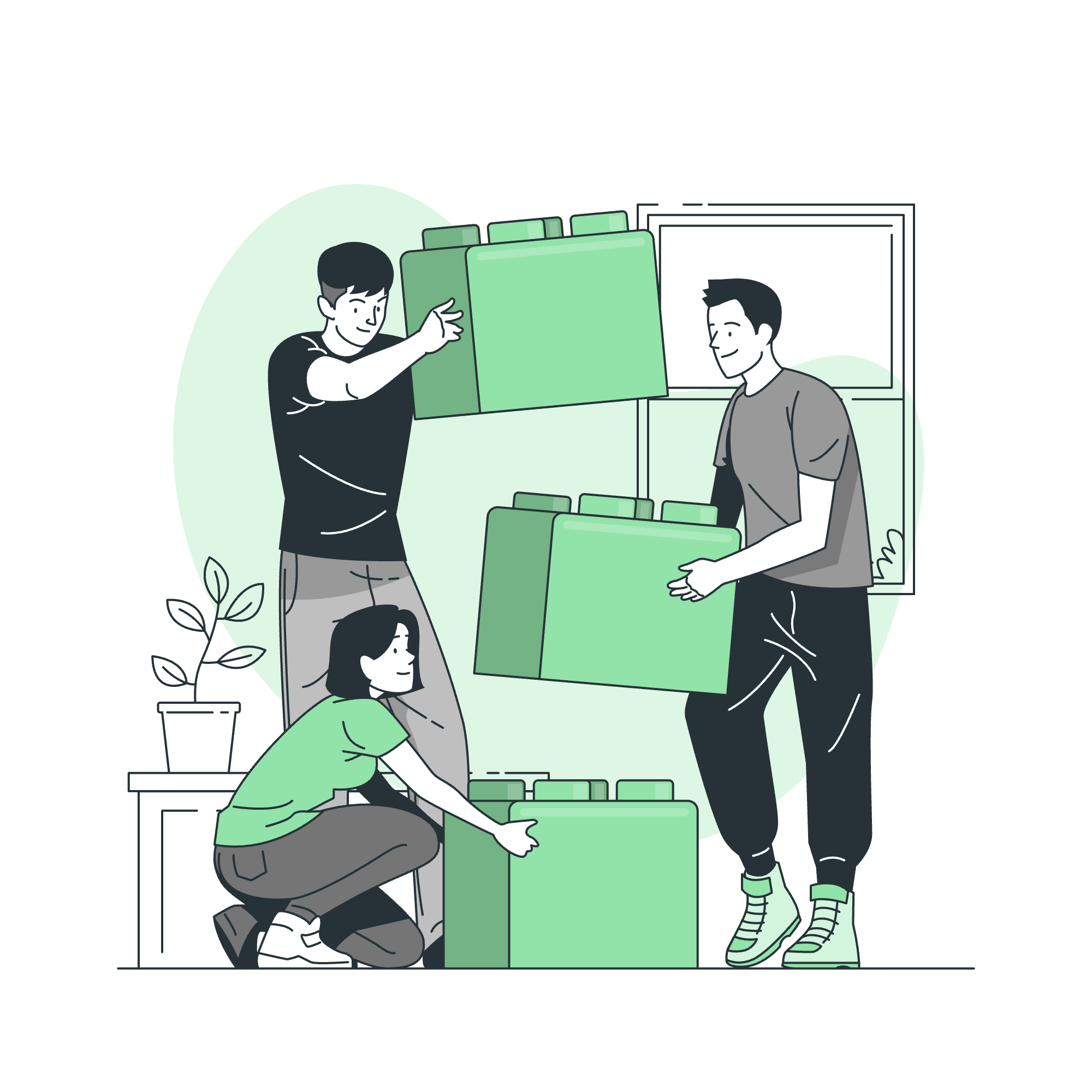
Tokens in C
Imagine you're building a LEGO structure. Each LEGO brick is like a token in C programming. These tokens are the smallest individual units of a C program. They include:
- Keywords
- Identifiers
- Constants
- Strings
- Special Symbols
- Operators
Think of tokens as the building blocks of your C program. Just like how you can't build a LEGO castle without the right pieces, you can't create a C program without understanding these fundamental tokens.
Identifiers in C
Identifiers are names you give to various program elements like variables, functions, arrays, etc. They're like nametags for your code! Here are some rules for creating identifiers:
- Must start with a letter (a-z or A-Z) or underscore (_)
- Can contain letters, digits (0-9), and underscores
- Case-sensitive (myVariable is different from myvariable)
- Cannot use reserved keywords
Let's look at some examples:
int age; // Valid
float _temperature; // Valid
char 2ndName; // Invalid (starts with a number)
int if; // Invalid (reserved keyword)Remember, choosing meaningful names for your identifiers is crucial. It's like naming your pets – you want names that make sense and are easy to remember!
Keywords in C
Keywords are special words that C reserves for its own use. They're like VIP guests at a party – they have specific roles and can't be used for anything else. Here's a table of C keywords:
| auto | break | case | char | const | continue |
|---|---|---|---|---|---|
| default | do | double | else | enum | extern |
| float | for | goto | if | int | long |
| register | return | short | signed | sizeof | static |
| struct | switch | typedef | union | unsigned | void |
| volatile | while |
These keywords are the backbone of C programming. We'll use many of them as we progress through our learning journey.
Semicolons in C
Ah, the mighty semicolon! In C, semicolons are like the full stops (periods) in English sentences. They mark the end of a statement. Always remember to end your C statements with a semicolon, or your program might throw a tantrum (aka syntax error).
int x = 5;
printf("Hello, World!");I once had a student who forgot semicolons so often that I made him write "I will not forget semicolons" 100 times – in C code, of course!
Comments in C
Comments are notes you leave for yourself or other programmers. They're ignored by the compiler but are incredibly useful for explaining your code. There are two types of comments in C:
- Single-line comments: Use // for comments that fit on one line.
- Multi-line comments: Use / / for comments that span multiple lines.
// This is a single-line comment
/* This is a multi-line comment
It can span several lines
Very useful for longer explanations */
int main() {
// Your code here
}Think of comments as sticky notes you leave in a textbook. They help you (and others) understand your code better when you revisit it later.
Source Code
Source code is the set of instructions you write in C language. It's like a recipe for your computer to follow. Let's look at a simple example:
#include <stdio.h>
int main() {
printf("Hello, World!");
return 0;
}This is the famous "Hello, World!" program. It's often the first program beginners write. Let's break it down:
-
#include <stdio.h>: This line includes a header file (more on that later). -
int main(): This is the main function where your program starts executing. -
printf("Hello, World!");: This line prints "Hello, World!" to the screen. -
return 0;: This tells the computer that the program ended successfully.
The main() Function
The main() function is where your C program starts executing. It's like the entrance to a maze – every C program must have one, and only one, main function. Here's its basic structure:
int main() {
// Your code goes here
return 0;
}The int before main indicates that this function will return an integer value. The return 0; at the end signifies that the program executed successfully.
Header Files
Header files are like instruction manuals for your C program. They contain function declarations and macro definitions. The most common header file is stdio.h, which provides input/output operations.
#include <stdio.h>
#include <math.h>
int main() {
printf("The square root of 16 is: %.2f", sqrt(16));
return 0;
}In this example, we're using functions from both stdio.h (for printf) and math.h (for sqrt).
Variable Declaration
Variables are like containers that hold data in your program. Before you can use a variable, you need to declare it. Here's how:
int age; // Declares an integer variable named age
float height; // Declares a float variable named height
char grade; // Declares a character variable named grade
age = 25; // Assigns the value 25 to age
height = 5.9; // Assigns the value 5.9 to height
grade = 'A'; // Assigns the character 'A' to gradeYou can also declare and initialize variables in one line:
int score = 95; // Declares and initializes score to 95Statements in a C Program
Statements are instructions that tell the computer what to do. They're like the individual steps in a dance routine. Each statement in C ends with a semicolon. Here are some examples:
int x = 10; // Declaration statement
printf("x = %d", x); // Function call statement
x = x + 5; // Assignment statement
if (x > 10) { // Control flow statement
printf("x is greater than 10");
}Whitespaces in a C Program
Whitespace refers to spaces, tabs, and newlines in your code. While C generally ignores whitespace, using it properly makes your code more readable. It's like adding proper spacing and line breaks in a letter – it makes it easier to read.
int main(){printf("Hello");return 0;} // Valid but hard to read
int main() {
printf("Hello");
return 0;
} // Same code, but much more readableCompound Statements in C
A compound statement, also known as a block, is a group of statements enclosed in curly braces {}. It's like a package deal – multiple statements treated as one unit.
if (score > 90) {
printf("Excellent!");
grade = 'A';
passFactor = 1.0;
}In this example, all three statements inside the curly braces are executed if the condition score > 90 is true.
And there you have it, folks! We've covered the basic syntax of C programming. Remember, learning to code is like learning a new language – it takes practice and patience. Don't be discouraged if you don't get it all at once. Keep coding, keep exploring, and most importantly, have fun! In our next lesson, we'll dive deeper into C programming concepts. Until then, happy coding!
Credits: Image by storyset
