C - Scope Rules: Understanding Variable Visibility
Hello, future programmers! Today, we're going to dive into one of the most important concepts in C programming: scope rules. Don't worry if you're new to this; I'll guide you through it step by step, just like I've done for countless students over my years of teaching. Let's embark on this exciting journey together!
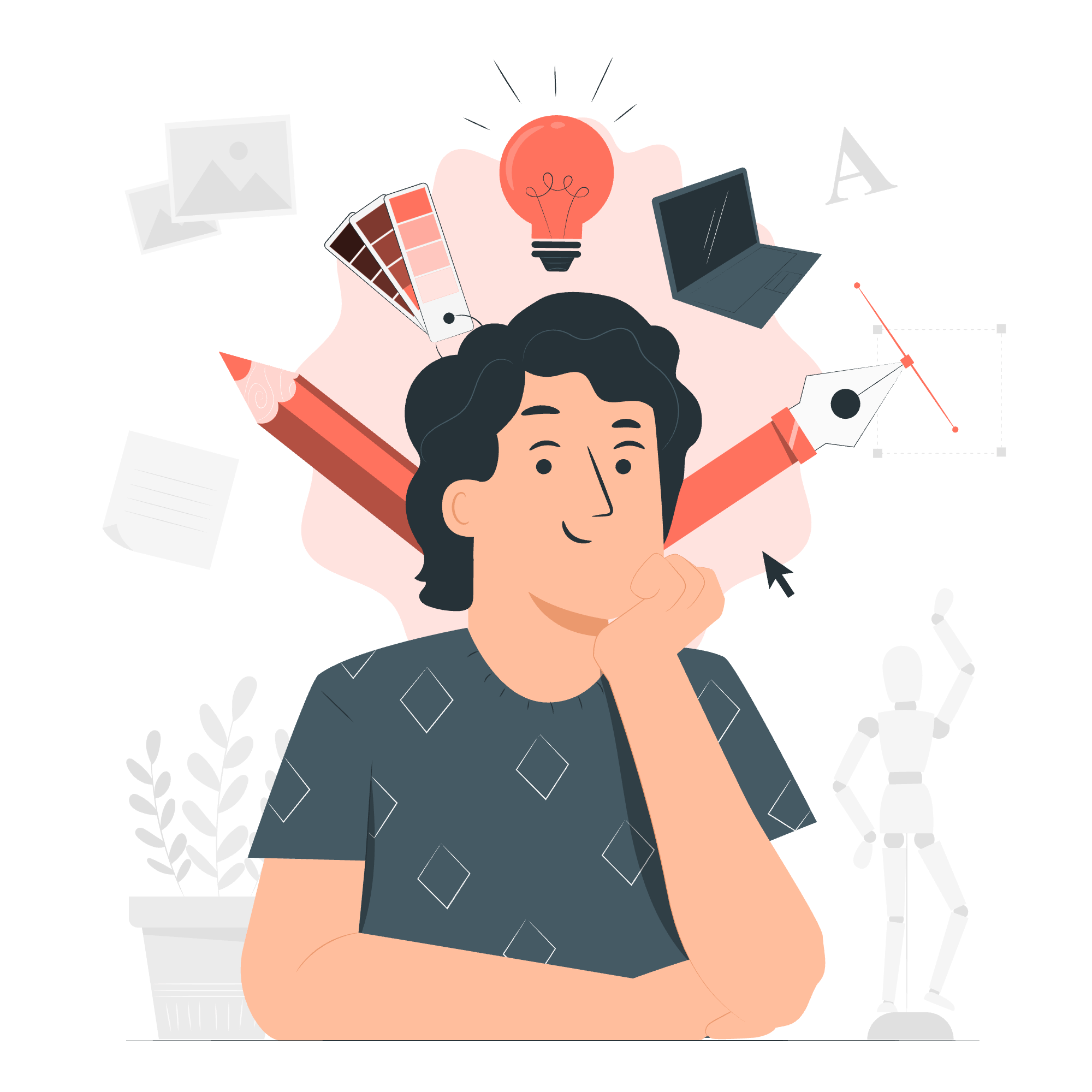
What is Scope?
Before we jump into the nitty-gritty, let's understand what "scope" means in programming. Imagine you're in a house with many rooms. Each room has its own set of items, and you can only see and use the items in the room you're currently in. That's exactly how scope works in C! The "scope" of a variable determines where in your program you can see and use that variable.
Now, let's explore the different types of scopes in C.
Local Variables: Your Private Room
What are Local Variables?
Local variables are like your personal belongings in your bedroom. They're only accessible within the function where they're declared. Outside that function? They might as well not exist!
Example of Local Variables
Let's look at a simple example:
#include <stdio.h>
void myFunction() {
int localVar = 5; // This is a local variable
printf("Inside function: %d\n", localVar);
}
int main() {
myFunction();
// printf("Outside function: %d\n", localVar); // This would cause an error!
return 0;
}In this example, localVar is only visible inside myFunction(). If we tried to use it in main(), the compiler would throw a fit!
Why Use Local Variables?
- Memory Efficiency: They're created when the function is called and destroyed when it ends.
- Name Conflicts: You can use the same variable name in different functions without issues.
- Code Organization: It's easier to understand and maintain your code.
Global Variables: The Living Room
What are Global Variables?
Global variables are like the furniture in your living room – accessible from anywhere in the house. In C, they're declared outside of all functions and can be used throughout your program.
Example of Global Variables
#include <stdio.h>
int globalVar = 10; // This is a global variable
void anotherFunction() {
printf("In anotherFunction: %d\n", globalVar);
}
int main() {
printf("In main: %d\n", globalVar);
globalVar = 20;
anotherFunction();
return 0;
}Here, globalVar can be accessed and modified from both main() and anotherFunction().
When to Use Global Variables?
While global variables can be convenient, they're like leaving your stuff all over the house. It can get messy! Use them sparingly for:
- Constants that never change
- Data that truly needs to be shared across the entire program
Formal Parameters: The Guest Room
What are Formal Parameters?
Formal parameters are like guests in your house. They're variables listed in a function declaration that receive values (arguments) when the function is called.
Example of Formal Parameters
#include <stdio.h>
void greet(char name[], int age) { // name and age are formal parameters
printf("Hello, %s! You are %d years old.\n", name, age);
}
int main() {
greet("Alice", 25);
greet("Bob", 30);
return 0;
}In this example, name and age are formal parameters of the greet function.
Why Use Formal Parameters?
- Flexibility: They allow functions to work with different data each time they're called.
- Modularity: You can create general-purpose functions that work with various inputs.
Initializing Local and Global Variables
Now that we understand different types of variables, let's talk about how to give them initial values.
Initializing Local Variables
Local variables don't have a default value. If you don't initialize them, they'll contain garbage values. Always initialize your local variables!
void myFunction() {
int a = 5; // Initialized
int b; // Uninitialized (dangerous!)
printf("%d\n", a); // Safe
// printf("%d\n", b); // Dangerous! Could print anything
}Initializing Global Variables
Global variables, on the other hand, are automatically initialized to zero if you don't specify a value.
int globalA; // Automatically initialized to 0
float globalB = 3.14; // Explicitly initialized
int main() {
printf("%d\n", globalA); // Prints 0
printf("%f\n", globalB); // Prints 3.140000
return 0;
}Summary of Variable Types and Their Characteristics
| Variable Type | Scope | Default Value | Lifetime |
|---|---|---|---|
| Local | Within the function where declared | Garbage (uninitialized) | Function execution |
| Global | Entire program | 0 | Entire program execution |
| Formal Parameters | Within the function | Value passed when function is called | Function execution |
Conclusion: Mastering the Art of Scope
Understanding scope rules is like learning the layout of a new house. At first, it might seem confusing, but with practice, you'll navigate it effortlessly. Remember:
- Local variables are your private space.
- Global variables are shared, but use them wisely.
- Formal parameters are your way of welcoming data into your functions.
As you continue your C programming journey, you'll find that mastering scope rules will make your code cleaner, more efficient, and easier to debug. Keep practicing, and soon you'll be arranging your code "rooms" like a pro interior designer!
Happy coding, and remember – in the world of programming, there's always more to explore!
Credits: Image by storyset
