C - The sizeof Operator
Hello there, future programming superstars! Today, we're going to dive into one of the most useful tools in the C programming language: the sizeof operator. Don't worry if you're new to coding – I'll guide you through this journey step by step, just like I've done for countless students over my years of teaching. So, grab your favorite beverage, get comfortable, and let's embark on this exciting adventure together!
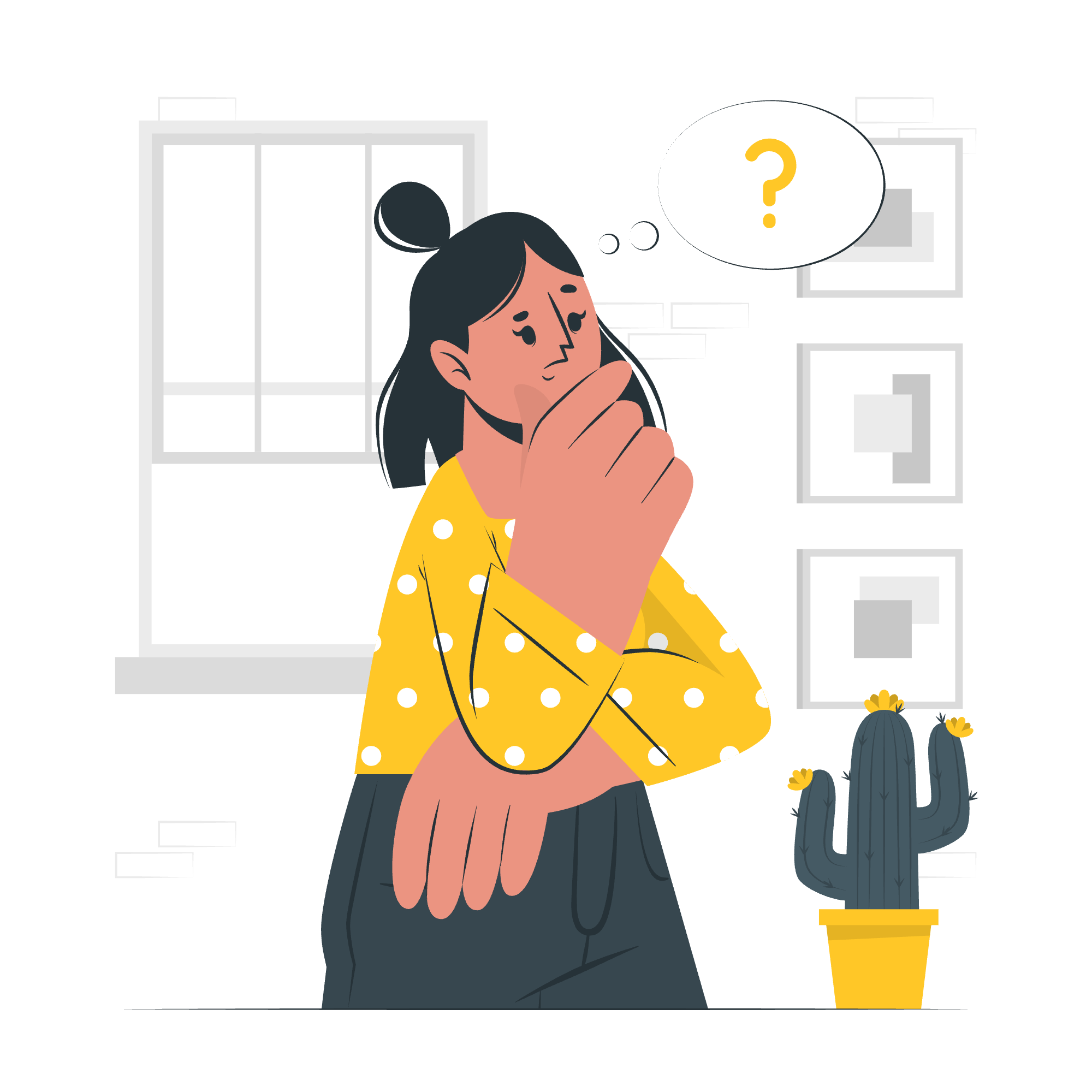
What is the sizeof Operator?
Before we jump into examples, let's understand what the sizeof operator is. Think of it as a measuring tape for your computer's memory. It tells you how many bytes of memory a particular data type or variable occupies. This information is crucial for memory management and can help prevent errors in your programs.
Now, let's explore this powerful operator through various examples!
Example 1: Using the sizeof Operator in C
Let's start with a simple example to see how sizeof works with different data types.
#include <stdio.h>
int main() {
printf("Size of int: %zu bytes\n", sizeof(int));
printf("Size of float: %zu bytes\n", sizeof(float));
printf("Size of double: %zu bytes\n", sizeof(double));
printf("Size of char: %zu byte\n", sizeof(char));
return 0;
}When you run this code, you'll see output similar to this:
Size of int: 4 bytes
Size of float: 4 bytes
Size of double: 8 bytes
Size of char: 1 byteWhat's happening here? We're using sizeof to measure the memory size of different data types. The %zu format specifier is used for size_t values, which is what sizeof returns.
Remember, these sizes might vary depending on your computer's architecture and compiler. It's like measuring shoe sizes – they might differ from country to country!
Example 2: Using sizeof with Struct
Now, let's level up and see how sizeof works with structures.
#include <stdio.h>
struct Student {
char name[50];
int age;
float gpa;
};
int main() {
struct Student alice;
printf("Size of Student struct: %zu bytes\n", sizeof(struct Student));
printf("Size of alice: %zu bytes\n", sizeof(alice));
return 0;
}This code might output:
Size of Student struct: 60 bytes
Size of alice: 60 bytesHere, we've created a Student structure with a name (50 characters), an age (int), and a GPA (float). The sizeof operator tells us the total memory occupied by this structure. It's like measuring the size of a backpack that holds all of a student's information!
Example 3: Using sizeof with Array
Arrays and sizeof are great friends. Let's see them in action!
#include <stdio.h>
int main() {
int numbers[] = {1, 2, 3, 4, 5};
printf("Size of numbers array: %zu bytes\n", sizeof(numbers));
printf("Size of one element: %zu bytes\n", sizeof(numbers[0]));
return 0;
}Output:
Size of numbers array: 20 bytes
Size of one element: 4 bytesIn this example, sizeof(numbers) gives us the total size of the array (5 integers * 4 bytes each = 20 bytes), while sizeof(numbers[0]) shows the size of a single element.
Example 4: Using sizeof to Find the Length of an Array
Here's a neat trick – we can use sizeof to calculate the number of elements in an array!
#include <stdio.h>
int main() {
int numbers[] = {1, 2, 3, 4, 5, 6, 7, 8, 9, 10};
int length = sizeof(numbers) / sizeof(numbers[0]);
printf("The array has %d elements\n", length);
return 0;
}Output:
The array has 10 elementsWe're dividing the total size of the array by the size of one element. It's like figuring out how many slices are in a pizza by dividing the total pizza size by the size of one slice!
Example 5: Using sizeof in Dynamic Memory Allocation
sizeof is incredibly useful when allocating memory dynamically. Let's see how:
#include <stdio.h>
#include <stdlib.h>
int main() {
int *arr;
int n = 5;
arr = (int*)malloc(n * sizeof(int));
if (arr == NULL) {
printf("Memory allocation failed\n");
return 1;
}
printf("Successfully allocated memory for %d integers\n", n);
free(arr);
return 0;
}Output:
Successfully allocated memory for 5 integersHere, we're using sizeof(int) to ensure we allocate the correct amount of memory for our integers. It's like making sure you have enough containers of the right size to store your cookies!
Example 6: The Size of a Pointer in C
Lastly, let's look at pointers:
#include <stdio.h>
int main() {
int *ptr_int;
char *ptr_char;
double *ptr_double;
printf("Size of int pointer: %zu bytes\n", sizeof(ptr_int));
printf("Size of char pointer: %zu bytes\n", sizeof(ptr_char));
printf("Size of double pointer: %zu bytes\n", sizeof(ptr_double));
return 0;
}On a 64-bit system, you might see:
Size of int pointer: 8 bytes
Size of char pointer: 8 bytes
Size of double pointer: 8 bytesSurprise! All pointers have the same size, regardless of the data type they point to. It's like addresses in a city – the length of the address doesn't change based on the size of the house it points to!
Conclusion
And there you have it, my dear students! We've explored the sizeof operator from various angles. Remember, sizeof is like your trusty measuring tape in the world of C programming. It helps you understand memory usage, avoid errors, and write more efficient code.
As you continue your programming journey, you'll find countless uses for this handy operator. Keep practicing, stay curious, and don't hesitate to experiment. Who knows? You might discover new and creative ways to use sizeof that even your old teacher hasn't thought of yet!
Happy coding, and may the sizeof be with you! ??
Credits: Image by storyset
