Break Statement in C
Hello there, future programming superstars! Today, we're going to dive into one of the most useful tools in a programmer's toolkit: the break statement in C. As your friendly neighborhood computer science teacher, I'm here to guide you through this concept with plenty of examples and explanations. So, grab your favorite beverage, get comfy, and let's embark on this coding adventure together!
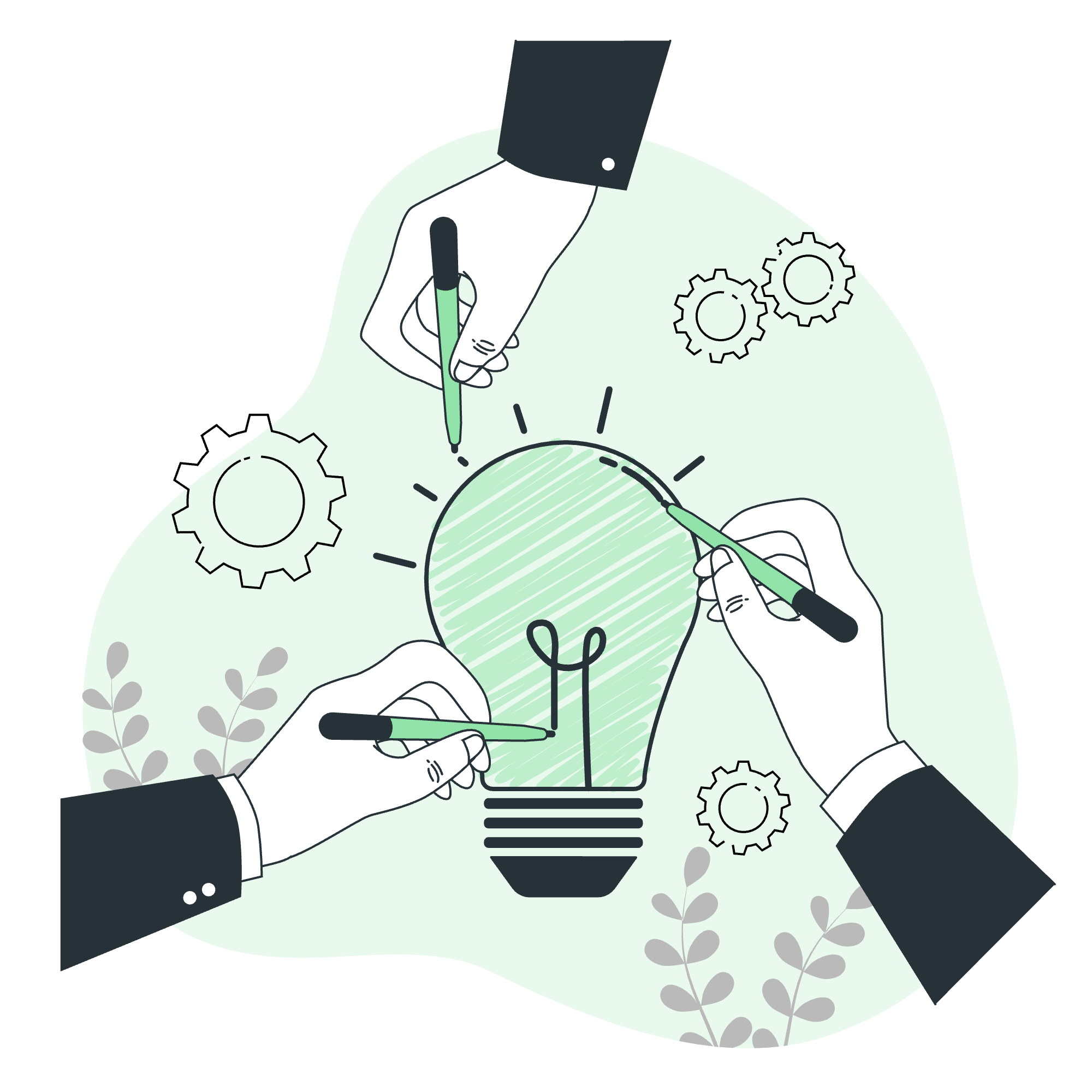
What is a Break Statement?
Before we jump into the nitty-gritty, let's understand what a break statement is. Think of it as an emergency exit in a building. When you use a break statement, you're telling your program, "Hey, I want to get out of this loop or switch case right now!" It's like hitting the eject button in a video game when things get too intense.
Flowchart of Break Statement in C
To visualize how a break statement works, let's look at a simple flowchart:
[Start] -> [Enter Loop] -> [Condition Met?]
|
v
[Yes] -> [Execute Break] -> [Exit Loop]
|
v
[No] -> [Continue Loop]This flowchart shows that when a condition for the break is met, the program immediately exits the loop instead of continuing with the next iteration.
Break Statements in While Loops
Let's start with a simple example of using a break statement in a while loop:
#include <stdio.h>
int main() {
int i = 1;
while (1) { // This creates an infinite loop
printf("%d ", i);
if (i == 5) {
break; // Exit the loop when i reaches 5
}
i++;
}
printf("\nLoop ended!");
return 0;
}Output:
1 2 3 4 5
Loop ended!In this example, we've created an infinite while loop (while(1)), but we use the break statement to exit when i reaches 5. It's like telling your program, "Keep counting, but stop when you reach 5!" This demonstrates how break can be used to exit a loop based on a specific condition.
Break Statements in For Loops
Now, let's see how we can use break in a for loop:
#include <stdio.h>
int main() {
int sum = 0;
for (int i = 1; i <= 10; i++) {
sum += i;
if (sum > 20) {
printf("Sum exceeded 20! Current sum: %d\n", sum);
break;
}
}
printf("Final sum: %d", sum);
return 0;
}Output:
Sum exceeded 20! Current sum: 21
Final sum: 21In this example, we're adding numbers from 1 to 10, but we stop as soon as the sum exceeds 20. It's like filling a bucket with water and stopping when it overflows, no matter how many cups you planned to pour initially.
Break Statement in an Infinite Loop
Sometimes, you might want to create an infinite loop intentionally and use break to exit based on user input. Here's an example:
#include <stdio.h>
int main() {
int number;
while (1) { // Infinite loop
printf("Enter a number (enter 0 to quit): ");
scanf("%d", &number);
if (number == 0) {
printf("Goodbye!\n");
break; // Exit the loop when user enters 0
}
printf("You entered: %d\n", number);
}
return 0;
}This program keeps asking for numbers until the user enters 0. It's like playing a game where you can keep going until you decide to stop by entering the magic number.
Break Statements in Switch Case
Break statements are also crucial in switch cases. Without them, your program would "fall through" to the next case. Let's look at an example:
#include <stdio.h>
int main() {
char grade;
printf("Enter your grade (A, B, C, D, or F): ");
scanf(" %c", &grade);
switch(grade) {
case 'A':
printf("Excellent!\n");
break;
case 'B':
printf("Good job!\n");
break;
case 'C':
printf("You passed.\n");
break;
case 'D':
printf("You can do better.\n");
break;
case 'F':
printf("You need to study more.\n");
break;
default:
printf("Invalid grade entered.\n");
}
return 0;
}In this grading system, each case has its own break statement. It's like having different doors for different grades - you enter through the door that matches your grade and then exit, without going through all the other doors.
Summary of Break Statement Usage
Here's a quick reference table for when and how to use break statements:
| Scenario | Usage |
|---|---|
| While Loop | Exit the loop when a specific condition is met |
| For Loop | Stop the loop before it completes all iterations |
| Infinite Loop | Provide a way to exit based on user input or a condition |
| Switch Case | Prevent fall-through to other cases |
Remember, the break statement is a powerful tool, but use it wisely! Overusing break can make your code harder to read and maintain. It's like having too many emergency exits in a building – it might get confusing!
In conclusion, the break statement in C is your trusty sidekick for controlling program flow. Whether you're looping, switching, or just need a quick escape hatch, break has got your back. Practice using it in different scenarios, and soon you'll be breaking out of loops like a pro! Happy coding, and may the break be with you! ??
Credits: Image by storyset
