SQL Tutorial: Your Gateway to Database Management
Welcome, aspiring data wizards! I'm thrilled to be your guide on this exciting journey into the world of SQL. As a computer science teacher with over a decade of experience, I've seen countless students transform from SQL novices to database maestros. So, buckle up and get ready for an adventure that will change the way you think about data forever!
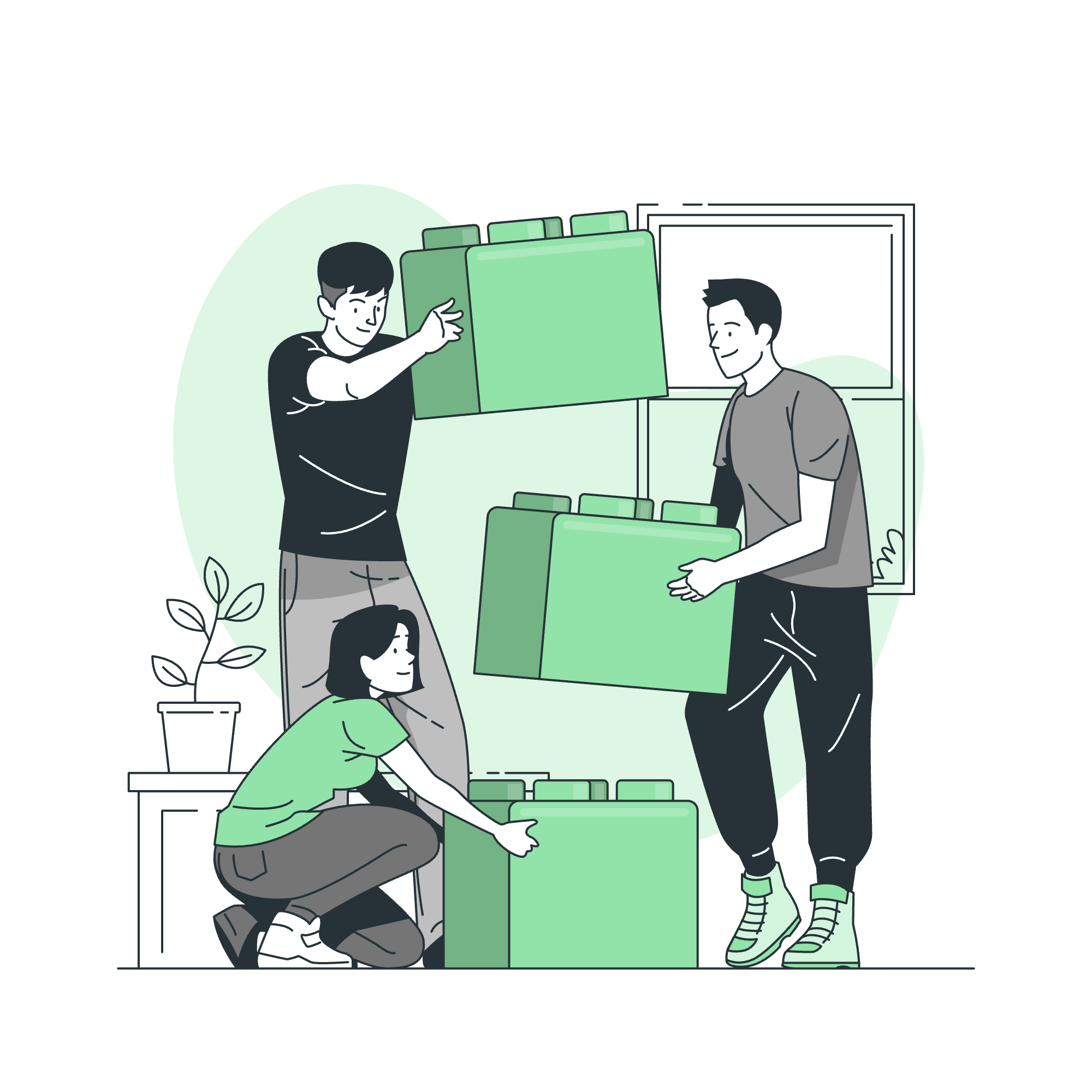
What is SQL and Why Should You Learn It?
SQL, or Structured Query Language, is the magic wand of database management. It's the language that allows us to communicate with databases, retrieve information, and manipulate data with ease. Imagine having a super-organized library where you can instantly find any book you want – that's what SQL does for data!
Why Learn SQL?
- Data is Everywhere: In our digital age, data is the new gold. Understanding SQL puts you at the forefront of this data revolution.
- Career Opportunities: From tech giants to small startups, companies are hungry for SQL wizards.
- Versatility: SQL is used across various industries – finance, healthcare, e-commerce, you name it!
- Problem-Solving Skills: SQL sharpens your analytical thinking, a skill valuable in any profession.
Who Should Learn SQL?
The beauty of SQL is its accessibility. Whether you're a:
- Aspiring data analyst
- Budding web developer
- Curious marketing professional
- Business owner looking to leverage data
SQL has something for you! And the best part? You don't need to be a coding genius to start. If you can follow a recipe, you can learn SQL!
Prerequisites to Learn SQL
Before we dive in, let's check if you're ready:
- Basic computer skills (you're reading this, so check!)
- A pinch of curiosity
- A dash of perseverance
- And a sprinkle of enthusiasm
That's it! No advanced math or prior programming experience required.
SQL Basic Commands: Your First Steps
Let's start with the bread and butter of SQL – the basic commands. Think of these as the essential spells in your SQL spellbook.
SELECT: The Magic of Retrieval
SELECT column1, column2 FROM table_name;This command is like asking a librarian to fetch specific books for you. It retrieves data from one or more columns in a table.
Example:
SELECT first_name, last_name FROM employees;This fetches all first names and last names from the 'employees' table. Simple, right?
INSERT: Adding New Data
INSERT INTO table_name (column1, column2) VALUES (value1, value2);Think of this as adding a new book to our library catalog.
Example:
INSERT INTO students (name, age) VALUES ('Alice', 22);This adds a new student named Alice, aged 22, to our 'students' table.
UPDATE: Modifying Existing Data
UPDATE table_name SET column1 = value1 WHERE condition;This is like updating the details of a book in our library.
Example:
UPDATE employees SET salary = 55000 WHERE employee_id = 1001;This increases the salary of the employee with ID 1001 to $55,000.
DELETE: Removing Data
DELETE FROM table_name WHERE condition;Sometimes, we need to remove outdated or incorrect data.
Example:
DELETE FROM products WHERE stock = 0;This removes all products that are out of stock.
SQL Examples: Putting Theory into Practice
Now that we've learned the basics, let's see SQL in action with some real-world scenarios.
Scenario 1: Managing a Bookstore
Imagine you're running a bookstore. You want to find all books by a specific author.
SELECT title, publication_year
FROM books
WHERE author = 'J.K. Rowling';This query retrieves all book titles and their publication years written by J.K. Rowling.
Scenario 2: Analyzing Sales Data
You're a sales manager wanting to know which products are bestsellers.
SELECT product_name, SUM(quantity_sold) AS total_sales
FROM sales
GROUP BY product_name
ORDER BY total_sales DESC
LIMIT 5;This query gives you the top 5 products based on total quantity sold.
SQL Online Editor: Your Practice Playground
Theory is great, but practice makes perfect! That's why I always recommend using an online SQL editor to my students. It's like having a sandbox where you can build (and sometimes accidentally destroy) data castles without any real-world consequences.
Some popular online SQL editors include:
- SQLFiddle
- DB Fiddle
- SQL Online IDE
These platforms allow you to write and execute SQL queries in real-time, perfect for experimenting and learning.
SQL Applications: Where SQL Shines
SQL isn't just for tech companies. Its applications are vast and varied:
- Business Intelligence: Analyzing market trends and customer behavior.
- Healthcare: Managing patient records and treatment histories.
- Finance: Tracking transactions and detecting fraudulent activities.
- E-commerce: Managing product inventories and user preferences.
- Social Media: Storing and retrieving user data and interactions.
SQL Online Quizzes: Test Your Skills
Ready to flex those SQL muscles? Here are some online resources to test your knowledge:
- W3Schools SQL Quiz
- HackerRank SQL Challenges
- LeetCode SQL Problems
Remember, learning SQL is a journey, not a race. Take your time, practice regularly, and soon you'll be querying databases like a pro!
SQL Jobs and Opportunities: Your Future in Data
The job market for SQL skills is booming! Here are some roles where SQL is a crucial skill:
- Database Administrator
- Data Analyst
- Business Intelligence Specialist
- Backend Developer
- Data Scientist
According to recent surveys, the average salary for SQL-related jobs ranges from $70,000 to over $120,000 per year, depending on experience and specialization.
Conclusion: Your SQL Adventure Begins
Congratulations! You've taken your first steps into the vast world of SQL. Remember, every expert was once a beginner. With practice and persistence, you'll be amazed at how quickly you progress.
As we wrap up, here's a table summarizing the basic SQL commands we've covered:
| Command | Purpose | Syntax Example |
|---|---|---|
| SELECT | Retrieve data | SELECT column FROM table; |
| INSERT | Add new data | INSERT INTO table (column) VALUES (value); |
| UPDATE | Modify existing data | UPDATE table SET column = value WHERE condition; |
| DELETE | Remove data | DELETE FROM table WHERE condition; |
Keep this handy as you continue your SQL journey. Remember, the key to mastering SQL is practice, curiosity, and not being afraid to make mistakes. Happy querying, future data wizards!
Credits: Image by storyset
