SQL - Clustered Index
Hello there, future database wizards! Today, we're going to embark on an exciting journey into the world of SQL Clustered Indexes. Don't worry if you're new to programming; I'll guide you through this concept step by step, just as I've done for countless students over my years of teaching. So, grab a cup of coffee (or tea, if that's your thing), and let's dive in!
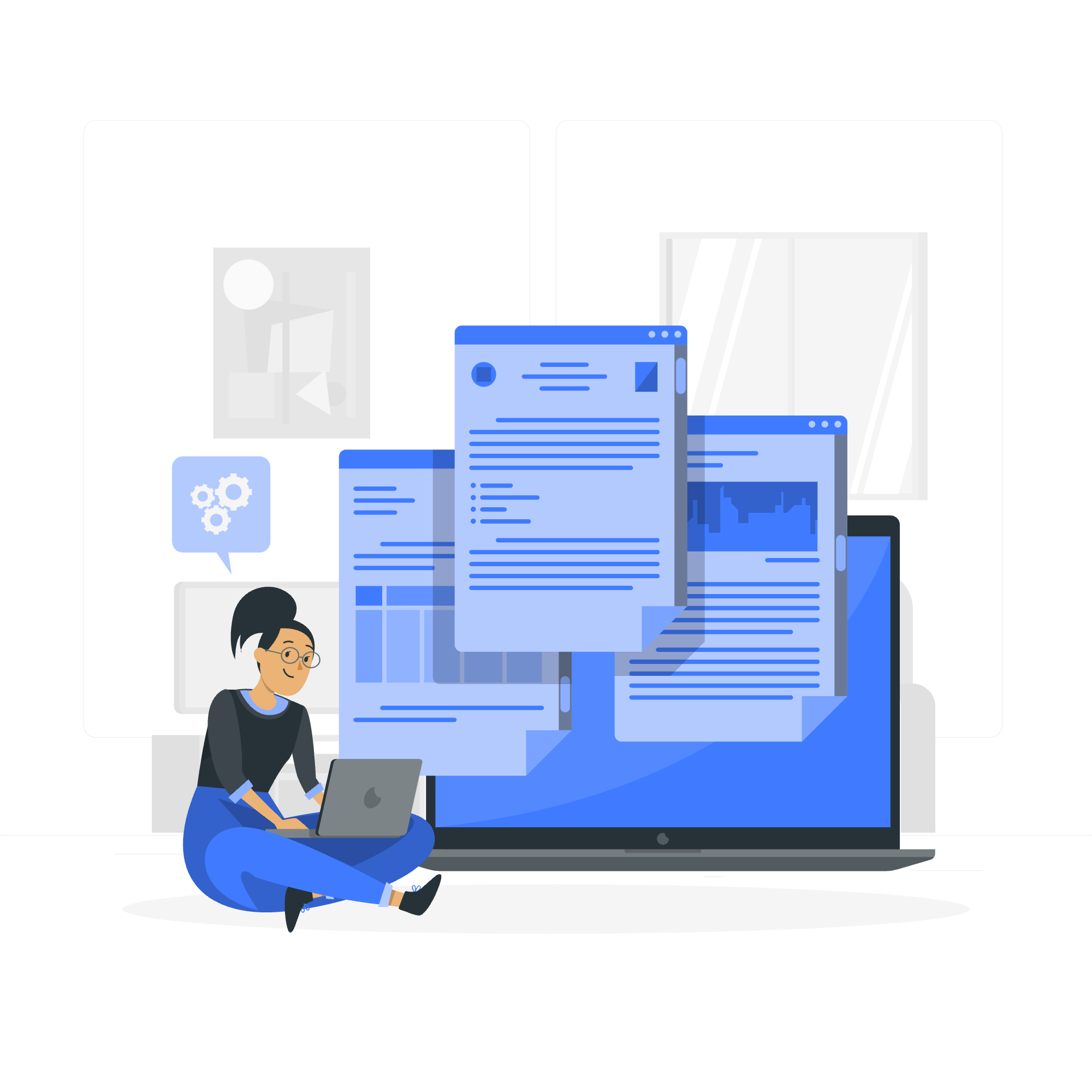
What is a Clustered Index?
Before we get into the nitty-gritty, let's start with a simple analogy. Imagine you have a library full of books. A clustered index is like organizing these books alphabetically by their titles on the shelves. When you want to find a specific book, you know exactly where to look based on its title.
In SQL terms, a clustered index determines the physical order of data in a table. It's like a built-in sorting system for your data. Here's the kicker: each table can have only one clustered index. Why? Because you can't physically arrange the same set of books in two different ways simultaneously!
Key Characteristics of Clustered Indexes
- Physical Order: Clustered indexes sort and store the data rows in the table based on their key values.
- Uniqueness: The index key must be unique for each row.
- Automatic Creation: In SQL Server, creating a primary key automatically creates a clustered index, unless specified otherwise.
- Performance: Clustered indexes can significantly improve the speed of data retrieval operations.
Creating a Clustered Index
Now that we understand what a clustered index is, let's create one! We'll start with a simple example.
Example 1: Creating a Basic Clustered Index
Imagine we have a table called Students with columns for StudentID, FirstName, and LastName. Let's create a clustered index on the StudentID column.
CREATE CLUSTERED INDEX IX_Students_StudentID
ON Students (StudentID);In this example:
-
IX_Students_StudentIDis the name we're giving to our index. -
Studentsis the name of our table. -
StudentIDis the column we're indexing.
After executing this command, SQL Server will physically reorder the data in the Students table based on the StudentID values.
Example 2: Creating a Clustered Index on an Existing Primary Key
Often, you'll want your primary key to be your clustered index. Here's how you can do that:
ALTER TABLE Students
ADD CONSTRAINT PK_Students PRIMARY KEY CLUSTERED (StudentID);This command does two things:
- It adds a primary key constraint to the
StudentIDcolumn. - It specifies that this primary key should be a clustered index.
SQL Clustered Indexes in Action
To really understand the power of clustered indexes, let's see how they affect query performance. We'll use a before-and-after scenario.
Before Clustered Index
Imagine we have a large Orders table with millions of rows, and we frequently search for orders by OrderDate. Without a clustered index, a query might look like this:
SELECT * FROM Orders
WHERE OrderDate = '2023-05-15';This query would perform a table scan, checking every single row in the table. It's like searching for a book in a library where the books are in random order!
After Clustered Index
Now, let's create a clustered index on OrderDate:
CREATE CLUSTERED INDEX IX_Orders_OrderDate
ON Orders (OrderDate);After creating this index, the same query will perform much faster. SQL Server can now quickly navigate to the exact location of the data, much like finding a book in an alphabetically organized library.
Creating Clustered Index on Multiple Columns
Sometimes, you might want to create a clustered index on multiple columns. This is particularly useful when you frequently search or sort by a combination of columns.
Example: Multi-Column Clustered Index
Let's say we have a Sales table, and we often query data based on both SalesDate and ProductID. We can create a clustered index like this:
CREATE CLUSTERED INDEX IX_Sales_DateProduct
ON Sales (SalesDate, ProductID);This index will sort the data first by SalesDate, and then by ProductID within each date. It's like organizing books first by genre, and then by author within each genre.
When to Use Multi-Column Clustered Indexes
Multi-column clustered indexes are beneficial when:
- You frequently search for or sort by multiple columns together.
- The combination of columns provides a more unique key than a single column.
However, be cautious! Adding too many columns can make insert and update operations slower, as SQL Server needs to maintain the physical order of data for all indexed columns.
Best Practices for Clustered Indexes
After years of teaching and working with databases, I've compiled a list of best practices for using clustered indexes:
| Best Practice | Description |
|---|---|
| Choose the right column(s) | Select columns that are frequently used in WHERE clauses and JOIN conditions |
| Consider data distribution | Choose columns with high cardinality (many unique values) |
| Mind the width | Keep the index key as narrow as possible |
| Think about insert patterns | For tables with frequent inserts, consider using a monotonically increasing key (like an identity column) |
| Avoid updating indexed columns | Frequent updates to indexed columns can lead to fragmentation |
| Balance with non-clustered indexes | Use non-clustered indexes for other frequently accessed columns |
Conclusion
And there you have it, folks! We've journeyed through the land of SQL Clustered Indexes, from understanding their basic concept to creating them on single and multiple columns. Remember, like any powerful tool, clustered indexes should be used wisely. They can dramatically improve query performance, but overuse or misuse can lead to unexpected slowdowns.
As you continue your SQL adventure, keep experimenting with different indexing strategies. Every database is unique, and finding the right balance is part of the fun (and challenge) of database optimization.
Before I sign off, here's a little joke to remember clustered indexes by: Why did the SQL query go to the gym? To work on its index!
Happy coding, and may your queries always run lightning-fast!
Credits: Image by storyset
