SQL - TRUNCATE TABLE
Hello there, aspiring database enthusiasts! Today, we're going to dive into one of the most powerful (and sometimes scary) commands in SQL: the TRUNCATE TABLE statement. Don't worry if you're new to this; we'll start from the basics and work our way up. So, grab your favorite beverage, get comfortable, and let's begin our journey into the world of data destruction (in a good way, of course)!
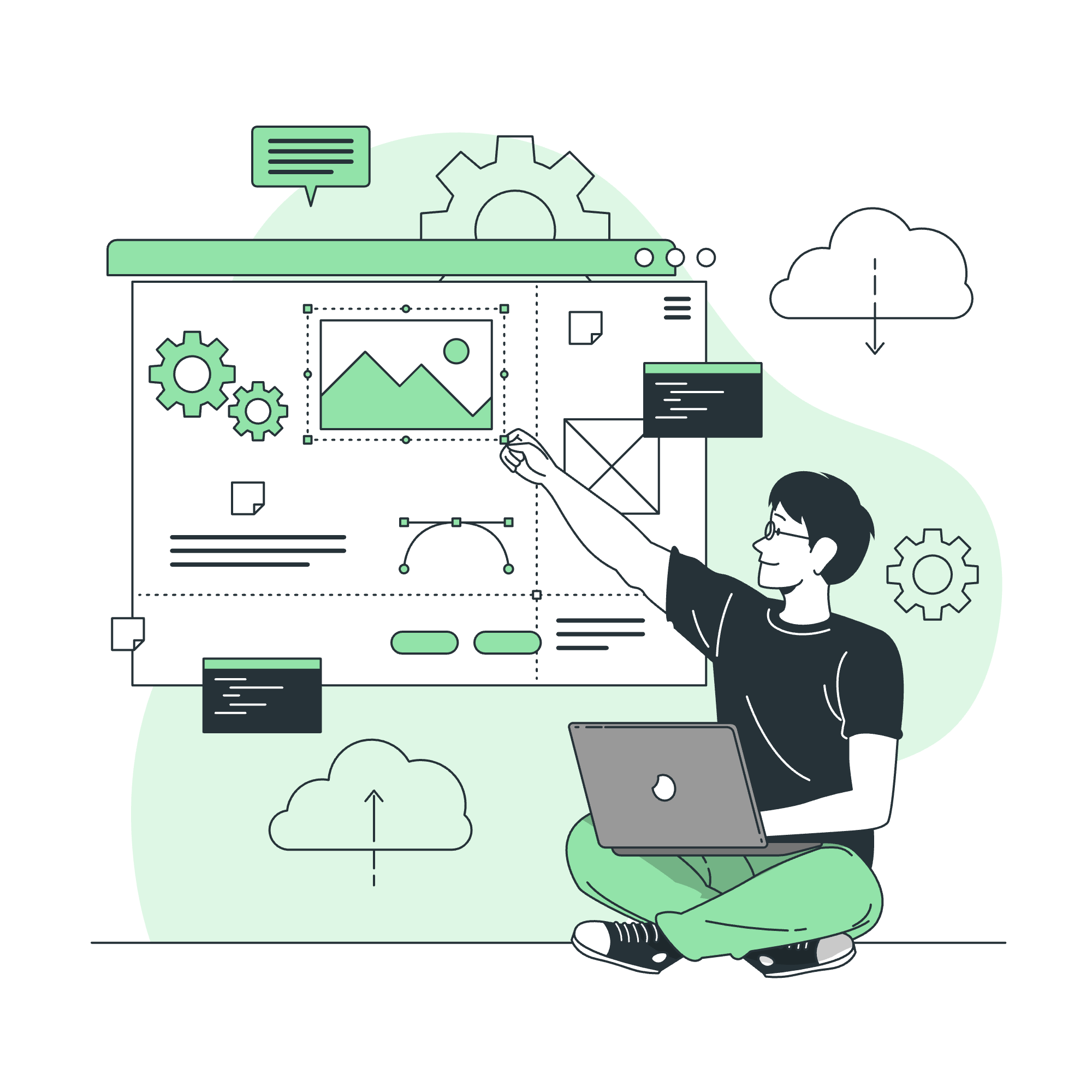
The SQL TRUNCATE TABLE Statement
What is TRUNCATE TABLE?
TRUNCATE TABLE is a DDL (Data Definition Language) command used to delete all the rows from a table quickly. It's like pressing the "reset" button on your table, leaving its structure intact but removing all the data inside.
Basic Syntax
The basic syntax of the TRUNCATE TABLE statement is refreshingly simple:
TRUNCATE TABLE table_name;Let's break this down:
-
TRUNCATE TABLE: This is the actual command. -
table_name: Replace this with the name of the table you want to empty.
A Real-World Example
Imagine you're managing a database for a library. You have a table called borrowed_books that keeps track of all currently borrowed books. At the end of the year, when all books have been returned, you want to clear this table to start fresh for the new year.
Here's how you'd do it:
TRUNCATE TABLE borrowed_books;And just like that, all records of borrowed books are gone! It's like waving a magic wand and making all the data disappear.
Important Considerations
-
No UNDO: Once you've executed TRUNCATE TABLE, there's no going back. It's like shredding paper - you can't un-shred it!
-
Speed: TRUNCATE TABLE is much faster than DELETE when removing all rows from a table.
-
Auto-increment reset: If your table has an auto-increment column, TRUNCATE TABLE will reset it to its starting value (usually 1).
-
Permissions: You need special permissions to use TRUNCATE TABLE. It's not a command to be taken lightly!
TRUNCATE vs DELETE
Now, you might be wondering, "Why not just use DELETE?" Great question! Let's compare these two data-removing titans.
Comparison Table
| Feature | TRUNCATE | DELETE |
|---|---|---|
| Speed | Very fast | Slower, especially for large tables |
| Logging | Minimal logging | Fully logged |
| WHERE clause | Not supported | Supported |
| ROLLBACK | Cannot be rolled back | Can be rolled back |
| Triggers | Does not fire triggers | Fires triggers |
| Returns | Doesn't return number of rows deleted | Returns number of rows deleted |
When to Use TRUNCATE
Use TRUNCATE when:
- You want to delete all rows from a table.
- You don't need to log individual row deletions.
- You want to reset auto-increment columns.
- Performance is crucial.
When to Use DELETE
Use DELETE when:
- You want to remove specific rows (using a WHERE clause).
- You need to be able to roll back the operation.
- You want triggers to fire.
- You need to know how many rows were deleted.
Code Examples
Let's return to our library database. Say we want to remove all books published before 1950:
Using DELETE:
DELETE FROM books WHERE publication_year < 1950;Using TRUNCATE (if all books were published before 1950):
TRUNCATE TABLE books;The DELETE statement allows us to specify which books to remove, while TRUNCATE would remove all books, regardless of their publication year.
TRUNCATE vs DROP
Now, let's bring another player into the ring: the DROP command. How does it compare to our friend TRUNCATE?
Comparison Table
| Feature | TRUNCATE | DROP |
|---|---|---|
| Table structure | Preserves | Removes |
| Speed | Very fast | Fast |
| Data recovery | Difficult | Impossible without backup |
| Permissions | Requires ALTER permission | Requires DROP permission |
| Use case | Clear data, keep structure | Remove entire table |
When to Use TRUNCATE
Use TRUNCATE when:
- You want to quickly remove all data from a table.
- You want to keep the table structure intact.
- You plan to immediately reuse the table.
When to Use DROP
Use DROP when:
- You want to remove the entire table, including its structure.
- You no longer need the table at all.
- You want to recreate the table from scratch.
Code Examples
Let's say we're reorganizing our library database and want to start fresh with a new books table:
Using TRUNCATE:
TRUNCATE TABLE books;
-- Table is empty but still existsUsing DROP:
DROP TABLE books;
-- Table no longer existsAfter TRUNCATE, you can immediately insert new data into the books table. After DROP, you'd need to recreate the table structure before adding any data.
Conclusion
And there you have it, folks! We've journeyed through the land of TRUNCATE TABLE, comparing it to its cousins DELETE and DROP along the way. Remember, with great power comes great responsibility. TRUNCATE TABLE is a powerful tool, but use it wisely. Always double-check your table name before hitting that Enter key!
As a final piece of advice from this old database teacher, always, ALWAYS have a backup before performing any major database operations. Trust me, it's saved my bacon more times than I care to admit!
Happy coding, and may your databases always be efficiently managed!
Credits: Image by storyset
