SQL - IS NOT NULL: A Beginner's Guide
Hello, future SQL wizards! Today, we're going to dive into a fascinating aspect of SQL that I've seen trip up many students over the years. But don't worry – by the end of this tutorial, you'll be handling NULL values like a pro!
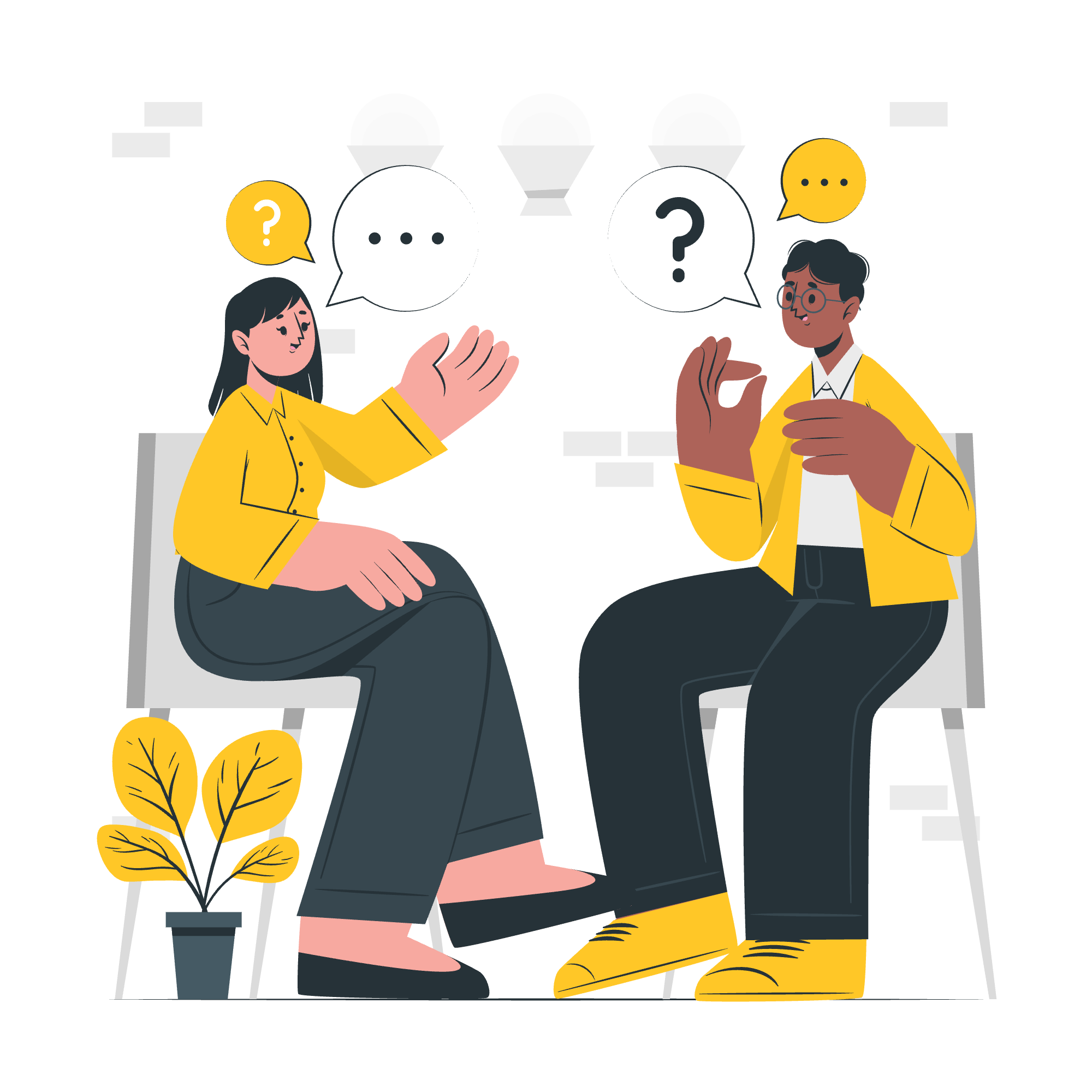
The SQL IS NOT NULL Operator
Let's start with the basics. In SQL, NULL is a special value (or rather, a lack of value) that represents missing or unknown information. It's like when you're filling out a form and leave a field blank – that's essentially what NULL is in a database.
Now, here's where it gets tricky: you can't use regular comparison operators like = or != with NULL. That's where our hero of the day comes in – the IS NOT NULL operator!
Basic Syntax
The basic syntax for IS NOT NULL is:
SELECT column_name(s)
FROM table_name
WHERE column_name IS NOT NULL;Let's break this down with a real-world example. Imagine we have a table called students with columns for student_id, name, and email.
SELECT name, email
FROM students
WHERE email IS NOT NULL;This query will return all student names and emails, but only for students who have an email address in the database. It's like saying, "Hey database, give me all the students who actually filled out their email field!"
Why Not Use '!=' or '<>'?
You might be wondering, "Why can't we just use email != NULL?" Great question! In SQL, NULL represents an unknown value. Since it's unknown, we can't compare it to anything – not even to itself! It's like trying to compare apples to... well, nothing.
Let's look at an example:
-- This won't work as expected
SELECT name, email
FROM students
WHERE email != NULL;
-- This is the correct way
SELECT name, email
FROM students
WHERE email IS NOT NULL;The first query will actually return no results, regardless of the data in your table. The second query will correctly return all rows where email has a value.
IS NOT NULL with COUNT() Function
Now that we understand the basics, let's see how IS NOT NULL can be used with other SQL functions, like COUNT().
Counting Non-NULL Values
The COUNT() function is used to count the number of rows that match a specific criteria. When combined with IS NOT NULL, it can tell us how many rows have a value in a specific column.
SELECT COUNT(*) AS total_students,
COUNT(email) AS students_with_email
FROM students;In this query, COUNT(*) counts all rows, while COUNT(email) only counts rows where email is not NULL. It's a quick way to see how complete your data is!
Percentage Calculations
We can take this a step further and calculate the percentage of students who have provided their email:
SELECT
COUNT(*) AS total_students,
COUNT(email) AS students_with_email,
(COUNT(email) * 100.0 / COUNT(*)) AS email_percentage
FROM students;This query not only counts the total students and those with emails but also calculates what percentage of students have provided their email. It's like taking attendance and figuring out who did their homework!
IS NOT NULL with DELETE Statement
Sometimes, we need to clean up our database by removing rows with missing data. This is where IS NOT NULL comes in handy with the DELETE statement.
Basic DELETE with IS NOT NULL
Here's how you might delete all rows where a certain column is NULL:
DELETE FROM students
WHERE phone_number IS NULL;This query would remove all student records where the phone number is not provided. It's like erasing all the blank lines in your address book.
Combining Conditions
We can also combine IS NOT NULL with other conditions:
DELETE FROM students
WHERE graduation_year IS NULL
AND enrollment_date < '2020-01-01';This query deletes records of students who don't have a graduation year set and who enrolled before 2020. It's a way of cleaning up old, incomplete records.
IS NOT NULL with UPDATE Statement
Finally, let's look at how IS NOT NULL can be used with UPDATE statements to modify existing data.
Updating Non-NULL Values
Suppose we want to update all email addresses that are not NULL to be lowercase:
UPDATE students
SET email = LOWER(email)
WHERE email IS NOT NULL;This query changes all existing email addresses to lowercase, but only if they're not NULL. It's like going through your contact list and making sure all the email addresses are formatted consistently.
Conditional Updates
We can also use IS NOT NULL in more complex UPDATE statements:
UPDATE students
SET status = 'Active'
WHERE enrollment_date IS NOT NULL
AND graduation_date IS NULL;This query sets the status to 'Active' for all students who have an enrollment date but no graduation date yet. It's a way of automatically updating student statuses based on the information we have.
Conclusion
And there you have it, folks! We've journeyed through the land of IS NOT NULL, exploring its use in SELECT, COUNT, DELETE, and UPDATE statements. Remember, handling NULL values correctly is crucial in database management. It's the difference between getting accurate results and... well, NULL results!
Here's a quick reference table of the methods we've covered:
| Operation | Example |
|---|---|
| SELECT | SELECT * FROM table WHERE column IS NOT NULL |
| COUNT | SELECT COUNT(column) FROM table |
| DELETE | DELETE FROM table WHERE column IS NULL |
| UPDATE | UPDATE table SET column = value WHERE other_column IS NOT NULL |
Practice these queries, play around with them, and soon you'll find that handling NULL values is second nature. Keep coding, keep learning, and remember – in the world of databases, sometimes nothing (NULL) can mean everything!
Credits: Image by storyset
